
Apple’s new Crash Detection feature on the iPhone 14 and Apple Watch is being blamed for an influx of 911 calls from the Bonnaroo music festival in Tennessee last weekend. According to first responders, there were approximately five times the number of false 911 calls this year compared to previous years of the festival.
This year’s Bonnaroo festival was held last weekend in Manchester, Tennessee, and drew more than 80,000 people. This size crowd would put a strain on first responders almost anywhere, but Apple’s Crash Detection feature reportedly made the situation worse this year.
Local news outlet WKRN spoke to Scott LeDuc, director of the Coffee County 911 Communication Center, who explained that the false 911 calls were triggered by festival-goers dancing and partying in the crowds.
First responders reached out to Apple during the festival to report the influx of false-positive 911 calls they were receiving because of Crash Detection. LeDuc said that Apple offered to send engineers to the festival to help manage the situation and diagnose the problem, but the two sides were able to do this over the phone instead.
As part of the efforts to manage the Crash Detection burden, the Manchester Police Department encouraged concert-goers to disable Crash Detection altogether. According to LeDec, these messages reduced the number of calls they were receiving by “40 to 60 percent.”
MPD has responded to multiple accidental 911 calls at Bonnaroo. It’s likely that these calls are a result of “Crash Detection Mode”, a new feature on Apple iPhones. Please be mindful and consider deactivating this feature on your phone until Bonnaroo concludes.
Despite the added burden of a 5x increase in false 911 calls, LeDuc said that first responders were still able to respond to each call and manage the situation without an impact on real emergencies.
“Our employees really stepped up, as first responders always do really step up in the line of duty and they did. And we didn’t have any situation where we couldn’t help someone because of the amount of calls. If somebody dials 911, we have to answer the phone and we have to make sure that we go through all the protocols to make sure that everybody’s safe before we close out that call. The Manchester Police Department did an outstanding job of going and searching for the folks because you don’t know if it’s a real emergency or if it’s just a pocket dial.”
Crash Detection debuted on the iPhone 14, Apple Watch Series 8, Apple Watch SE, and Apple Watch Ultra last year. Since then, Apple has repeatedly made adjustments the feature’s algorithm in an attempt to reduce the number of false positives. Crash Detection has been blamed for false 911 calls from skiers, amusement parks, and more.
At the same time, Crash Detection has also worked as intended in a number of different instances:
- Ohio police credit Apple Watch for alerting them to car crash over the weekend
- Apple Watch Crash Detection leads rescuers to the scene of severe car accident in Germany
- iPhone 14 Crash Detection helped rapid response to serious crash
- iPhone 14’s Emergency SOS via satellite and Crash Detection features combine to help first responders pull off incredible helicopter rescue
The goal of Crash Detection is to detect when you’ve been in a severe car crash and contact emergency services on your behalf. The feature gives you 20 seconds to respond to a notification, then triggers the Emergency SOS feature to dial emergency services. It will then also share your exact location with dispatchers.
Follow Chance: Twitter, Instagram, and Mastodon
FTC: We use income earning auto affiliate links. More.
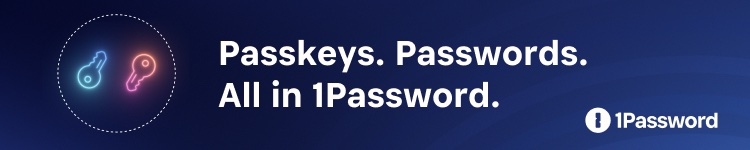

Comments