
Want to test out everything coming with the latest watchOS release like the new widgets UI, fresh watch faces, overhauled apps, new cycling and hiking capabilities, and more? Follow along for how to install watchOS 10 beta for free.
Apple revealed the new major version of watchOS at its June WWDC keynote and made the developer beta available to test on Apple Watch. Then the public beta arrived on July 12.
Below we’ll look at how to install the free watchOS developer beta.
Keep in mind running the beta may not be the best fit with your primary Apple Watch as bugs and performance issues can be common. But if you’re ok with the risks, it is possible to install the beta on any Series 4 or later Apple Watch.
Personally, I’ve been running the watchOS 10 beta for weeks and haven’t run into any major issues.
How to install watchOS 10 beta
Important: There is no way to downgrade to watchOS 9 after installing watchOS 10 beta.
- Apple has made both the developer beta and public beta free this year. If you don’t see the watchOS 10 beta show up with the steps below, you may need to sign in with your Apple ID at beta.apple.com (public) or developer.apple.com (dev) and then try again
- It’s always a good plan to backup your Apple Watch – this happens when you backup your iPhone – but keep in mind Apple doesn’t allow downgrades from watchOS 10 to 9
- Open the Watch app on your iPhone running iOS 17
- Make sure you’re on the My Watch tab at the bottom, choose General
- Tap Software Update at the top
- Now choose Beta Updates > watchOS 10 Public or Developer Beta (it may take a few moments to appear
- Tap Back and you should see watchOS 10 beta appear
- Choose Download and Install
- Reminder: put your Apple Watch on its charger, keep in range of your iPhone and on WiFi and the installation will happen when it’s at least 50% charged
Here’s how it looks to install watchOS 10 beta:

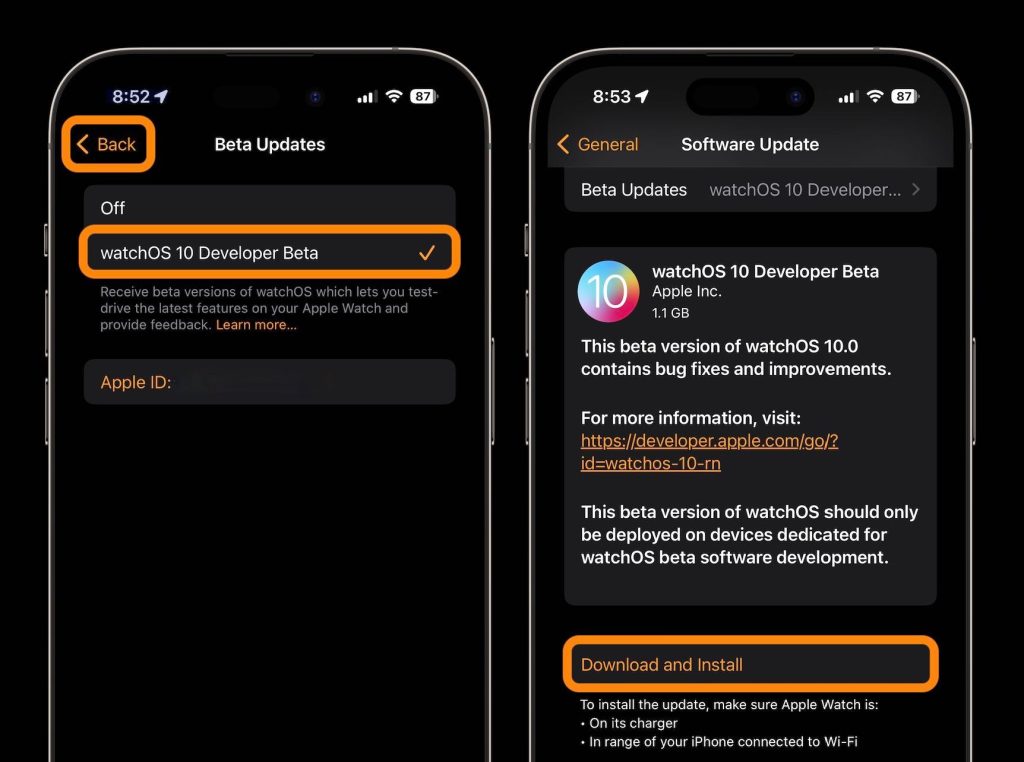
Are you eager to test out watchOS 10? What are you most excited about? Share your thoughts in the comments!
Thanks for reading our guide on how to install watchOS 10 beta!
More 9to5Mac tutorials:
- Here’s how to install the iOS 17 developer beta
- Here’s the new Apple Watch Heart Rate app in watchOS 10 [Gallery]
- Here’s how the all-new Apple Watch Weather app in watchOS 10 looks and works [Gallery]
- watchOS 10 widgets: How the new Apple Watch UI works
FTC: We use income earning auto affiliate links. More.





Comments