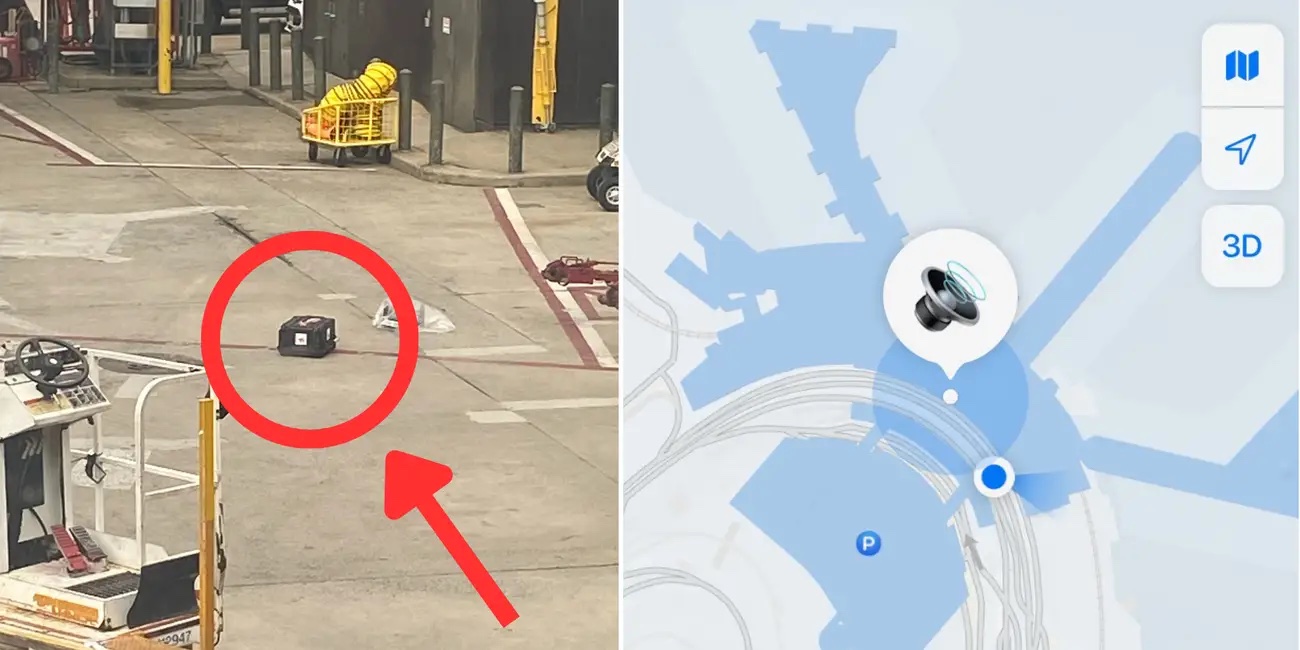
Apple’s AirTag item tracker has once again stepped in to save the day for a United Airlines traveler. This time, magician Danny Orleans was traveling from Chicago to Newark to perform at a trade show when he realized United’s own magic trick had made his bag disappear…
This story is supported by Mosyle, the only Apple Unified Platform. Mosyle is the only solution that fully integrates five different applications on a single Apple-only platform, allowing businesses and schools to easily and automatically deploy, manage, and protect all their Apple devices. Over 38,000 organizations leverage Mosyle solutions to automate the deployment, management, and security of millions of Apple devices daily. Request a FREE account today and discover how you can put your Apple fleet on auto-pilot at a price point that is hard to believe.

As reported by Insider, Orleans checked his AirTag-equipped bag with United. The luggage contained $1,500 worth of sound equipment required for his performance in New York. When his flight landed (probably several hours later because…United), he checked the Find My app on his phone. The app revealed that the bag had safely made the journey with him from Chicago to Newark.
Orleans headed to baggage claim to wait on his bag to appear on the carousel, but it never did. Because of the AirTag, Orleans knew the bag was in Newark. He checked the Find My app again and saw it still sitting on the tarmac.
Armed with this information, Orleans got in line to speak with United customer service. At the desk, he was told that his bag “was not even in Newark as it had not been checked in.”
The clever magician knew that United was lying. He showed the United employee his phone, which made it clear that the bag was in Newark and sitting on the tarmac. The United employee wasn’t convinced, telling Orleans that there was nothing the airline could do for him at that moment. Instead, they offered to send the bag to his hotel within five business days, but Orleans was only in town for three days and needed the sound equipment for his show.
From there, Orleans decided to take matters into his own hands. He looked closer at the location of the AirTag in the Find My app and determined that the bag was likely somewhere around gate 90…even though his plane had landed at gate 113.
But there was a problem: the only way for Orleans to get back inside the airport from baggage claim was to buy another ticket. Knowing he needed that bag to perform his show, Orleans did just that. Never doubt the dedication of a magician.
Orleans then bought a fully refundable ticket to Boston, went through security, and made his way to gate 90. He then peeked out the window and saw his bag right there on the tarmac, all by itself in the middle of nowhere.
“It was just sitting on the tarmac,” he said. “The most frustrating thing is somebody walked past the luggage while I was watching it, and he just walked right past it, like it was not his job to get it.”
Orleans explained his issue to a nearby United employee, who stepped in to save the day and said they’d never seen “that kind of thing before.”
The employee then went out to the tarmac to recover the bag, all while Orleans watched through the window. The employee could not bring the bag directly to Orleans, but moved it into the proper channels so it would come out at baggage claim, where Orleans was finally able to pick it up — four hours after his flight had landed.
“It all worked out. It’s a real happily-ever-after story,” Orleans recounted to Insider. “It was just an amazing journey, watching my luggage out on the tarmac.”
On Wednesday, Orleans received an email from United. Not to apologize for the situation but to “let him know they were still looking for his bag and would contact him when they found it.”
Follow Chance: Threads, Twitter, Instagram, and Mastodon
FTC: We use income earning auto affiliate links. More.




Comments