
Netflix dropped a huge redesign of its iOS app at the start of this year. Now Netflix is making it easier to find the things you care about when you’re tired of wading through the endless river of movie and TV show recommendations.
Starting with version 15.41.00, Netflix for iOS replaces the downloads tab with a new My Netflix button that takes you to a streamlined view of all your things.
What things, exactly? If your plan offers downloads, My Netflix is the new home of movies and TV shows saved for offline viewing.
The new My Netflix section is also a one-stop shop for catching up with notifications, finding and sharing movies and TV shows you’ve liked, browsing your list of saved items, and viewing which trailers you’ve watched.
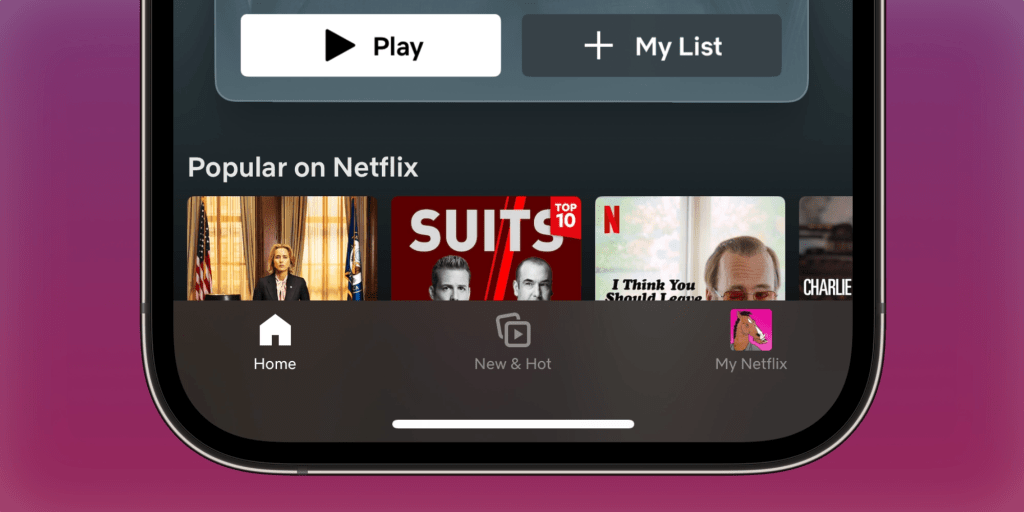
The new section also lets you pick back up on movies and TV shows you’ve started watching, and you can find a history of content you’ve completed.
Rounding out My Netflix is a dedicated section for finding behind-the-scenes content for movies and TV shows on the service based on what you’ve watched.
The all-new My Netflix tab is available now on the mobile app for iOS. Android users can expect the update sometime in August. Still no redesign love for Apple TV.
FTC: We use income earning auto affiliate links. More.

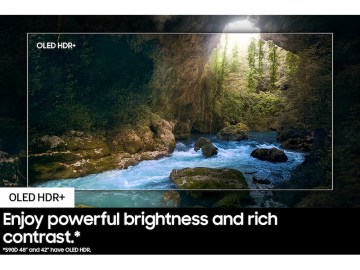



Comments