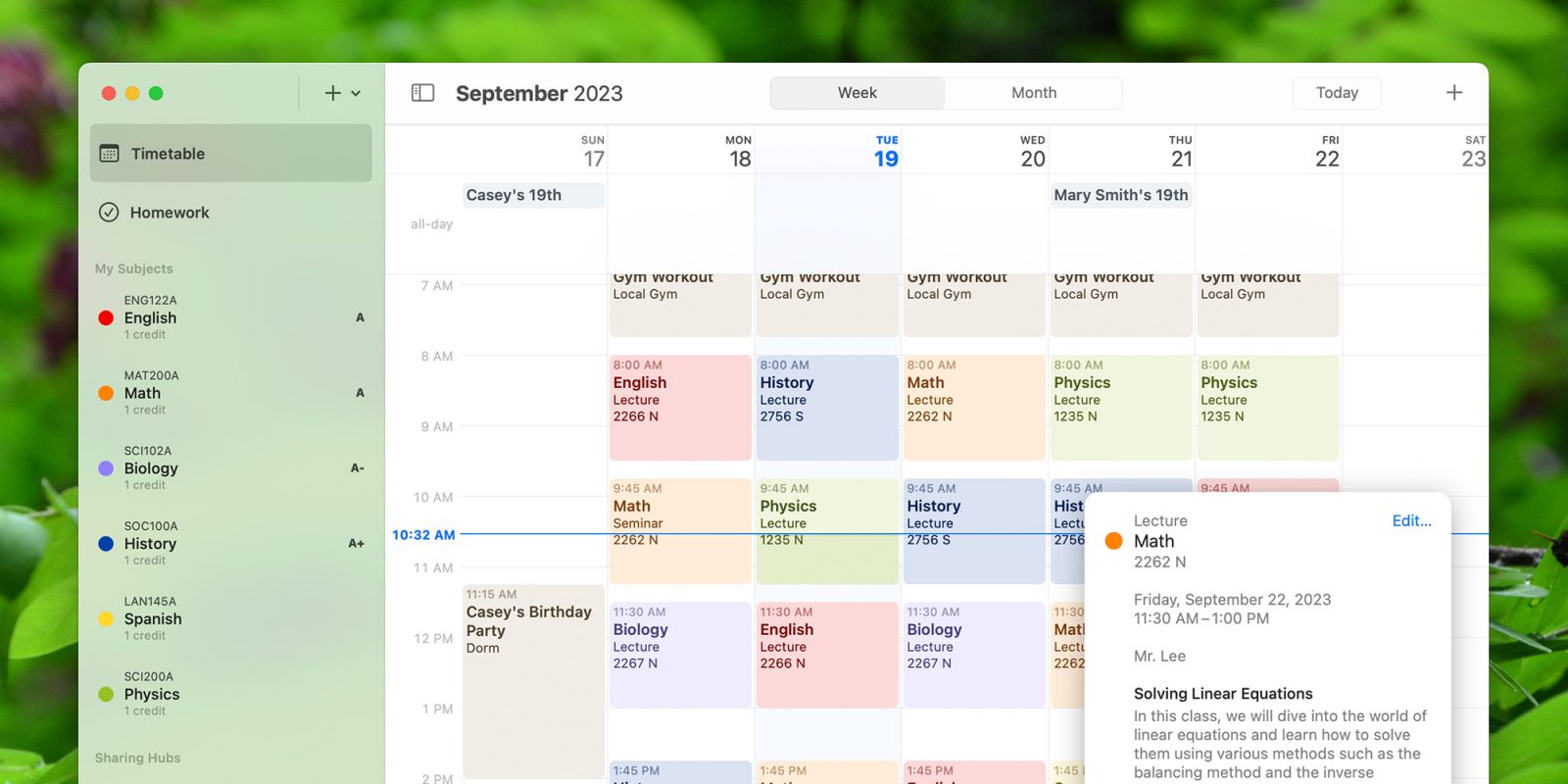
Earlier this year, the developers behind the class management tool “Subjects” released an iPad version of the app. Now, Subjects is officially coming to the Mac with all the same features of the iOS app to help students keep track of their classes at school or college.
Subjects app now available for the Mac
Subjects provides students with all the tools necessary to manage their school schedule. It provides a quick overview of classes, timely notifications, and homework reminders and enables seamless collaboration between students and teachers. All these features that users are already familiar with on iOS are available on macOS too.
Much like the iPad version of the app, the Mac app offers a user-friendly experience for effortlessly accessing your class calendar while simultaneously navigating the sidebar with subjects and homework listings. This integration with your personal calendar allows a seamless alignment of academic and personal schedules.
Subjects also offers a comprehensive grade management system that meets various grading standards used worldwide. Users can calculate their GPA accurately, getting a clearer understanding of their academic progress over time.
Keep track of your timetable, homework, and grades in a modern minimalistic way. With a clean interface and sophisticated algorithms under the hood, Subjects is the perfect productivity tool for high school, college, and university students and anyone who studies. It presents you with critical and relevant information at a glance and gets you to the details if needed.
Try it now
Subjects is available for download on the App Store, and you can explore its features at no cost for a week. Subscription plans are available for $1.99 per month or $9.99 per year. If you prefer, there’s also a lifetime license for $29.99. Either option gives you access to the app on your iPhone, iPad, and Mac.
It’s worth noting that the iOS version offers more than 25 widget options, as well as Dynamic Island support for compatible iPhones.
Read also:
FTC: We use income earning auto affiliate links. More.


Comments