
I’ve been using Umbrel at home for the last year and a half. Previously, I used a Raspberry Pi 4 to power my Umbrel server, but I recently upgraded to the new Umbrel Home, which includes everything prebuilt and ready to go. 2023 has been the year when I’ve really been thinking hard about where my data is, which companies have access to it, and how I can better control my costs. After spending a few weeks with Umbrel Home, I completely recommend it as a streamlined smart home hub for Homebridge while also allowing you to build your own personal cloud.
HomeKit Weekly is a series focused on smart home accessories, automation tips and tricks, and everything to do with Apple’s smart home framework.
Why Umbrel Home vs. building your own?
You can certainly build your own Umbrel using off-the-shelf tools, and that worked great for me for the last year and a half, but it wasn’t the kind of hardware I wanted to build my personal cloud on. Having a prebuilt and supported device is much more ideal for long term usage. Umbrel Home is powered by a 2.9GHz Quad-Core Intel N5105, 16GB Dual-Channel RAM, 2TB NVMe SSD, and gigabit Ethernet. It’s extremely powerful yet fits in the palm of your hand.
Yes, you can build it cheaper using a Raspberry Pi kit, but if you’re ready to dive deep into the idea of a home server, I think the purchase price for Umbrel Home makes it a more attractive product overall.
Why Umbrel for HomeKit?
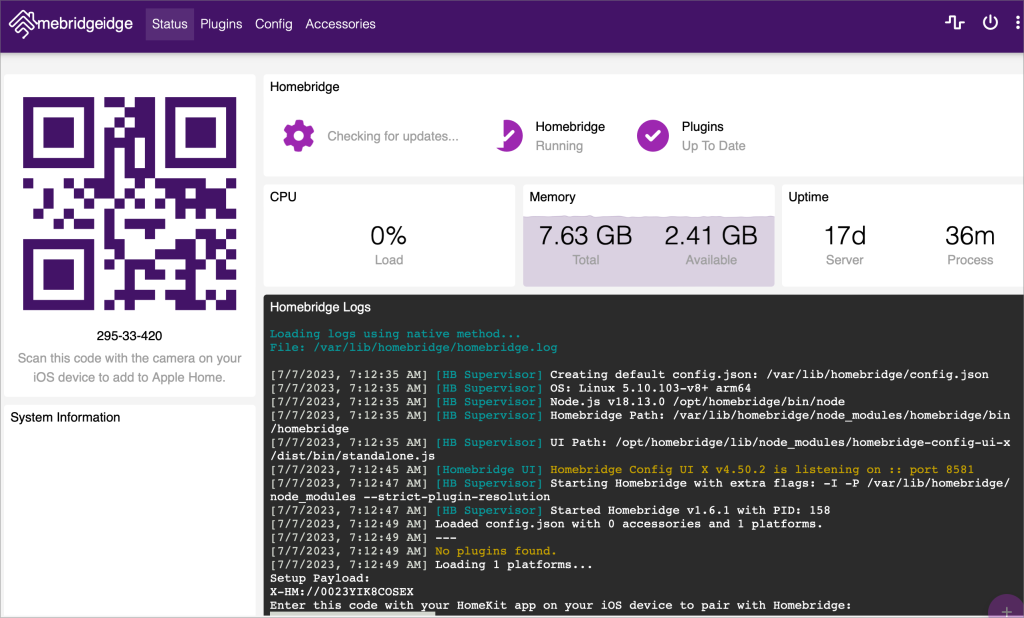
Until Matter is in every product you want to use with HomeKit, Homebridge is still one of the best ways to get all of your smart home products – regardless if they support HomeKit or not – into Apple’s platform so you can use it with Siri, HomeKit scenes, and HomeKit automations. Homebridge is a very versatile platform that can run almost anywhere, including macOS, Windows, inside of Docker, etc. Umbrel Home is one of the easiest ways to run Homebridge, though. You can go from unboxing to adding a smart home to HomeKit through Homebridge in about 20 minutes. I love that Homebridge is a simple but maintained app in the Umbrel app store, so you’ll have an easy way to upgrade your instance as new releases come out.
The bottom line is that Umbrel is the fastest yet easiest way to use Homebridge in your HomeKit environment.

Matter is a fantastic protocol, but I believe it’s going to be multiple years until it’s included in every product that comes out. It’s still a bit buggy in various products, while other manufacturers have walked away from it. Building a standard is challenging, and you usually end up here.

Why Umbrel at all?
After nearly a decade of my life spent on public clouds and letting others manage my data, I am becoming less confident that’s the route I want to go. There are a couple of reasons. The first is cost. I am paying for multiple cloud services, and it’s starting to add up over time. Many of them are starting to see price increases on the subscription as well. With Umbrel Home, it’s possible to store all of your docs (Nextcloud), photos (PhotoPrism), passwords (Bitwarden), movies/TV shows (Plex), social media updates (Nostr), recipes (Mealie), and much more.

Do you see the trend here? Instead of needing to send your data to storage you don’t control, you can store it all locally with hardware you control. Owning and controlling your data is something I believe will be a key trend in the next decade. I am not at the point where I’ve ditched services like iCloud and Google Drive for my data, but I am slowly moving that way.
What’s next?
I love everything about Umbrel Home. It’s a self-contained box that can act as my Homebridge server for HomeKit, manage my passwords, store my docs, sync my passwords, and much more. What I want is a way to encrypt the data and back it up either offsite or to another Umbrel in another location. I don’t want the only copy of my data to be in my house. I wouldn’t mind a one-way encrypted sync to Backblaze as a fail-safe backup, but I’d also settle for an option to sync multiple Umbrels together in separate locations. I want to own and control my data, but I also want to ensure there are multiple versions of my data in multiple locations.
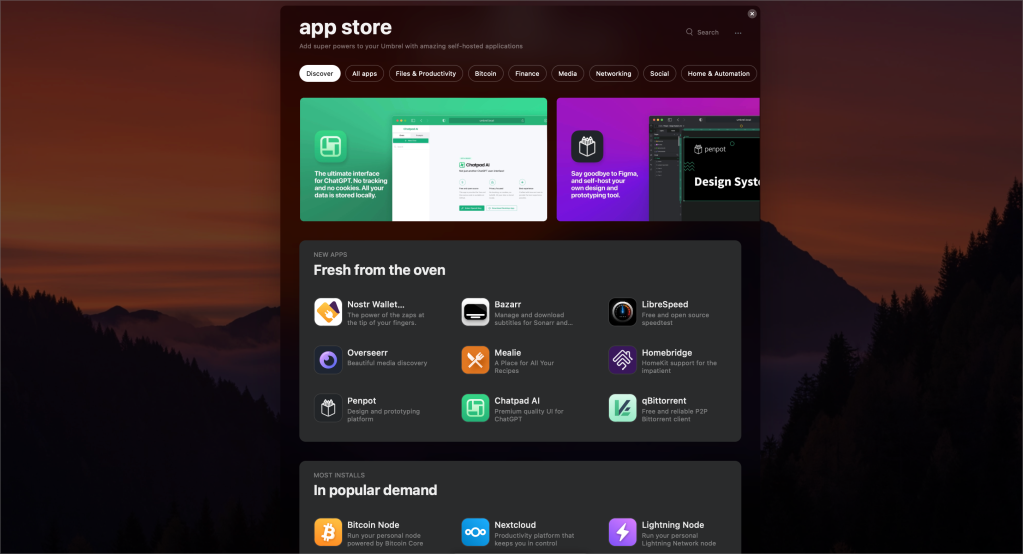
I came to Umbrel originally for running a full Bitcoin node in my home. I started tinkering with it as a Lightning Node after that. I eventually came to the realization that it was so much more! It’s designed to be the center of you taking back control of your data.
I highly recommend Umbrel even for just a rock-solid Homebridge implementation, but there’s so much more as you dig into the product that I believe it’s going to become the standard in home servers for the next decade. It’s a fantastic product at a fantastic price. I haven’t cut off all my cloud subscriptions yet, but that is the end goal thanks to Umbrel.
FTC: We use income earning auto affiliate links. More.










Comments