
Apple @ Work is brought to you by Mosyle, the only Apple Unified Platform. Mosyle is the only solution that fully integrates five different applications on a single Apple-only platform, allowing Businesses to easily and automatically deploy, manage & protect all their Apple devices. Over 38,000 organizations leverage Mosyle solutions to automate the deployment, management, and security of millions of Apple devices daily. Request a FREE account today and discover how you can put your Apple fleet on auto-pilot at a price point that is hard to believe.
Apple makes a lot of tools for IT teams when it comes to managing iPads, iPhones, and Macs. Apple Configurator is a fantastic tool that acts as a Swiss army knife of sorts when it comes to doing tasks locally on iPhones and iPads when paired with a Mac. That doesn’t mean there isn’t room for innovation, though. I recently came across a tool that could be incredibly useful in the right circumstances: Telepod.
About Apple @ Work: Bradley Chambers managed an enterprise IT network from 2009 to 2021. Through his experience deploying and managing firewalls, switches, a mobile device management system, enterprise-grade Wi-Fi, 100s of Macs, and 100s of iPads, Bradley will highlight ways in which Apple IT managers deploy Apple devices, build networks to support them, train users, stories from the trenches of IT management, and ways Apple could improve its products for IT departments.

Telepod is an app designed to streamline the lifecycle of managing iOS devices. Without needing to restore from iCloud a new iOS device can be restored from the backup of a device acting as a template or from the backup of a device that needs to be swapped. Telepod can also be implemented as part of a device management solution switching project requiring migrated devices to retain their Automated Device Enrollment configuration as they migrate.
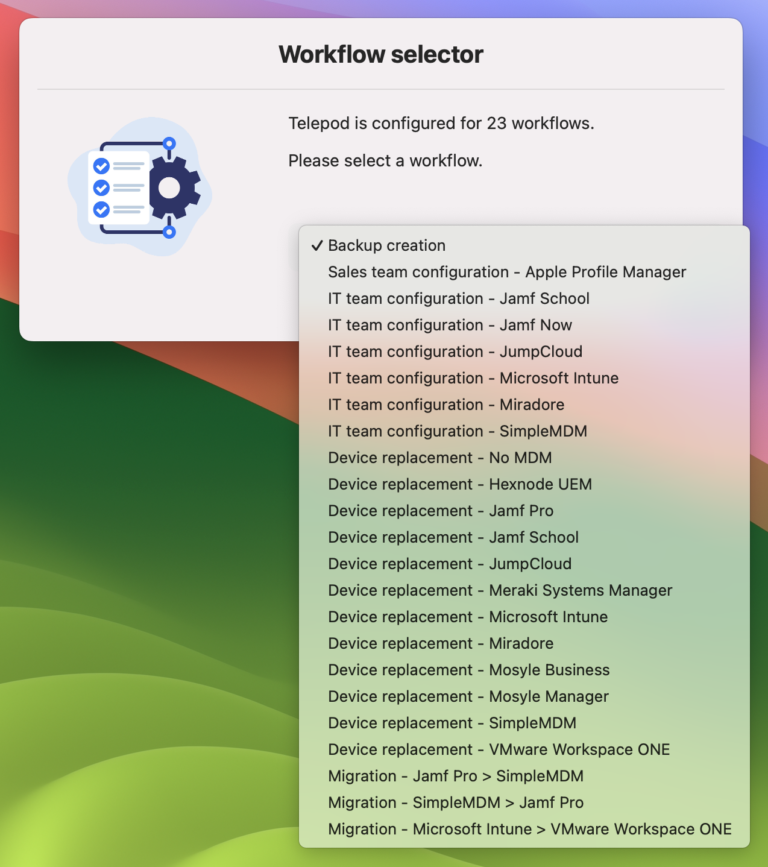
Telepod workflows
- Migration to a new MDM: a device is moved from one MDM to another MDM
- Replacement with two main use cases:
- Device swapping : a current iPad or iPhone is replaced by a new device, managed by the existing MDM
- MDM switching: a current iPad or iPhone is replaced by a new one, managed by a new MDM.
- Setup : a new iOS device is set up from the backup of another device acting as a template (no cloud need)
- Backup: a device acting as a template is backed up, so other new devices can be set up.
For migrations, devices are unenrolled from the current MDM and added to the new MDM using Device Enrollment. No data transfer takes place during this process.
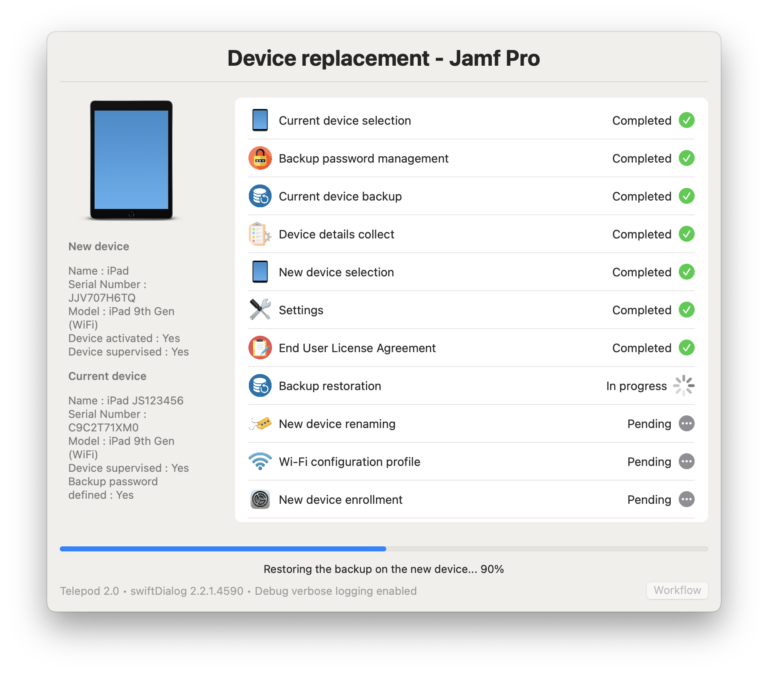
For a backup and replacement workflow, data is transferred locally over a wired connection, therefore iCloud is not involved. You’ll end up with an extremely fast transfer for this reason. After being restored with the backup of a model or a previous device, devices can be enrolled in the MDM using Device Enrollment or Automated Device Enrollment. Backups can be stored centrally in a distribution point so there are available anywhere in the world.
Wrap up
Telepod is one of the devices that should be in the toolkit of any Apple IT admin. It works with a number of popular device management solutions so as you look to leverage more modern device management solutions, it can help you along the way.
Apple @ Work is brought to you by Mosyle, the only Apple Unified Platform. Mosyle is the only solution that fully integrates five different applications on a single Apple-only platform, allowing Businesses to easily and automatically deploy, manage & protect all their Apple devices. Over 38,000 organizations leverage Mosyle solutions to automate the deployment, management, and security of millions of Apple devices daily. Request a FREE account today and discover how you can put your Apple fleet on auto-pilot at a price point that is hard to believe.
FTC: We use income earning auto affiliate links. More.




Comments