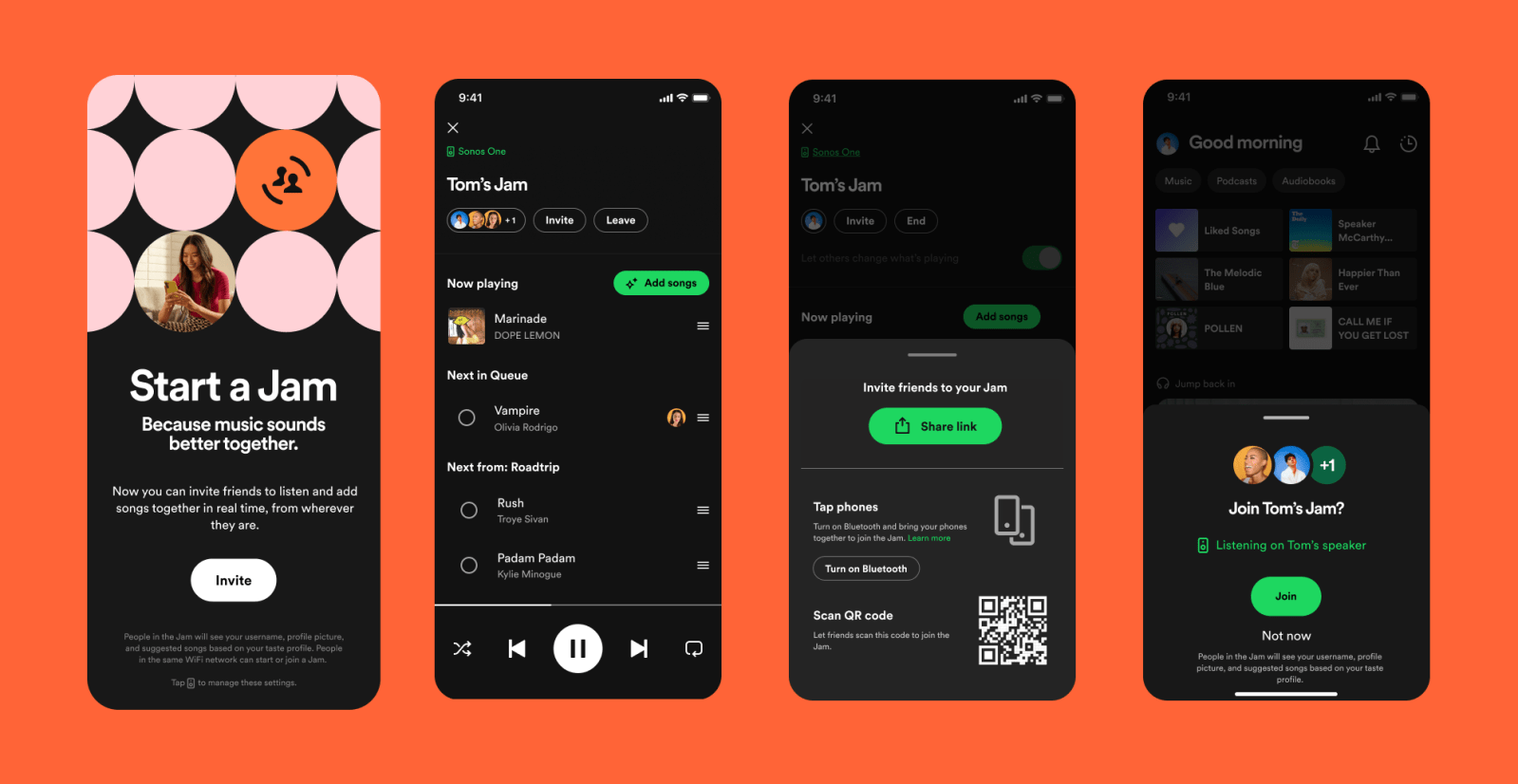
Remember the days of Turntable FM? Spotify is looking to channel that energy with a new feature called Jam. This feature will let users create real-time listening sessions that other people can join in on “from wherever” they are. Here’s how the feature works.
“Now you can invite friends to listen and add songs together in real time, from wherever they are,” Spotify explains.
Jam, a personalized, real-time listening session for any group to tune in together. Jam builds on some of our popular social features, and combines them with our personalization technology to make listening with pals better than ever. With Jam, Premium subscribers will be able to invite others to contribute through a shared queue, and enjoy a musical experience made exclusively for everyone listening.
Jam is available to Spotify Free and Spotify Premium users, but only Premium subscribers can start a Jam session and make contributions to the shared queue. Spotify Free customers
Jam sessions can be started in the Spotify app by choosing a song or playlist and then tapping the three-dot menu or the speaker icon. From there, you can invite other people to join the Jam session and start managing the queue.
People connected to the same Wi-Fi network as you will be prompted to join the Jam on their device when they open the Spotify app. You can also initiate sharing by having someone scan a QR code or by sharing a link with them via text, social media, and more.

When a person joins a Jam session, they will have the option to listen via the same speaker as the host if they’re in the same room. Otherwise, they can listen via their own device, headphones, or speaker.
The “host” of the Jam session is in full control over who is able to join the session and can change the order of the queue and remove songs from the queue altogether. The host can also enable “Guest controls” that to give other people the ability to rearrange the order of the queue.
Spotify’s new “Jam” feature is similar in a lot of ways to SharePlay, which integrates into Apple Music to allow for collaborative listening. In iOS 17, Apple Music also now supports SharePlay via CarPlay for letting other people in the car contribute to the queue. In a future version of iOS 17, Apple Music will also add support for collaborative playlists.
Jam is rolling out starting today. You can download the latest version of the Spotify app from the App Store. If you get a chance to try out Jam, let us know what you think of it in the comments.
Join 9to5Mac in supporting St. Jude this September for Childhood Cancer Awareness Month.
Follow Chance: Threads, Twitter, Instagram, and Mastodon.
FTC: We use income earning auto affiliate links. More.




Comments