
iOS 17.2 beta 2 has arrived with a few interesting changes and new features, including improvements to Siri, Vision Pro camera features on iPhone 15 Pro, and more. Head below for the full roundup.
iOS 17.2 beta 2 features build number 21C5040g. It’s available now to registered developers, who can update via the Settings app by going to “General” and then choosing “Software Update.” We expect iOS 17.1 beta 2 to be released to public beta testers later this week.
Big picture, iOS 17.2 includes Apple’s new Journal app, first announced at WWDC. There’s also support for collaborative playlists in Apple Music, changes to tapback reactions, and new widgets for Clock and Weather. iOS 17.2 beta 2 continues to build on those features. Here are the full details.
What’s new in iOS 17.2 beta 2?
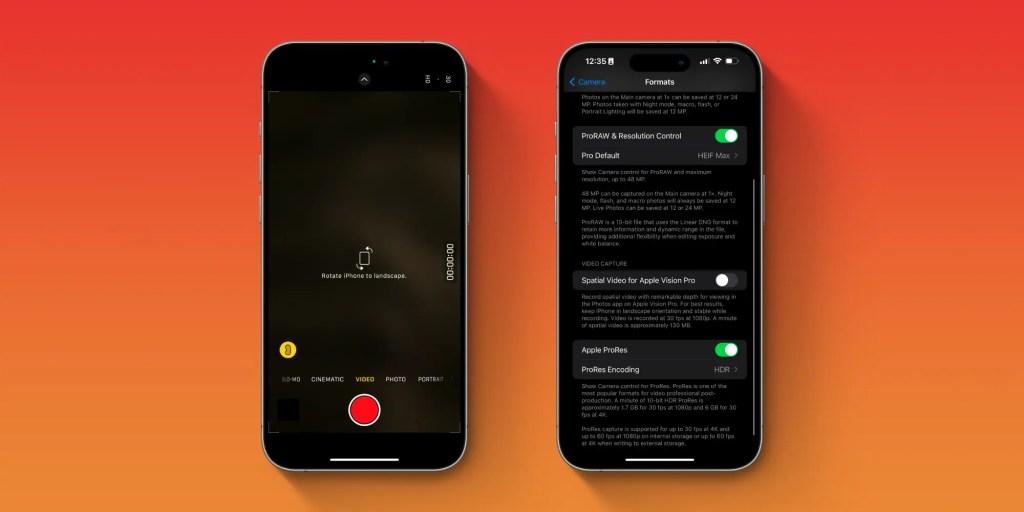
- With iOS 17.2 beta 2, iPhone 15 Pro users can start capturing “spatial video” for the upcoming Vision Pro headset.
- The new “Sensitive Content Warning” feature in iOS 17 is expanding to stickers in the Messages app and Contact Posters in the Contacts app.
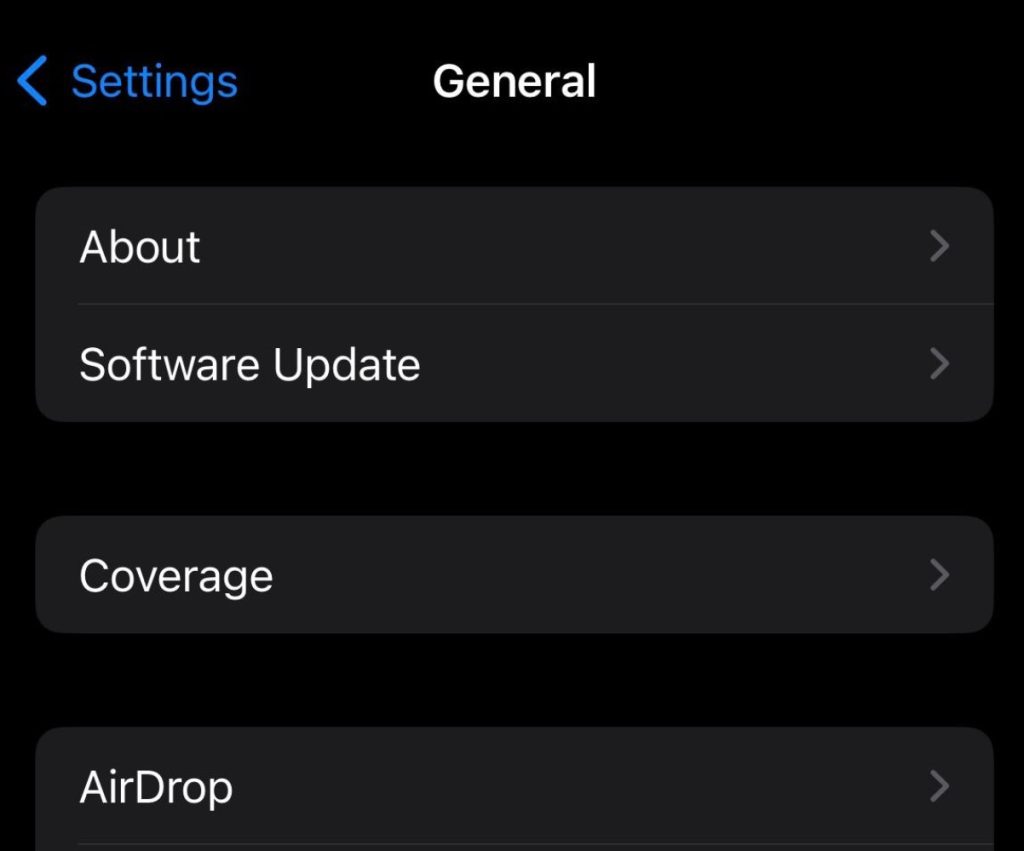
- In the Settings app in iOS 17.2 beta 2, the “Coverage” menu has been moved to the higher-level “General” menu. Previously, it was accessible via Settings > General > About.
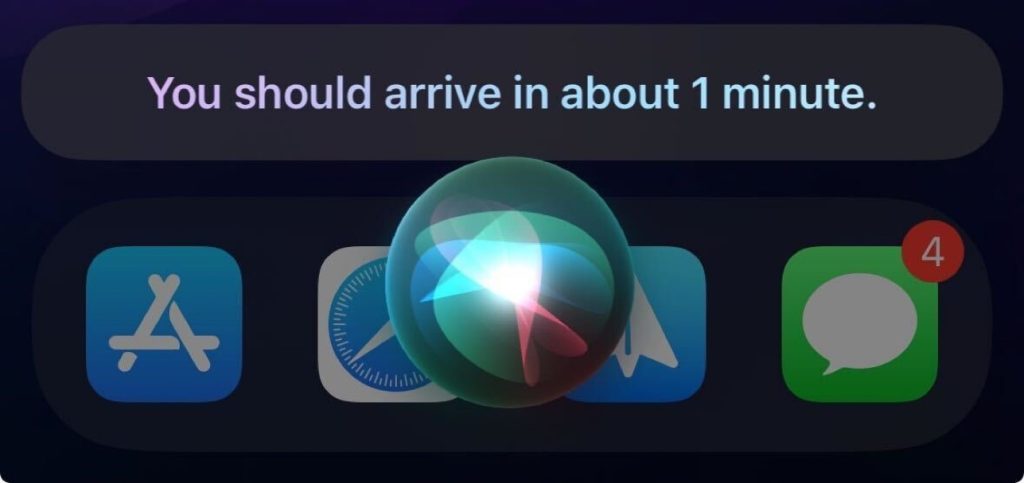
- iOS 17.2 beta 2 adds two new features to Siri: it can now tell you your ETA when using Apple Maps and tell you your current altitude (via @aaronp613).
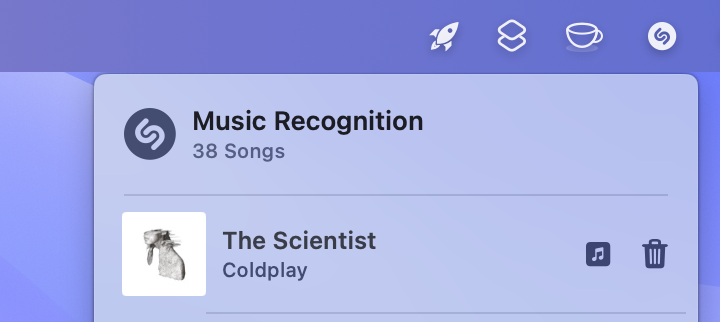
- In today’s new beta of macOS Sonoma 14.2, you can now add Shazam to your Mac’s menu bar and Control Center.
Wrap up
Spot any other changes in iOS 17.2 beta 1? Let me know in the comments or via the links below! We’ll have more coverage of everything new in today’s updates throughout the rest of the week.
Follow Chance: Threads, Twitter, Instagram, and Mastodon.
FTC: We use income earning auto affiliate links. More.


Comments