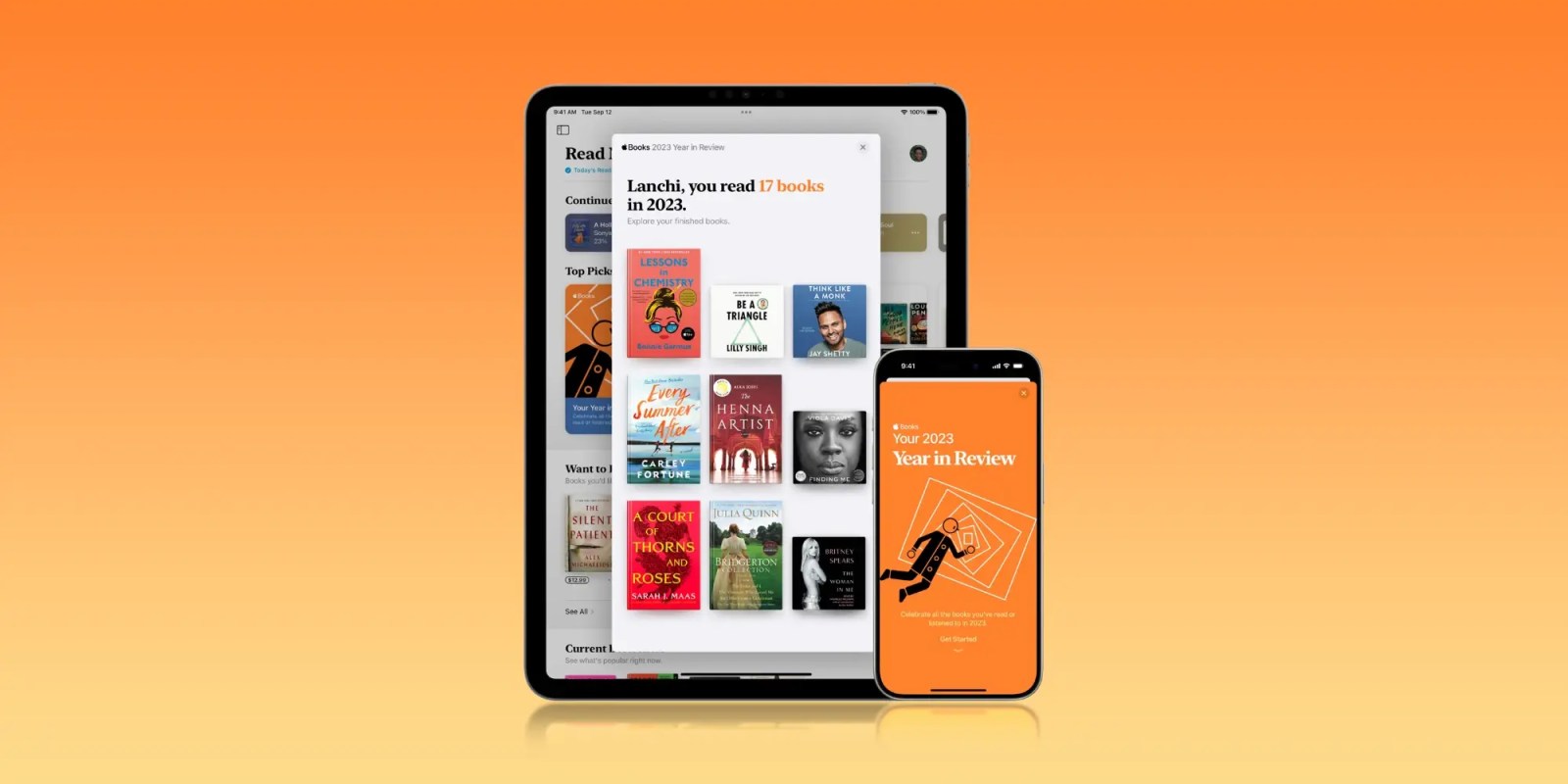
Joining Apple Music Replay, which shows you your top songs, artists, and milestones of the year, is a new feature for your digital books and audiobooks purchased through Apple. Here’s how to see Apple Books Year in Review and learn your “reader type.”
Apple announced the new Year in Review feature for your digital book library alongside the top Apple Podcasts and Apple Books of 2023.
Apple Books Year in Review offers automatic highlights (on iPhone and iPad) for what you read and listened to, including total time reading, longest book or audiobook, which series you completed, your most-read author and genre, your highest-rated book, and more.
Another neat part is that you can manually add books and audiobooks to the Year in Review – you can customize your reading goals.
A fun part of Apple Books Year in Review is you’ll see what reader type you are based on “anonymized reader insights.”
How to see Apple Books Year in Review
- Open Apple Books on your iPhone or iPad.
- Tap the Read Now tab in the bottom left corner.
- Now choose Your Year in Review (under the Top Picks).
Here’s how it looks on iPhone:
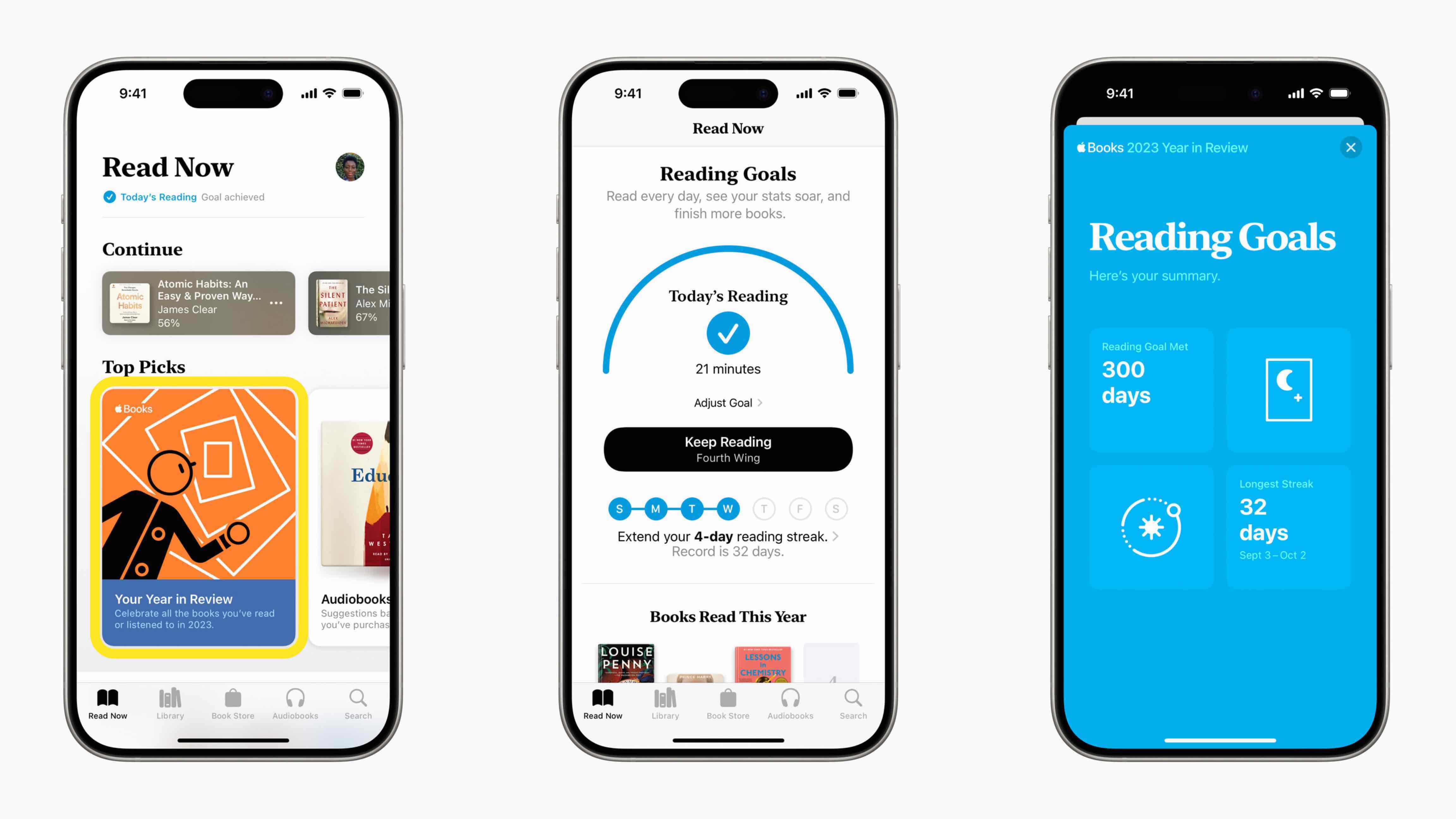
Here’s a closer look at the insights you’ll get:

And here are the six reader types that Apple Books will use to explain your style:

Are you looking forward to this new Apple Books feature? Share your thoughts in the comments!
Read more 9to5Mac tutorials:
- iPhone Screen Distance in iOS 17 protects your eyes, here’s how it works
- iPhone battery mAh list: Here’s the capacity for every model
- Use iMac as monitor: How to create a Mac to Mac, PC to Mac, or iPad to Mac setup
- iPhone 15 camera vs 15 Pro camera: What sets them apart?
- Do’s and don’ts for cleaning your dirty AirPods Pro and charging case
FTC: We use income earning auto affiliate links. More.





Comments