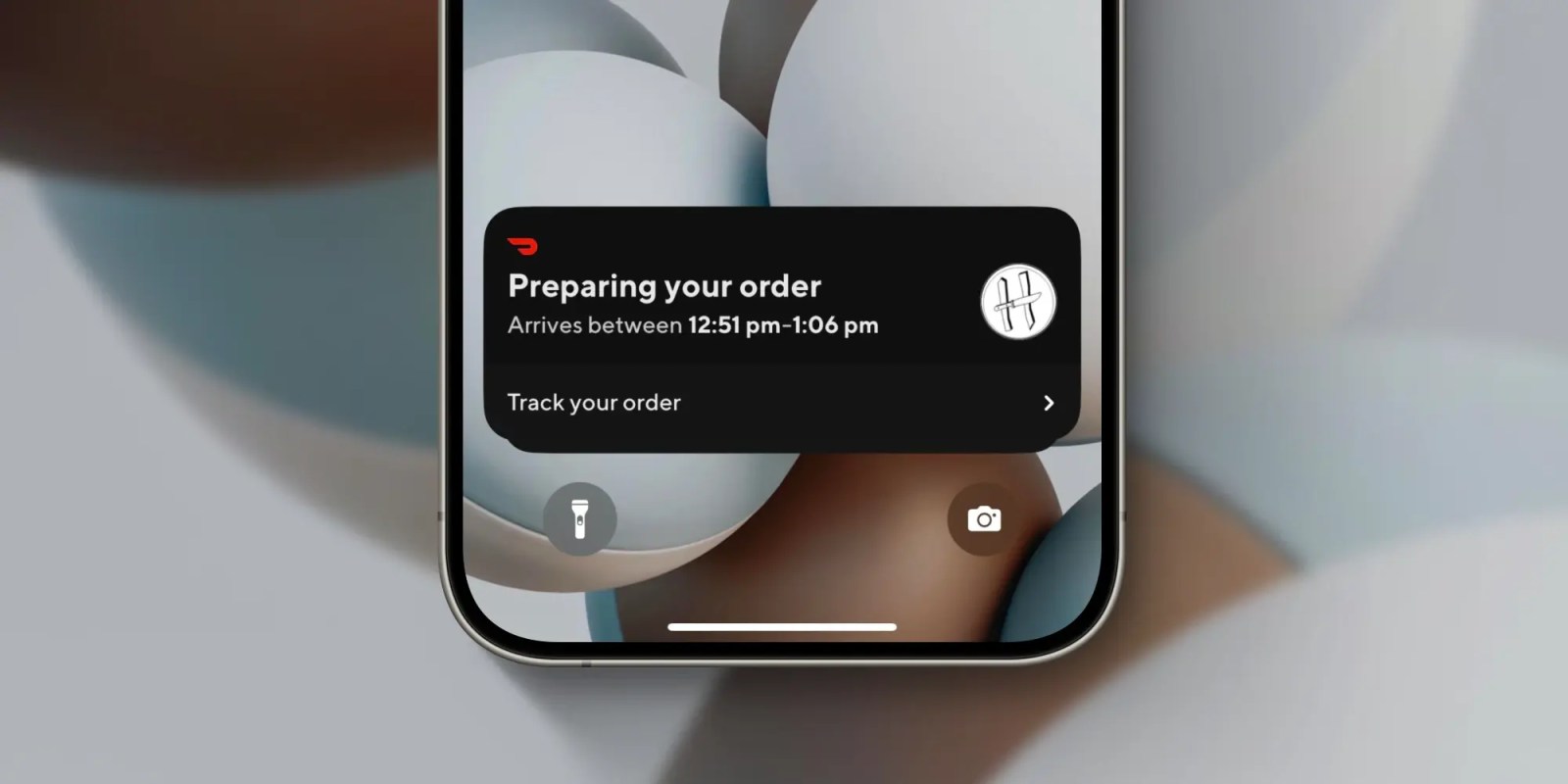
Over a year after the Dynamic Island and Live Activities first launched alongside the iPhone 14 last year, DoorDash is joining the fun. The popular food delivery service is now slowly rolling out support for tracking orders via the Dynamic Island and Live Activities.
Uber Eats added Dynamic Island and Live Activities support back in May, allowing users to track their order progress in real-time. DoorDash’s implementation of the feature is similar to Uber Eats. MacRumors first spotted the rollout.
DoorDash’s implementation allows you to see a real-time estimated delivery time for your order. The information can be viewed via the Dynamic Island on the iPhone 14 Pro, iPhone 14 Pro Max, and the entire iPhone 15 lineup. It’s also available via a Live Activity on the Lock Screen of any iPhone running iOS 16 or later.
As you can see in the image above, the Live Activity shows the current order status, an arrival window, and a button that will take you directly to the DoorDash app to find more details about your order.
DoorDash seems to be slowly rolling out Live Activities and Dynamic Island support, and the features aren’t yet available to everyone. A handful of DoorDash customers have posted about having access to the feature on Twitter. The feature appears to have started rolling out first with DoorDash users in Australia.
Image credit: u/fried_bacon_chicken on Reddit
Follow Chance: Threads, Twitter, Instagram, and Mastodon.
FTC: We use income earning auto affiliate links. More.



Comments