
After months of testing, Apple released iOS 17.2 on Monday afternoon. The release, which has shaped into a noteworthy update, comes bundled with many new changes and features. In this post, I’ve distilled the over 50 new features into a small batch of five of my favorites.
For a full rundown of everything new in iOS 17.2, watch my nearly 30-minute hands-on video walkthrough, where I consider over 50 new features for iPhone users. If you want to learn the ins and outs of iOS 17.2, even the minutia, this video is for you.
For those of you who want a quick discussion on the few features that I think are best and whether it’s worth upgrading (you totally should for the security fixes alone), read on as I discuss the top five iOS 17.2 features for iPhone.
iOS 17.2 video walkthrough: All the new stuff
Subscribe to 9to5Mac on YouTube for more videos
Journal
Journal, Apple’s newest in-house app, was announced at WWDC this past summer but is just now arriving to public iOS users with iOS 17.2. The delay was worth the wait. Right off the bat, the Journal app feels polished, secure, and well thought-out.
I only recently got back into journaling (I was an early Day One user back in the day) and have been using the Notes app to do so. Using Notes works OK, but the Journal app interface and design cues make for a much better journaling experience.

The Journal app feels like a giant canvas that can house your most random thoughts to the deepest and more verbose prose tucked away in the recesses of your brain. For those who have trouble coming up with exciting topics to write about, the app includes suggestions based on data from apps and services like workout activity, podcast and music listening history, contacts, photos, and significant locations. All this is opt-out, done with privacy in mind, and all data is stored on-device.
In addition to the suggestions, Journal also features thought-provoking question prompts called reflections. Questions such as, What’s your best quality? or What’s something you’ve always been curious about? help spur users to contribute meaningful words to new journal entries.
The tight integration between your media, photos, and contacts and the ability to add voice recordings and location data to individual entries results in a personal experience. I’ve been using the Journal app for the last few weeks and don’t see myself stopping anytime soon.
If you’d like a deeper video walkthrough on Journal, watch Fernando’s video. He, like me, has been very impressed by Apple’s newest app.
Change default notification alerts and haptics
For apps that don’t feature the ability to choose a notification sound, you can now do so in iOS 17.2. Visit Settings → Sounds & Haptics → Default Alerts. Along with changing the default haptic pattern, you can change the boring default “Rebound” alert into something more interesting or decidedly old-school. Hello, Tri-tone, old friend.

Weather app upgrades
The Weather app gains so many upgrades in 17.2 that it’s hard to discuss just one. Technically, this takes us over five features for this post, but let’s consider the Weather app changes as a bundle, shall we? Along with three new widgets — one containing a dense amount of information at a glance — you’ll find a new Wind map and Precipitation totals within the app.

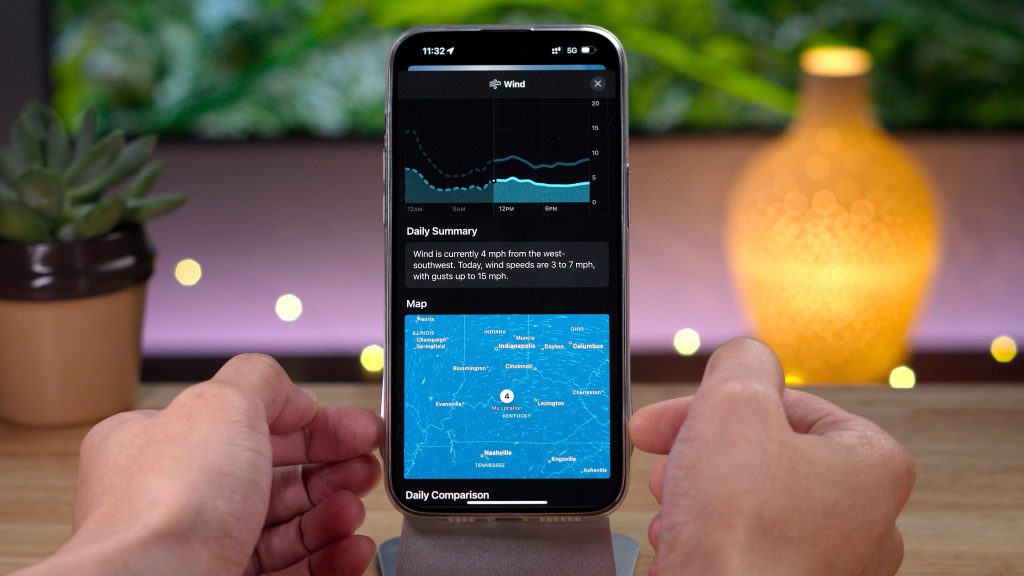
The wind map is particularly interesting because it visually represents the wind speed and direction. And, especially as we trudge deeper into the colder, wintry months, the precipitation total details will be useful. All of this, and I haven’t even touched on the super-awesome new moon calendar yet. Timestamp at 24:37 in the video above, if interested.
Disable Apple Music listening history via Focus
Until now, there has been no quick way to toggle listening history when using Apple Music. Sometimes, there may be instances where you may want to make sure what you’re listening to doesn’t affect the algorithmic recommendations, but temporarily turning off listening history meant visiting Settings → Music and toggling off the Use Listening History Switch.
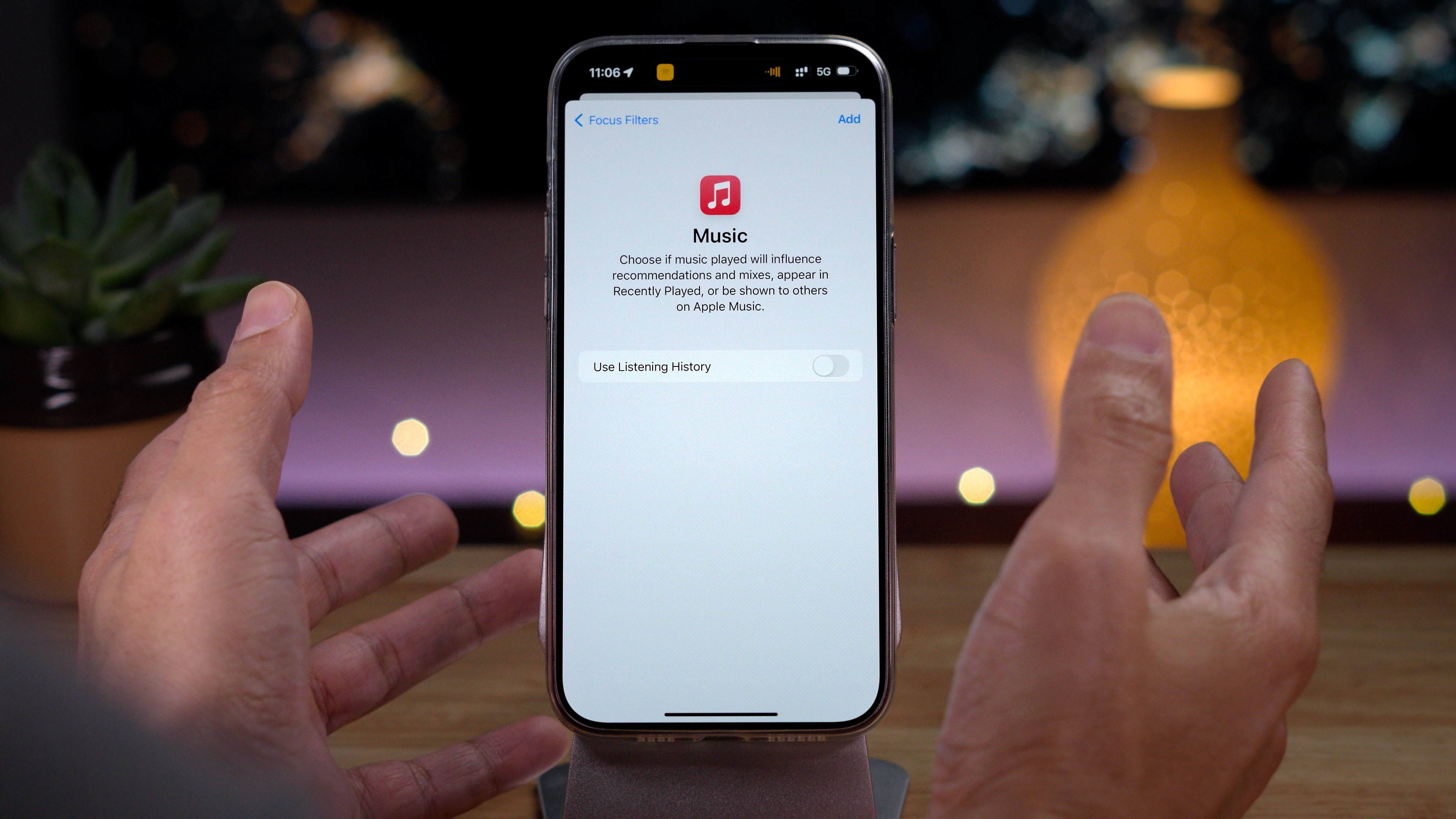
Top comment by Daveed Vandevoorde
I just tried the sticker feature and was pleasantly surprised that the sticker correctly showed up on an older Mac running Big Sur! I'm guessing the iMessage protocol already had a pretty generic rendering protocol...
In iOS 17.2, temporarily toggling listening history is much easier, thanks to a new Focus filter. When setting up a focus, you’ll find a new app filter option called Music for toggling listening history on or off. Since I like to keep music listening history enabled, I created a new music focus for those moments when Chance wants to hear Coldplay’s greatest hits.
Favorite Songs playlist
Tagging favorite songs in the Music app becomes more meaningful in iOS 17.2, thanks to the new Favorite Songs playlist. You’ll find a list of all the songs you’ve tagged as a favorite for easy access. The Music app in iOS 17.2 also includes a new setting that lets you disable automatically adding favorite songs to your music library, so you can tag favorite songs and quickly access them without cluttering your library.

9to5Mac’s Take
iOS 17.2 is packed to the gills with new changes and features. In addition to the five considered here, there are over 45 additional features that I meticulously cover in our latest edition of the What’s New in iOS video series. Be sure to subscribe to 9to5mac on YouTube to keep up with all of the latest details in iOS news, including the first iOS 17.3 beta.
What do you think about iOS 17.2 now that it’s been officially released? Do you agree with my list of top features, or is there another change that stands out most to you? Sound off down below in the comments with your thoughts.
FTC: We use income earning auto affiliate links. More.
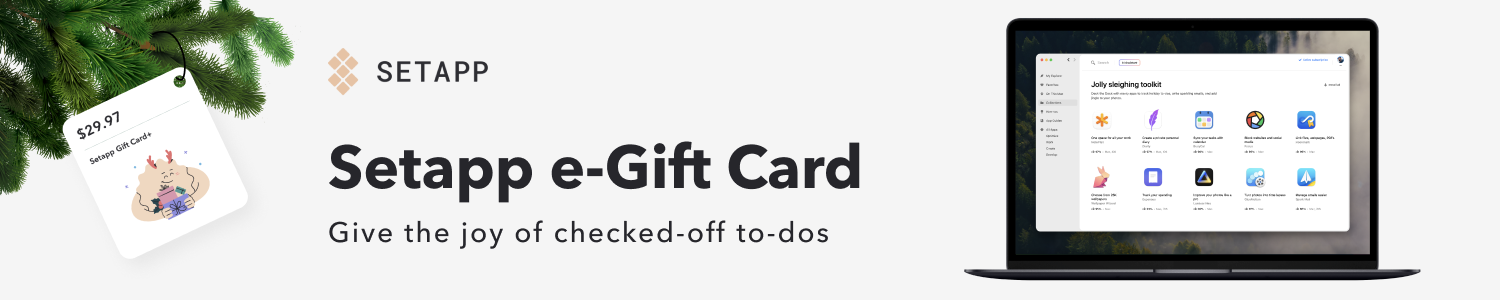









Comments