
The new Pixelmator Pro update, version 3.5, brings full support for HDR image content. With the new Pixelmator, users can shoot HDR photos on their iPhone, edit with HDR layers inside Pixelmator Pro and then export into a variety of standard HDR image formats.
You can get the new Pixelmator as a free update for existing users, and for new purchases it’s currently on sale at just $25 in the Mac App Store.
You can import HDR image formats including HEIC, RAW, ProRaw, AVIF, JPEG XL, and more. It is naturally tuned to accommodate everything that the iPhone camera can produce natively, but also has additional support for other common industry formats. You can also import HDR images from Photomator, Pixelmator’s companion app.
Recent versions of Pixelmator Pro also include video editing capabilities, and the HDR workflow extends to video files as well. Pixelmator can import the same HDR video formats that the iPhone shoots, like HEVC and ProRes.
A clever inclusion is the HDR layers feature. This allows you to mix and match HDR and SDR content in the same canvas, without corrupting the color spaces of either. HDR layers preserve their HDR data, even inside an otherwise SDR-only composition.
Viewing HDR content inside Pxielmator Pro requires a Mac running macOS Sonoma, and a compatible display. This includes the Pro Display XDR or the mini-LED displays found in the latest 14-inch and 16-inch MacBook Pro models.
FTC: We use income earning auto affiliate links. More.
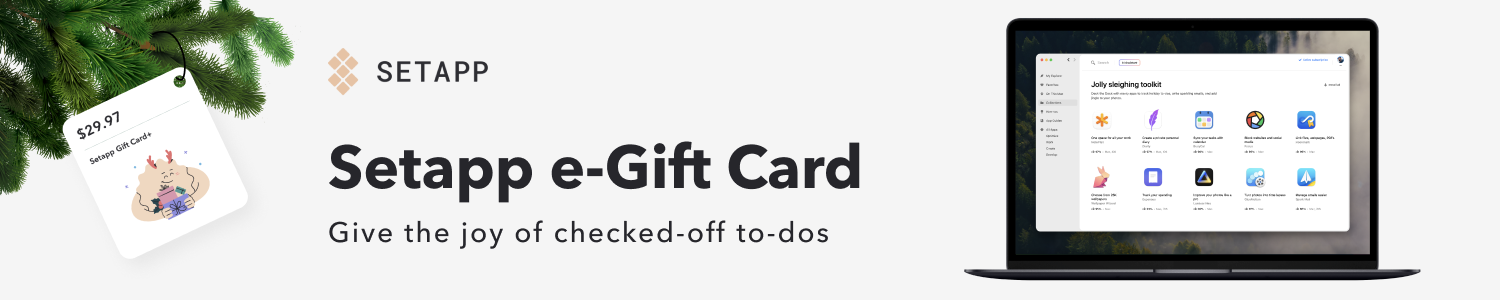





Comments