
Apple Store authority Michael Steeber is out with a big update for his impressive Facades iOS and Mac app. The comprehensive and definitive Apple Retail field guide now features a timeline view with grand opening details and store opening gifts, custom lists, visit receipts, search filters, and much more.
Michael launched the free Facades app just over a year ago with an update bringing a variety of enhancements in July.
Facades 2 is now available and comes with lots of great new features. Michael detailed the release in a blog post this morning.
What’s new with Facades 2?
- Timeline
- Explore the history and grand opening of any store.
- Visit Receipts
- Track multiple store visits and share custom visit receipts.
- Custom Lists
- Create and share store lists that sync with iCloud.
- Search Filters
- Build advanced search filters on the main store list.
- Shortcuts
- Find nearby stores and search with the Action button on iPhone 15 Pro.
Here’s an example of the timeline for Apple’s first retail store – Tysons Corner:
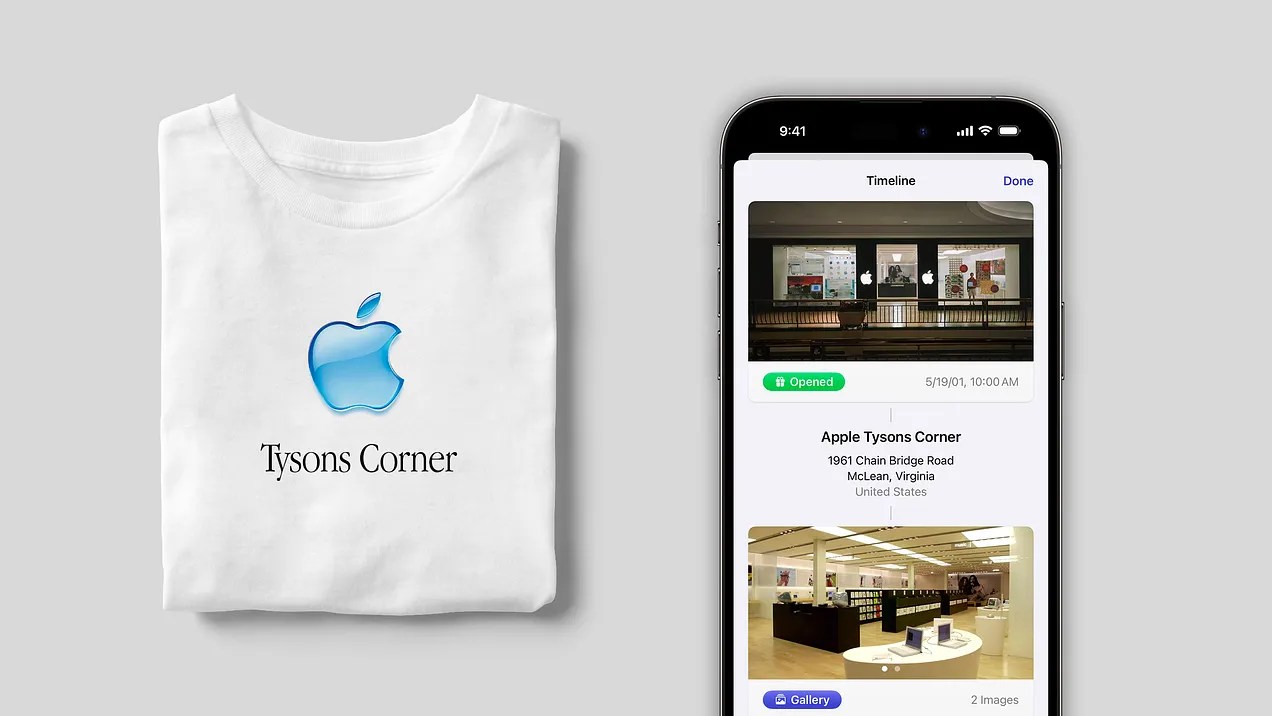
Michael has put in an incredible amount of work to level up Facades with the new details – like including the “earliest available photo of the store’s appearance” and creating “more than 600 images representing every single known gift distributed at a store opening/reopening.”
An interesting detail Michael shared is that Facades is used in mainland China more than anywhere else on the planet. With that in mind and thanks to “the help of a very dedicated friend, Facades is fully localized in Chinese.”
Download Facades 2
Facades 2 is a free download from the App Store. If you’d like to support Michael’s amazing work, supporting his newsletter is his preferred method of support – but you can also share a tip with Venmo.
Check out Michael’s Apple Store Time Machine
Ever wonder what the most iconic Apple Stores – like the very first location, Apple Fifth Avenue, and Infinite Loop – were like for their grand openings? Or maybe you were there and want to revisit the magic? Check out Michael’s Apple Store Time Machine. It’s an amazingly immersive Mac app to experience and explore the most significant Apple Stores in incredible detail, exactly how they were on their grand openings.
Full Facades 2 release notes:
Highlights:
- Timeline: Explore the history and grand opening of any store.
- Visit receipts: Track multiple store visits and share custom visit receipts.
- Custom lists: Create and share store lists that sync with iCloud.
- Search filters: Build advanced search filters on the main store list.
- Shortcuts: Find nearby stores and search with the Action button on iPhone 15 Pro.
And more:
- Updated design with an all-new Browse tab and Split View layout on iPad.
- Learn about store features in the Glossary.
- Choose a home store and home region for quick access in the Browse tab.
- Share an image with store details from any store page.
- Share a summary of your store visits and export a CSV list.
- View any store list on a map.
- Global Map includes realistic elevation and satellite views.
- View supported stores in Maps Look Around.
FTC: We use income earning auto affiliate links. More.
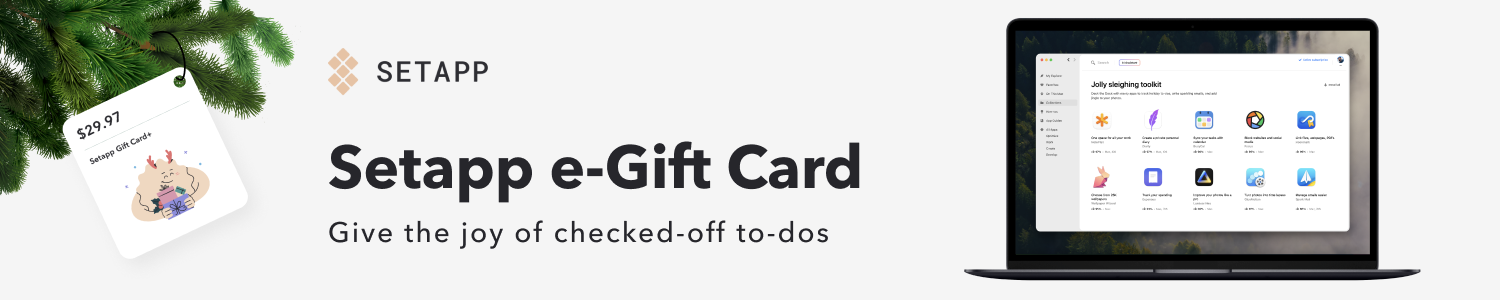





Comments