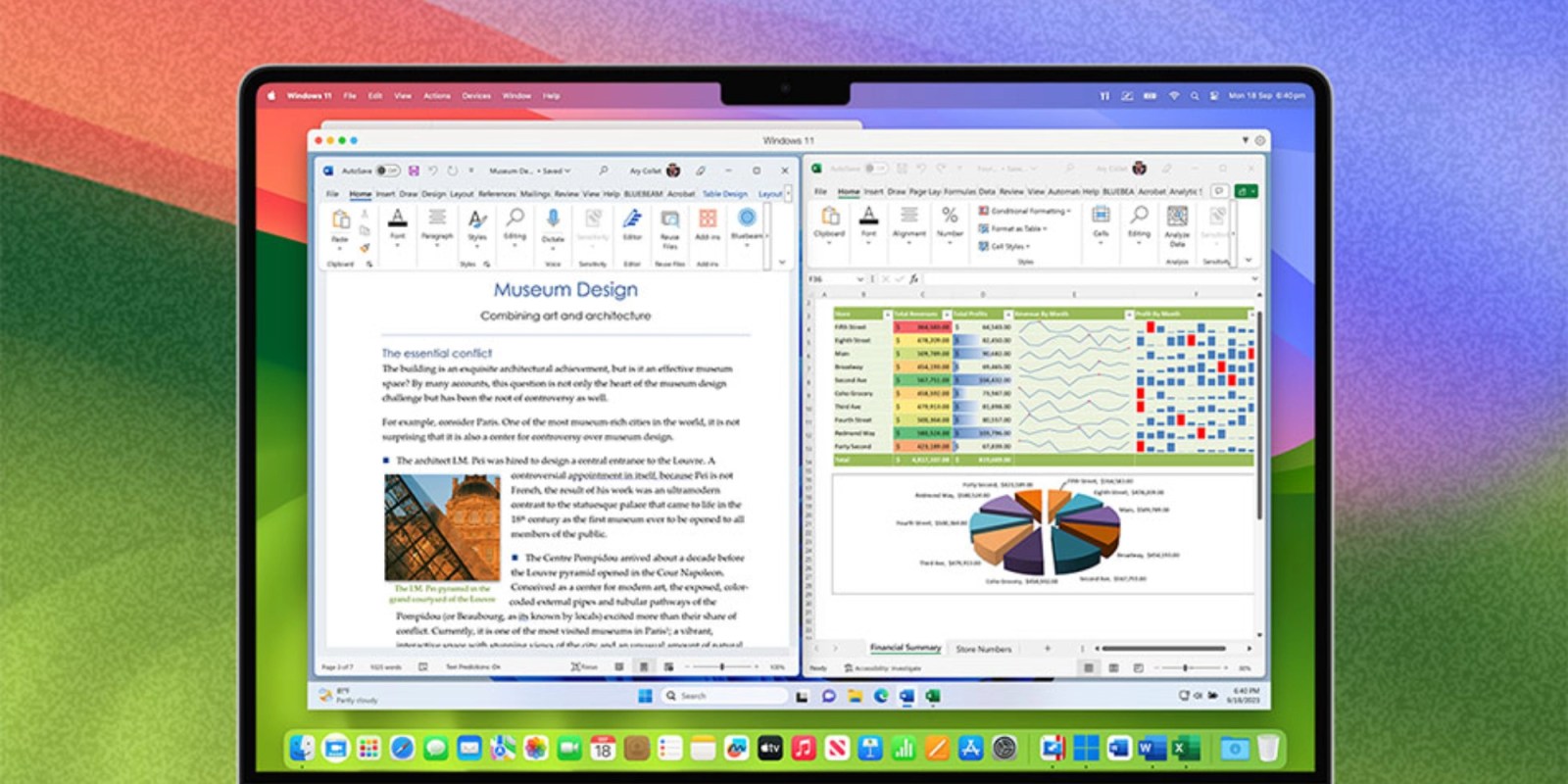
Starting today, Parallels Desktop versions 18 and 19 are capable of running Arm versions of Windows 11 on M3 Macs. Parallels was already the first solution authorized by Microsoft for running Arm versions of Windows on M1 and M2 Macs.
With today’s development, Parallels Desktop 18 and 19 can now run Windows 11 for Arm in virtual machines on the M3 MacBook Pro, M3 Pro MacBook Pro, and M3 Max MacBook Pro. Apple released these machines in November 2023.
Microsoft explains how support works on its site for running Arm versions of Windows on Apple silicon Macs:
Parallels® Desktop version 18 and 19 are authorized solutions for running Arm® versions of Windows 11 Pro and Windows 11 Enterprise in a virtual environment on its platform on Apple M1, M2, and M3 computers.
The Arm version of Windows 11 has limitations that can impact your ability to use various types of hardware, games, and apps, including those that rely on DirectX 12, a suite of multimedia technologies frequently used in Windows games and other apps. For more information, please see the FAQ in this article. […]
32-bit Arm apps available from the Store in Windows are not supported by Mac computers with M1, M2, and M3 chips. 32-bit Arm apps are in the process of being deprecated for all Arm versions of Windows. The preferred customer experience is to run 64-bit Arm apps, but customers can also use apps in x64 or x86 emulation on Mac M1, M2, and M3 computers.
Learn more about Parallels Desktop 19 for Mac here.
Jeff Benjamin previously went in-depth with running Parallels Desktop 18 and Arm versions of Mac on M1 and M2 Macs. The same information now applies to M3 Macs with Parallels Desktop 18 and 19.
FTC: We use income earning auto affiliate links. More.



Comments