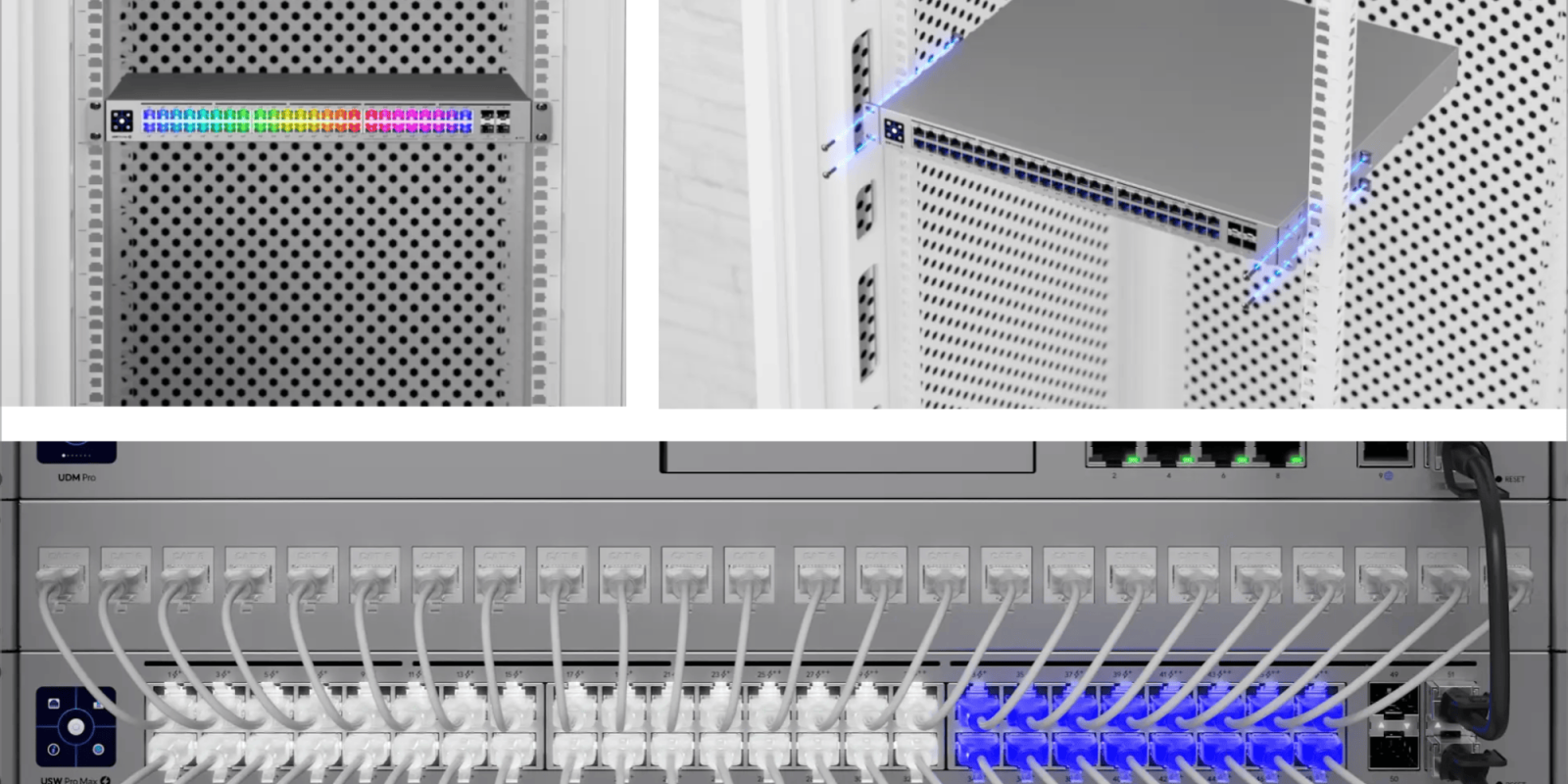
Apple @ Work is brought to you by Kolide, the device trust solution that ensures that if a device isn’t secure, it can’t access your cloud apps. If you have Okta, Kolide can help you get your fleet to 100% compliance. They’re Zero Trust for Okta. Learn more or request a demo today.
Late last year, Ubiquiti continued its product expansion with a new Pro Max switching line of products. With the new 24-port PoE and 48-port PoE switches aimed at the higher end of the enterprise’s IT needs, Ubiquiti continues to become one of the best network options for enterprises focused on the Mac, iPad, and iPhone.
About Apple @ Work: Bradley Chambers managed an enterprise IT network from 2009 to 2021. Through his experience deploying and managing firewalls, switches, a mobile device management system, enterprise grade Wi-Fi, 1000s of Macs, and 1000s of iPads, Bradley will highlight ways in which Apple IT managers deploy Apple devices, build networks to support them, train users, stories from the trenches of IT management, and ways Apple could improve its products for IT departments.
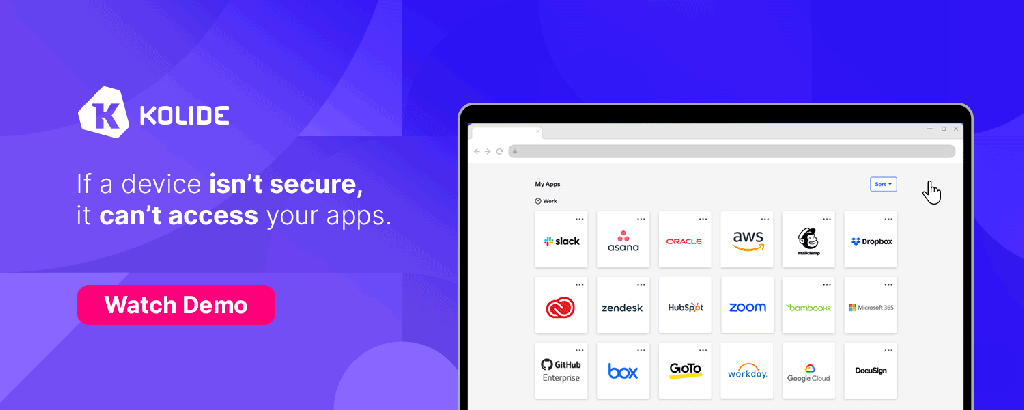
Ubiquiti and Apple have a strange history together. Robert Pera, the founder of Ubiquiti, Inc., worked for Apple in the early 2000s as a Wi-Fi engineer before founding the company. While he was at Apple, Robert tested Wi-Fi-based products to ensure they were within the Federal Communications Commission standards for electromagnetic emissions. Pera found out that the power sources that Apple’s Wi-Fi devices used to send signals were below FCC limits. Robert thought boosting their power would increase their range to help reach areas that traditional ISPs didn’t cover. His managers at Apple ignored the idea. He decided to build his product. After spending a few years working on it during nights and weekends, he set out on his own and formed Ubiquiti.
New Pro Max switches
Over the years, Ubiquiti has evolved from a product portfolio designed for the low end of the market to a product that’s becoming hard to ignore even in large enterprises. This new Pro Max Switching lineup might become the go-to switch option for many deployments. With a switching capacity of up to 224 Gbps, up to 2.5 Gbps per port, and up to 720 watts for PoE++, it’s perfectly ready for Ubiquiti’s Wi-Fi 6E access points.
The coolest aspect of this new switching lineup is Etherlighting™, though. You’ll want to watch the video to get the full effect, but it solves a problem that has plagued IT technicians for decades. With this feature, teams will see enhanced rack management by allowing easy identification and control of connected devices. You can even color code ports based on profiles to quickly identify cameras, access points, device types, link states, VLANs, etc. It’s a fantastic idea that looks to be well-implemented. This will be a much better option than manually labeling ports, etc.

Ubiquiti and Apple devices
While Apple and Ubiquiti have no official relationship, I’ve deployed over a dozen UniFi networks supporting Apple-only deployments, and it’s flawless. In my opinion, for Apple-focused deployments, unless you have a reason not to deploy Ubiquiti, you need to start with it. HostiFi is a top-tier option for management if the Official UniFi Hosting doesn’t quite meet your needs. Over the years, much of the functionality of Wi-Fi and switching done in software has now been baked right into the hardware. On the Wi-Fi side especially, Broadcom’s chips have so much advanced functionality built right in, so everyone benefits.
The new Pro Max Switching continues Ubiquiti’s expansion into higher-end lineups as it’s much easier to expand up vs other vendors expanding into lower-priced options. You can buy the Ubiquiti Pro Max Switches directly from the UI store.
FTC: We use income earning auto affiliate links. More.




Comments