
The Apple Vision Pro Developer Strap is Thunderbolt capable and is not strictly a USB 2.0 device. Although the Fast Ethernet connection established when connecting to a Mac Virtual Display via USB-C uses USB 2.0, the Developer Strap doesn’t have to be forever limited to that speed. It may just be a matter of time before Apple unlocks additional capability and higher throughput via a visionOS software update.
To be fair, Apple provides very little specification about the Developer Strap on its order page, so it’s easy to assume that it’s limited to slower USB 2.0; it simply notes the following:
The Developer Strap is an optional accessory that provides a USB-C connection between Apple Vision Pro and Mac and is helpful for accelerating the development of graphics-intensive apps and games.
Connecting the USB-C cable that comes with your Apple Vision Pro to a Mac makes it clear that it’s a 480Mbps-limited USB 2.0 connection, but the idea that the Developer Strap would be forever locked to such a slow speed never made sense when you look at the add-on in context.
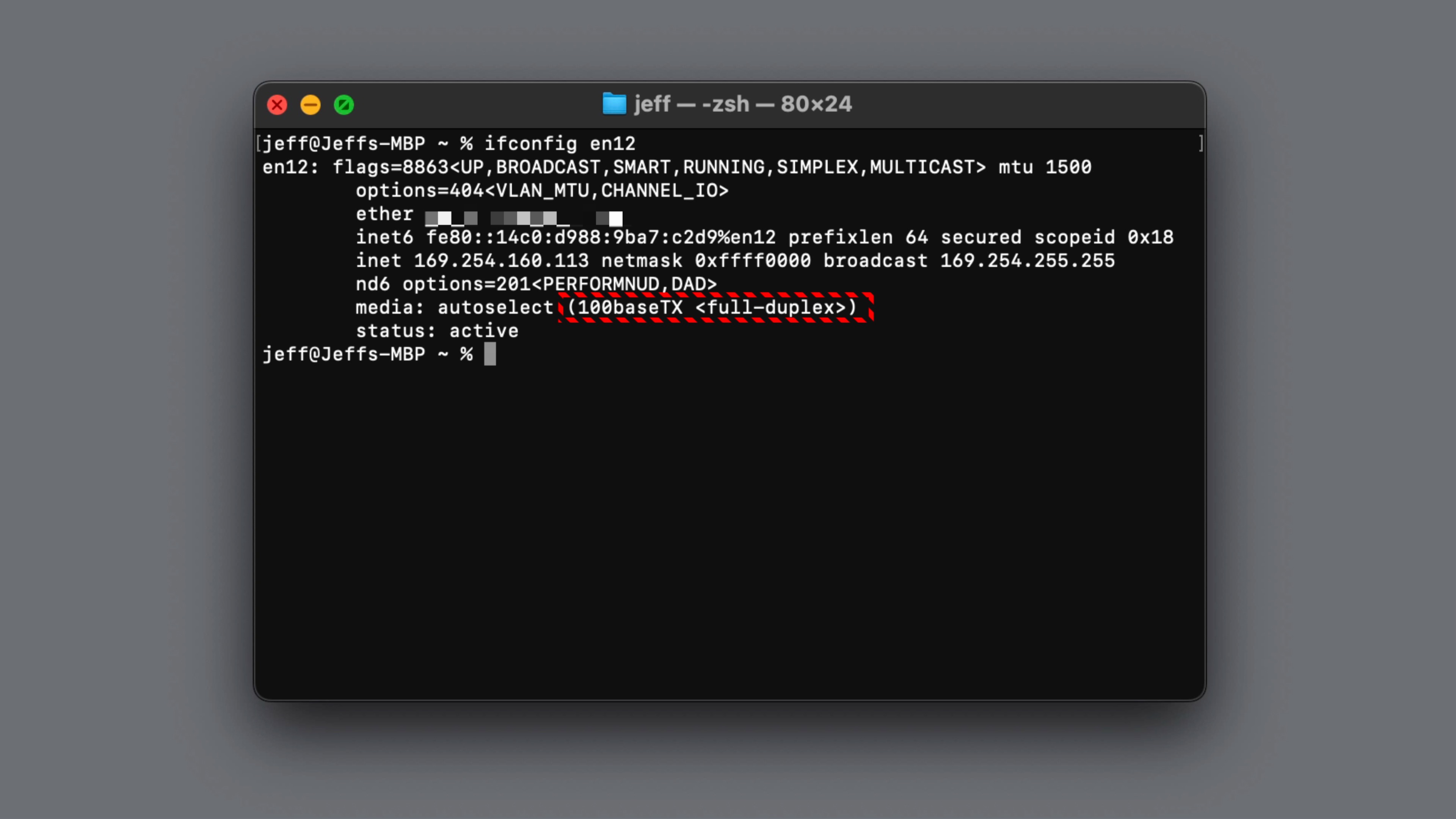
visionOS downgrades
Of course, one of the big reasons for Apple Vision Pro owners to obtain a developer strap is because it allows you to easily downgrade visionOS using restore images. In my hands-on tutorial, I showed how easy it is to downgrade from a visionOS beta to a public stable release.
In the second half of my visionOS downgrade tutorial, which I’ve handily time-stamped here, I discuss the future capability of the Apple Vision Pro Developer Kit in-depth, including Thunderbolt connectivity.
Subscribe to 9to5Mac on YouTube for more videos
Pin configuration
The Apple Vision Pro Developer Strap is an outright replacement for the right audio strap on the Apple Vision Pro. The unit includes an eject tool to remove the right audio strap from the base to replace it with the Developer Strap.

Although the two straps look similar, for instance, they both include the spatial-enabled speaker, which probably explains its high cost, there are some key differences. The most obvious difference is the inclusion of a female USB-C port for connecting Apple Vision Pro to a Mac.
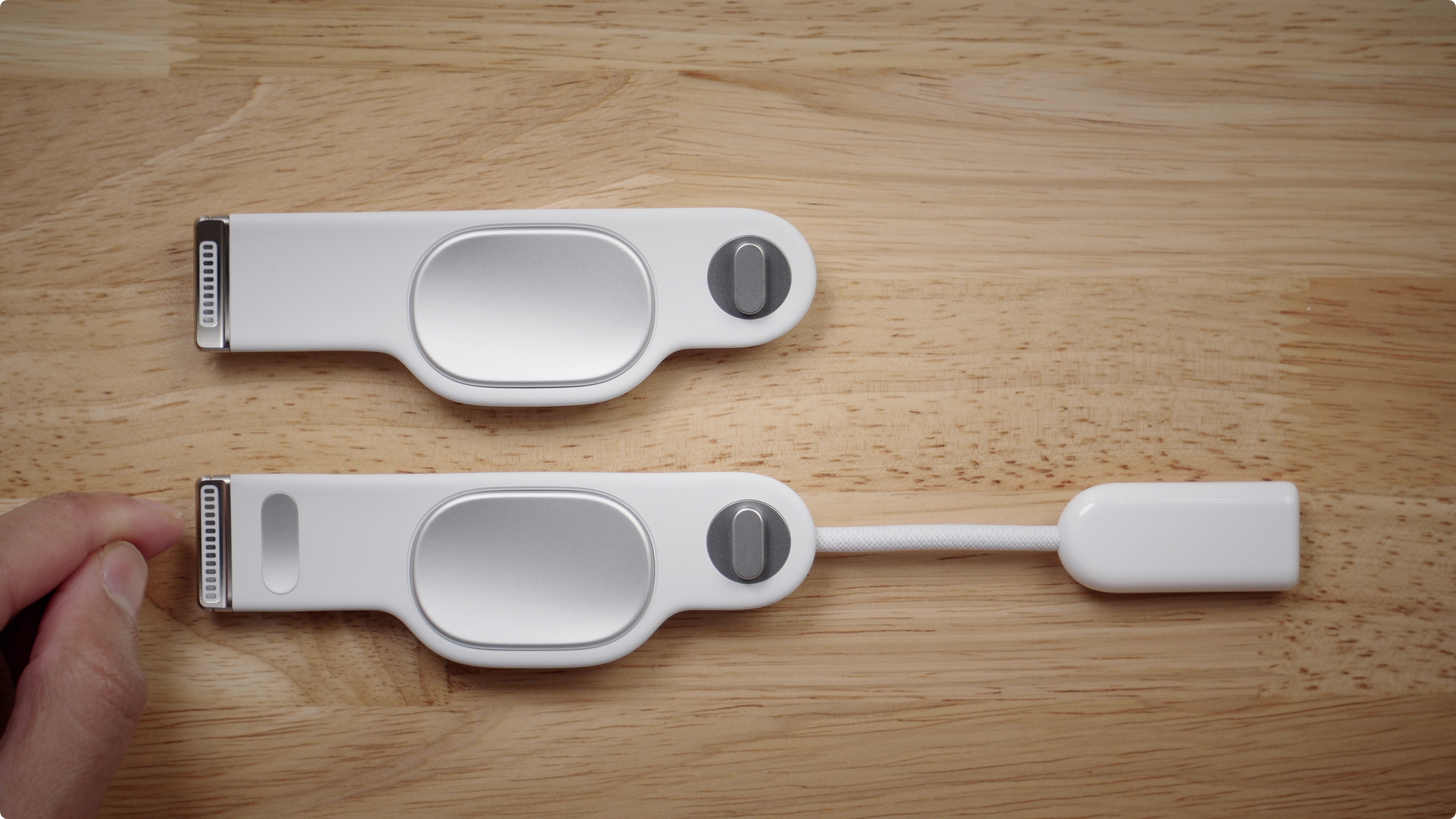
Upon further inspection, however, there are also noteworthy differences to the pin configuration on the end of the strap that fits into the socket on the Apple Vision Pro headset. On the standard audio strap, you’ll notice a series of 10 pins, while the Developer Strap includes four additional pins for a total of 14 pins.


If you flip the straps around, the opposite side of the standard audio strap includes no additional pins, while the Developer Strap includes another set of 14 pins, for a total of 28. In other words, the Apple Vision Pro Developer Strap features almost triple the amount of pins to interface with the headset versus the standard audio strap, significantly increasing the amount of potential bandwidth.


What’s also interesting is that the socket on the right side of the Apple Vision Pro headset includes pin connectors on both sides, whereas the left socket includes pin connectors on a single side. It stands to reason that any future strap add-ons will also utilize the right-side socket.
System information
A closer look at System Information after connecting to the Apple Vision Pro Developer Strap with a proper Thunderbolt 4 cable shows that, indeed, the Developer Strap is not strictly limited to USB 2.0 hardware-wise.
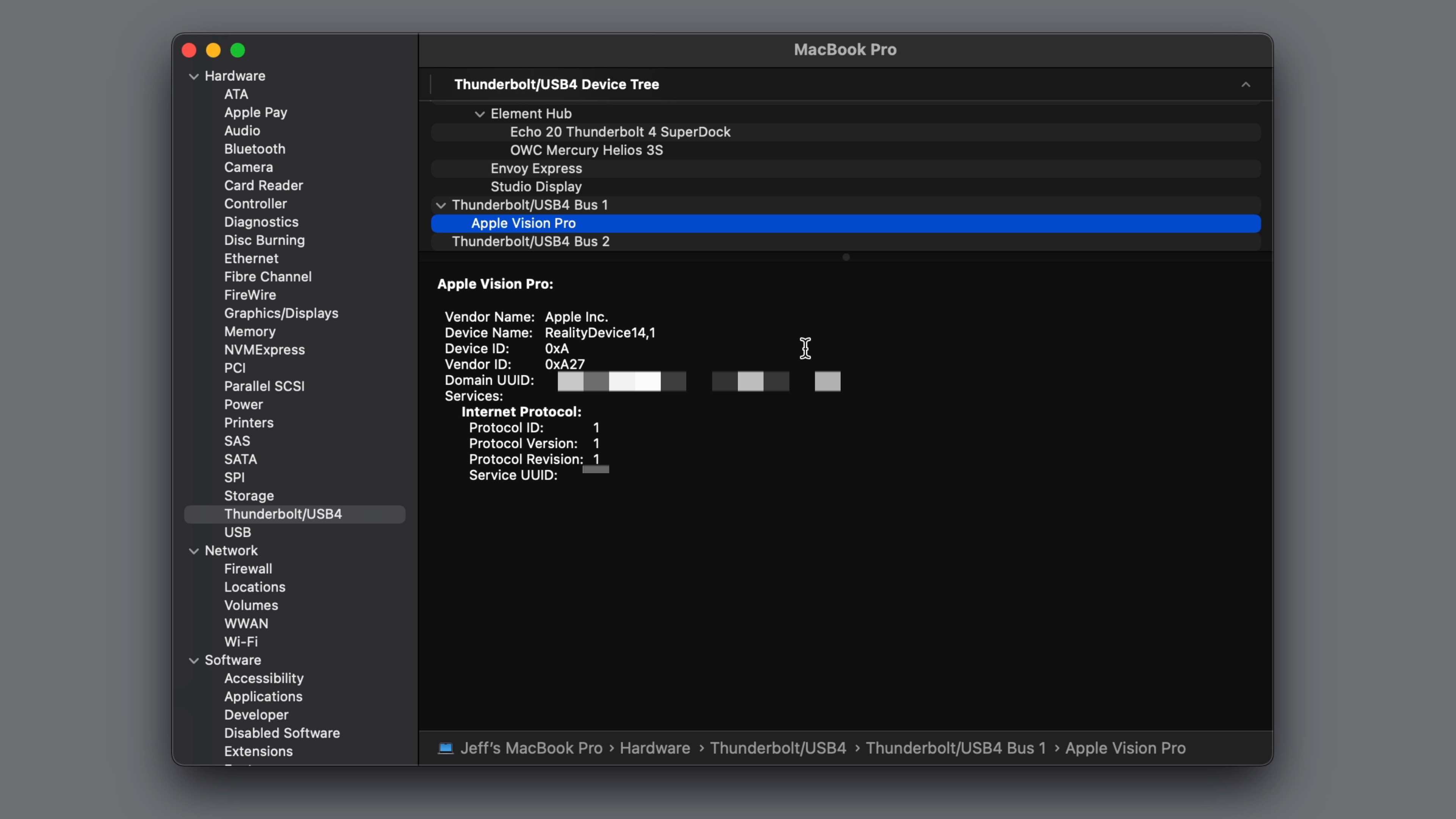
Apple is, however, directing which links are established, in this case, 10baseT via USB 2.0 utilizing ThunderboltXDomain. Future software updates may unlock more potential for the Developer Strap, and well-regarded developer Steven Troughton-Smith agrees.

I/O Registry comparison
By comparing the I/O registry before and after connecting Apple Vision Pro to a Mac via a proper Thunderbolt cable, it’s clear that there’s more capability hiding here than just USB 2.0 connectivity from 2001.
Here’s a look at some of the registry items that appear when Apple Vision Pro is connected to my MacBook Pro via Thunderbolt.
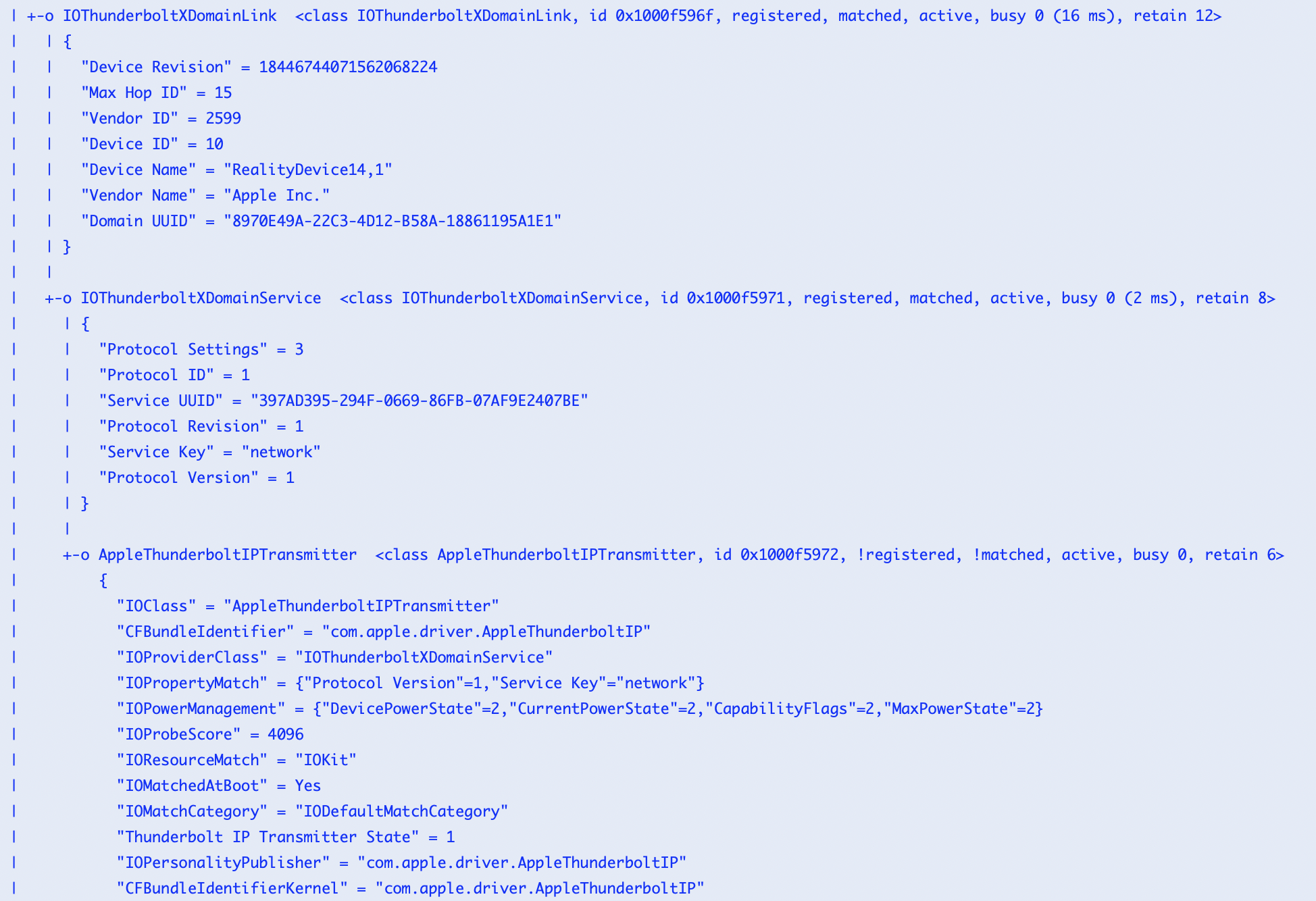
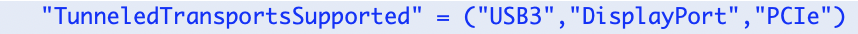
Diffs performed when Apple Vision Pro is connected and disconnected via Thunderbolt show that Thunderbolt capability exists with the Apple Vision Pro Developer Strap at the hardware level. It’ll likely require a future visionOS update to unlock some of those capabilities if Apple chooses to do so. Shout out to my friend JerradThramer for clarifying this for me.
Since it’s Thunderbolt, it means potentially connecting to external displays via DisplayPort, connecting any sort of USB-enabled device, etc. This could bring forth much faster hard-wired Ethernet, high-quality video feeds, external monitors, external drives for direct media access, and more.

That said, Apple is careful not to advertise the Apple Vision Pro Developer Strap as a consumer-facing solution. You can’t even buy the strap unless you’re a paid developer, and Apple clearly notes on the rear of the box that the unit is for development use only, not for resale or consumer use.
Will we ever see a consumer-facing solution for I/O connectivity with Apple Vision Pro? That remains to be seen, but at least we know that the capability is there, albeit it’s not the most elegant solution. I feel that such connectivity will stay limited to developers, as the device is already clunky enough with the one power cable that goes to the battery. Having even more things hanging from your head doesn’t seem like a direction Apple would want to go in, aesthetically speaking.
What do you think? Sound off down below with your thoughts on the matter.
FTC: We use income earning auto affiliate links. More.





Comments