
Yesterday, Apple released the fourth beta for iOS 17.4, which comes bundled with several new changes and features of note. Watch our hands-on video walkthrough as we talk about everything new in iOS 17.4 beta 4, and be sure to subscribe to our YouTube channel for more.
What’s new in iOS 17.4 beta 4?
iOS 17.4 beta 4 features build number 21E5209b for those keeping score at home. The update is now available for both developers and public beta testers.
Video: iOS 17.4 beta 4 changes and features
Subscribe to 9to5Mac on YouTube for more videos
Quantum computer protection for iMessage
Perhaps the biggest update to iOS 17.4 is the inclusion of Apple’s new quantum computer protection for iMessage. All iOS, iPadOS, watchOS, and macOS users who update to the latest beta will automatically be upgraded to Apple’s post-quantum cryptographic protocol, called PQ3, for securing iMessage.
PQ3 is an upgrade to the end-to-end encryption that Apple currently uses for iMessage. The encryption upgrade aims to thwart future harvest-now-decrypt-later attacks, where hackers will stockpile encrypted data with the hopes that future quantum computers with enough computer power can break the encryption and provide access to the encrypted data.
Security researchers speculate that we’re still about a decade away from quantum computers capable of such attacks, but the goal here is to beat would-be attackers to the punch. Alongside upgraded PQC cryptography protocols, Apple has also implemented ongoing PQ3 rekeying, which should further harden security by issuing new keys automatically, so even if one key is compromised, the conversation data will be secured again by an updated key.
For all the nitty-gritty details, read our explainer post on quantum computer protection for iMessage.
Updated ‘Hello’ Screen
After upgrading to iOS 17.4, users will notice an updated Hello screen featuring the profile photo linked to the user’s Apple ID. This photo won’t appear on clean installs since iOS wouldn’t yet know who the device belongs to, but users upgrading to the latest version of iOS will enjoy the updated interface.

New CarPlay instrument cluster experience for Apple Maps
Apple is deploying an update to the CarPlay instrument cluster in iOS 17.4. Although this update is not a part of the next-gen CarPlay experience, it provides more customization for vehicles like the Polestar 2, which supports dual screens.
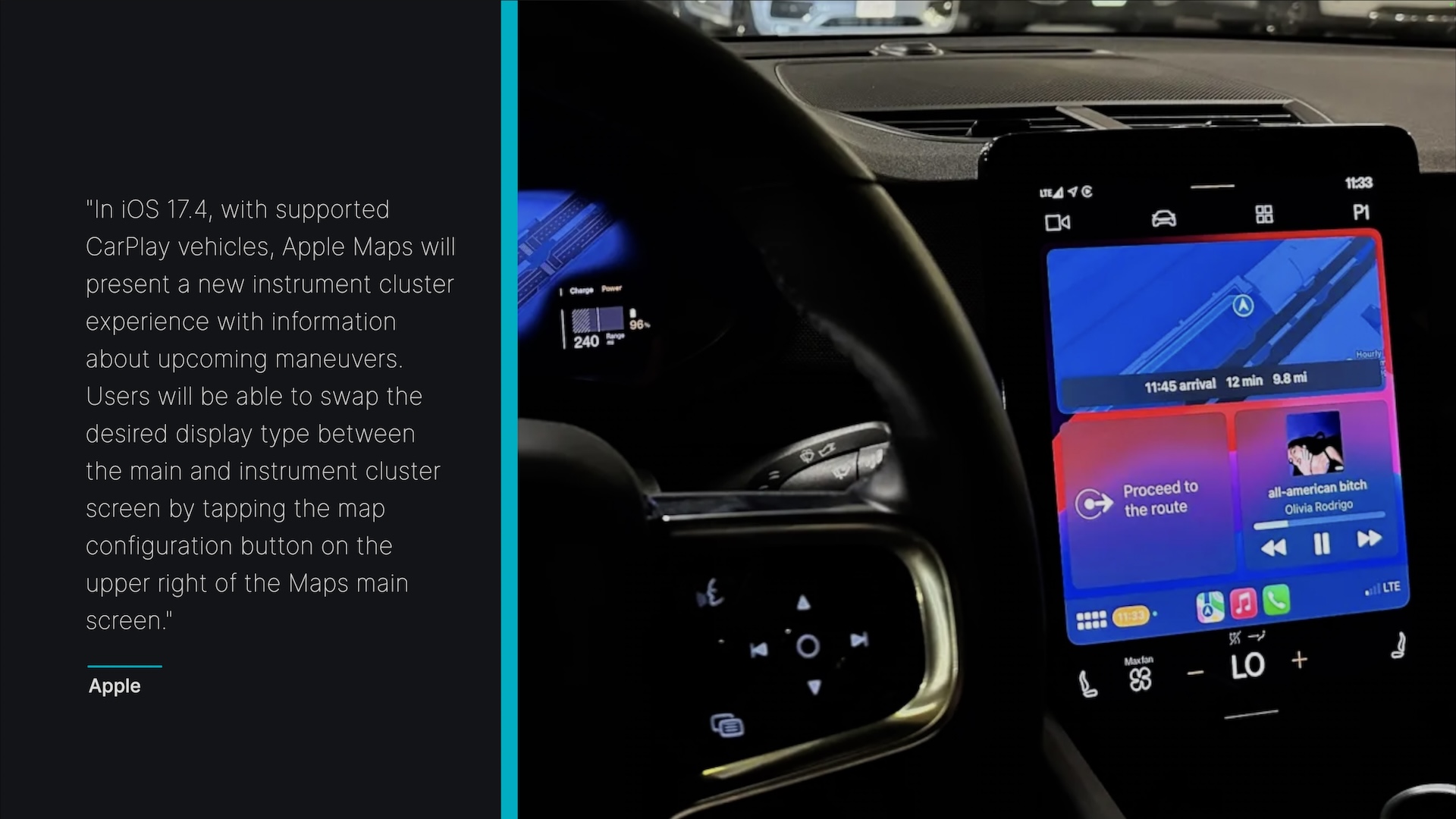
With iOS 17.4, Apple Maps will let users swap the desired display type between the main and instrument cluster screens. A map configuration button in the upper right-hand corner lets users toggle display type, placing navigation information on the instrument cluster display and affording more real estate on the main CarPlay screen for other apps and activities.
Battery Health updates
Apple has made several changes to Battery Health information in iOS 17.4 beta 4. For starters, Battery Health and Charging optimization information is now decoupled, and each now appears in their respective preference panels within Settings → Battery.

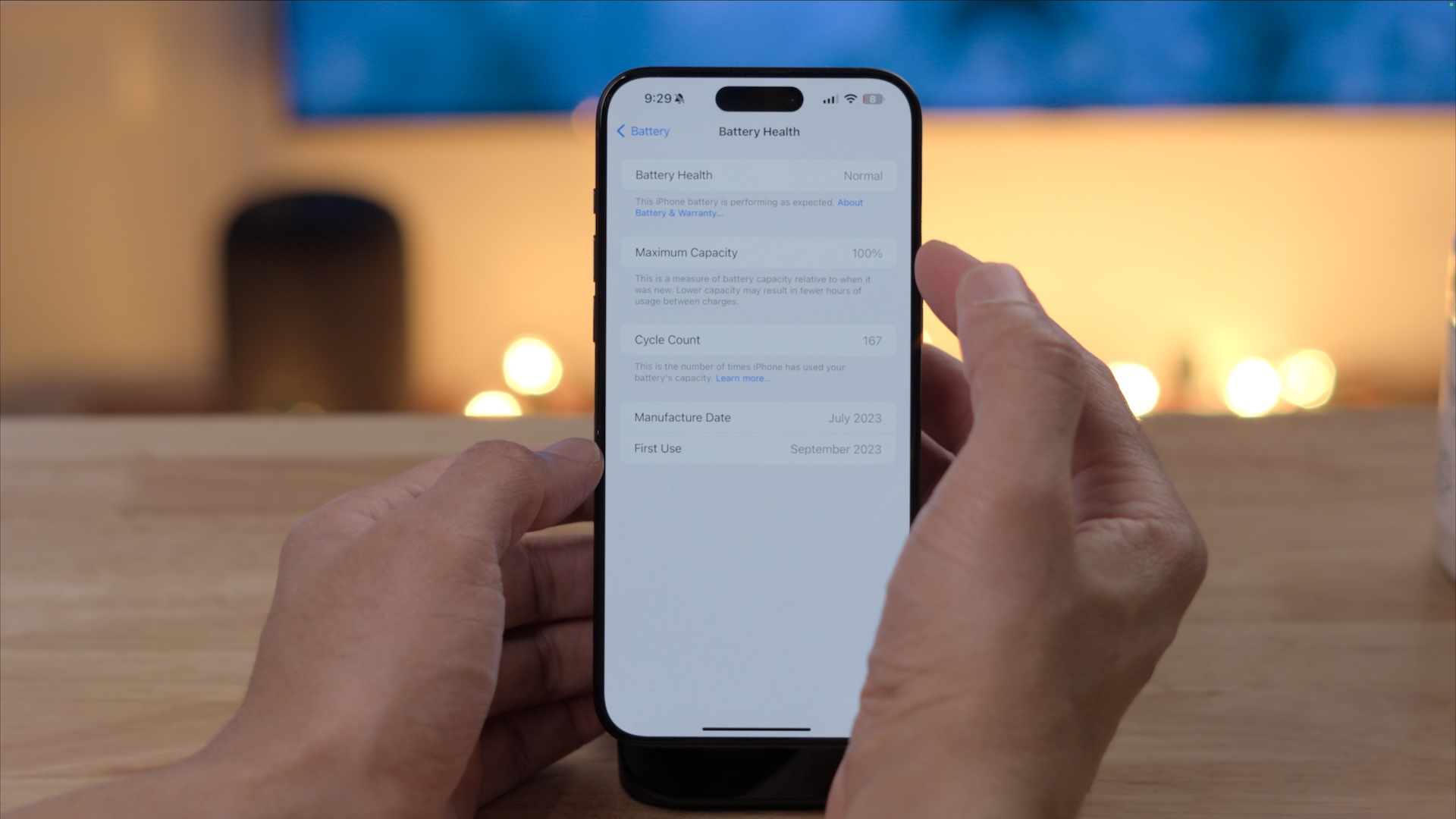
Also changed is a simplified battery health status that lets users learn about their battery status at a glance. Statuses include ‘Normal’ but will also likely have ‘Service required’ if the way the Mac handles battery health is what Apple is pattering the iOS changes after.
Other pertinent battery information, such as cycle count, manufacture date, and first use data, has been migrated away from Settings → About and moved into the more appropriate Settings → Battery Health panel.
Finally, Apple has updated the iPhone 15 lineup’s battery lifespan. Due to several factors, Apple now says that users can expect to achieve up to 1000 battery cycles before the battery degrades to 80%, double the previous guidance. This change applies to devices in the iPhone 15 lineup only, so iPhone 14 devices and below will still be rated for 500 cycles.
9to5Mac’s take
iOS 17.4 is already a huge update due to the EU DMA changes we’ve discussed in depth. However, Apple is still focusing on changes that don’t directly relate to the mandatory updates for users in the European Union.
The iMessage encryption update is particularly interesting and shows that Apple perceives quantum computing as a real threat to current encryption schemes. Companies like Signal have already started to take proactive measures, but we’ll probably see other companies introduce similar encryption updates now that Apple has made this move.
What do you think about iOS 17.4? Sound off in the comments below.
FTC: We use income earning auto affiliate links. More.





Comments