
Apple released iOS 17.5 beta 1 to developers today, after a month-long gap with zero beta releases. While iOS 17.5 beta 1 is a relatively minor update, there are a few things worth pointing out. Head below for more.
Table of contents
iOS 17.5 beta details
iOS 17.5 beta 1 features build number 21F5048f. It’s available now to registered developers, who can update via the Settings app by going to “General” and then choosing “Software Update.” We expect iOS 17.4 to be released to public beta testers sometime later this week or next week.
What’s new in iOS 17.5 beta 1?
Web installation
In the European Union, iOS 17.5 enables support for installing apps directly from a developer’s website. Apple announced this new “Web Distribution” feature last month, explaining that it lets developers distribute their iOS apps directly from their website.
To use this feature, developers will have to opt into the new App Store business terms, which means they will pay the Core Technology Fee of €0.50 for each first annual installation over one million in the past 12 months.
Any app distributed through the web will still be required to meet Apple’s notarization guidelines. Apps can only be installed from a website domain that the developer has registered in App Store Connect. Apple will also make a number of APIs available for integration with system functionality for developers.
While iOS 17.5 beta 1 lays the groundwork for this feature, there currently aren’t any developers offering their apps via this new Web Distribution feature. We don’t expect this to change until iOS 17.5 is released to the general public in May.
Design changes
iOS 17.5 beta 1 also includes a few small design changes throughout the operating system.
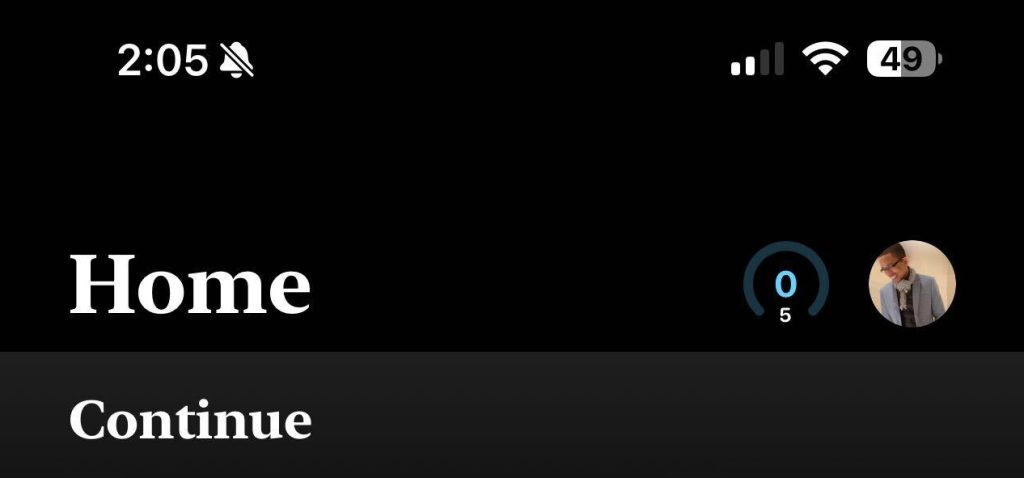
- In the Apple Books app, Apple has redesigned the “Reading Goal” icon in top navigation bar.
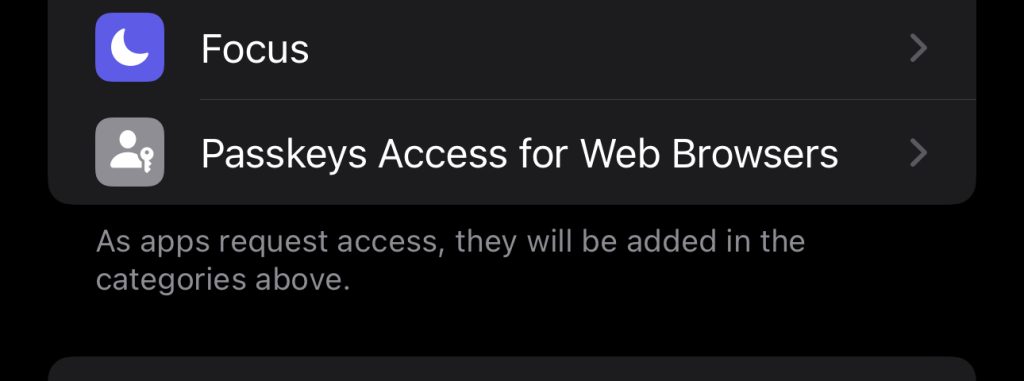
- In the Settings app, there is a new glyph for the “Passkeys Access for Web Browsers” menu under “Privacy & Security.”
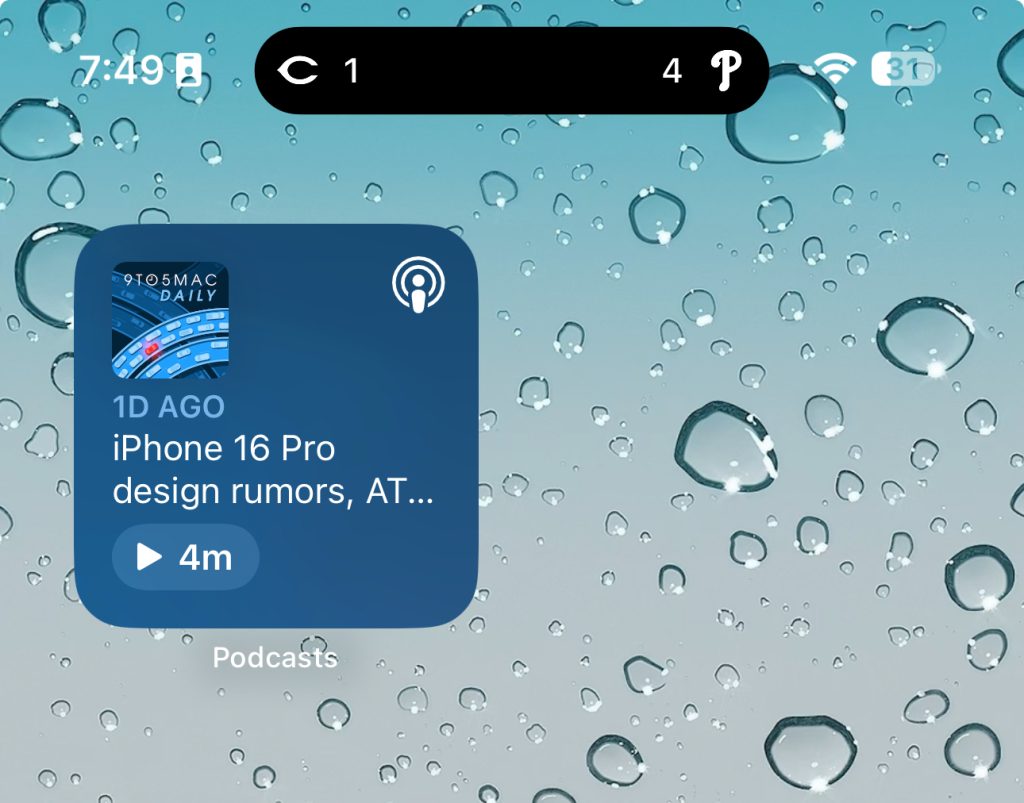
- The Podcasts widget has been updated to have a new dynamic color that changes based on the artwork of the podcast you’re currently playing.
New unwanted tracking system
According to code found by 9to5Mac, iOS 17.5 appears to include a new system based around anti-stalking features for accessories like AirTags. This comes after Apple last year announced a partnership with Google to work on a new “industry specification to address unwanted tracking.”
Strings added to the Find My app reveal that iOS will identify tracking accessories, even when they’re not Apple or Find My certified, and help users disable them.
“This item isn’t certified on the Apple Find My network. You can disable this item and stop it from sharing its location with the owner. To do this, follow the instructions provided on a website by the manufacturer of this item,” one of the new strings says.
More
According to Aaron Perris on Twitter, iOS 17.5 also includes an update for MDM users: “MDM solutions can now enforce a beta version during automated device enrollment.”
Spot anything else new in iOS 17.5? Let us know down in the comments.
What’s next for iOS 17.5?
Whether Apple has more changes planned for iOS 17.5 beyond what was launched today remains to be seen. The focus is clearly on the European Union, where Apple continues to adapt to the Digital Markets Act being enforced by the European Commission.
iOS 17.5 will likely be released to the broader public sometime in mid-to-late May. It will be the last iOS 17 update released before Apple unveils iOS 18 at WWDC in June.
Keep reading:
- Apple will allow users to download apps directly from a developer’s website, in latest EU App Store rule change
- iOS 17.5 to introduce new system to disable unwanted tracking accessories
- iPadOS 17.5 hints at new ‘squeeze’ gesture for Apple Pencil 3
- Apple releases first betas for iOS 17.5, macOS 14.5, visionOS 1.2, and more
FTC: We use income earning auto affiliate links. More.


Comments