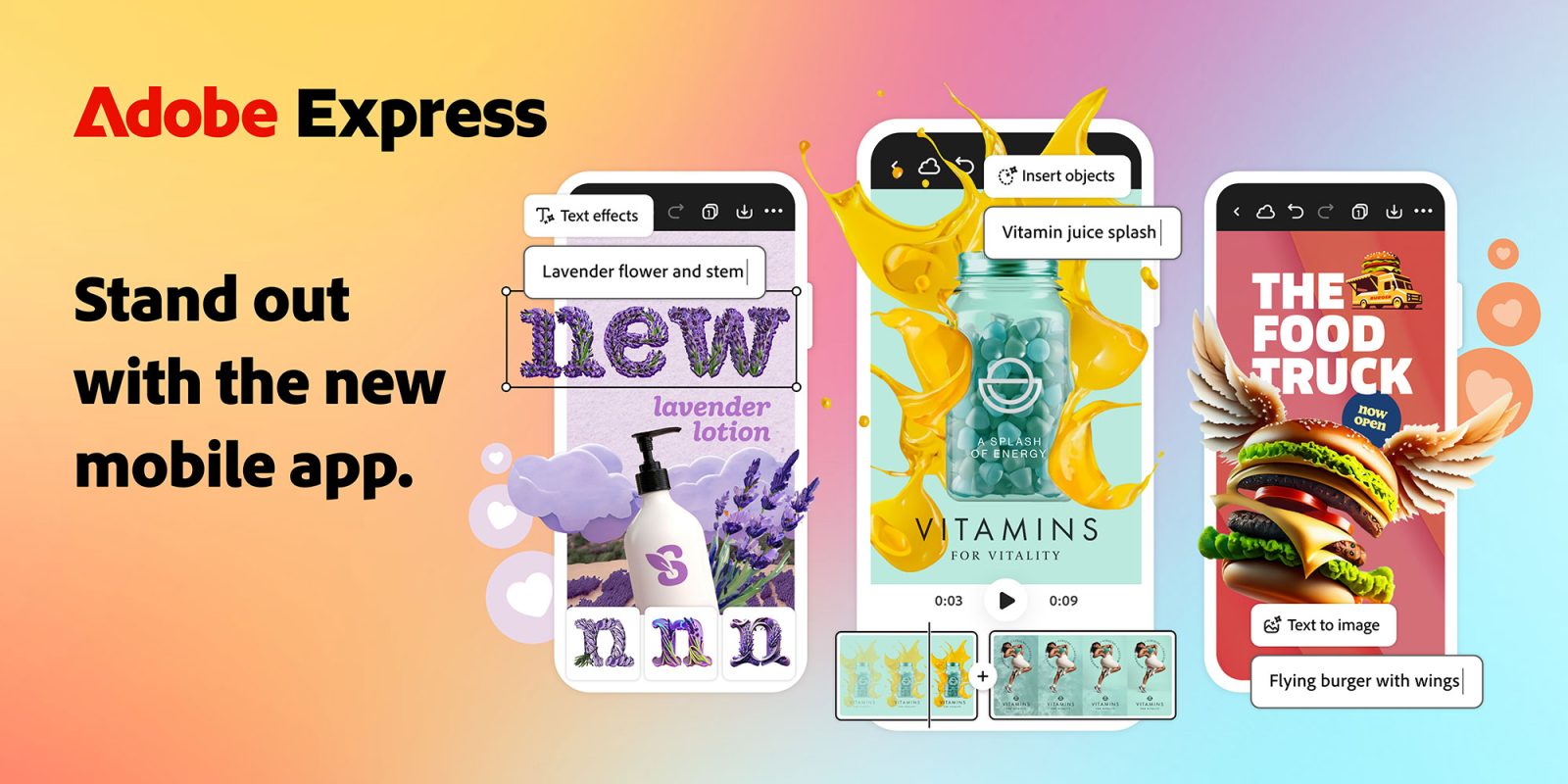
Adobe on Thursday officially launched its new Adobe Express app with Firefly AI for iOS and Android. This version of the app has been available to beta testers for some time, and can now be downloaded by anyone. Read on as we detail everything that’s new with the Adobe Express update.
Adobe Express introduces Firefly AI for generative content
The biggest news about the new version of the Adobe Express app is the integration with Firefly, Adobe’s generative AI. Firefly makes it easy for anyone to perform complete tasks when creating content for social networks, whether images or videos. Creators can use text prompts to generate pretty much anything they want.
“Features like Text to Image, Text Effects, Generative Fill and Text to Template, allow creators to instantly generate stunning images and designs, insert, remove and replace people or objects and make attention-grabbing headlines that pop – all from a simple text prompt. Other AI features like Animate from Audio and Caption Videos automate complex processes into one-click actions.”
Here are some of the new features available with the update:
- Video: Get started with distinctive templates and then combine video clips, images and music. Add animations and generate real-time, highly accurate, editable and customizable captions in 100+ languages to any video – instantly. Video timeline, layer timing and support for 4K video features make it simple to create social-first videos from anywhere.
- Text to Image: Quickly create a new look for a project by instantly generating new images with Firefly generative AI.
- Generative Fill: Insert, remove or replace people, objects and more with simple text prompts.
- Text Effects: Make attention-grabbing headlines, copy and messages that pop with text stylings using generative AI.
- Text to Template: Create one-of-a-kind, fully editable templates with a simple prompt for various outputs such as social media posts, flyers, posters and more. Leverage assets from Adobe’s collection of best-in-class fonts, Adobe Stock photos, generated images or a user’s own images.
- Expanded Content and Templates: Access thousands of stunning video and multipage templates, more than 28,000 Adobe Fonts and hundreds of thousands of Adobe Stock videos, music tracks and design assets.
- Quick Actions: Edit, resize or remove backgrounds from images and videos or generate a QR code or trim a video with just one click.
- Content Scheduler: Plan, preview, schedule and publish to social media channels like TikTok, Instagram, Facebook, Pinterest and more, quickly and easily.
iOS users can download the app for free on the App Store. However, some of the features require a subscription of $10 per month.
Read also
- Adobe unveils Firefly AI for Vision Pro with limited-time free text to image creation
- Canva acquires Affinity apps in multi-million dollar deal to compete with Adobe
- Hands-on with Linearity Move, a simplified animator for everyone [Video]
FTC: We use income earning auto affiliate links. More.


Comments