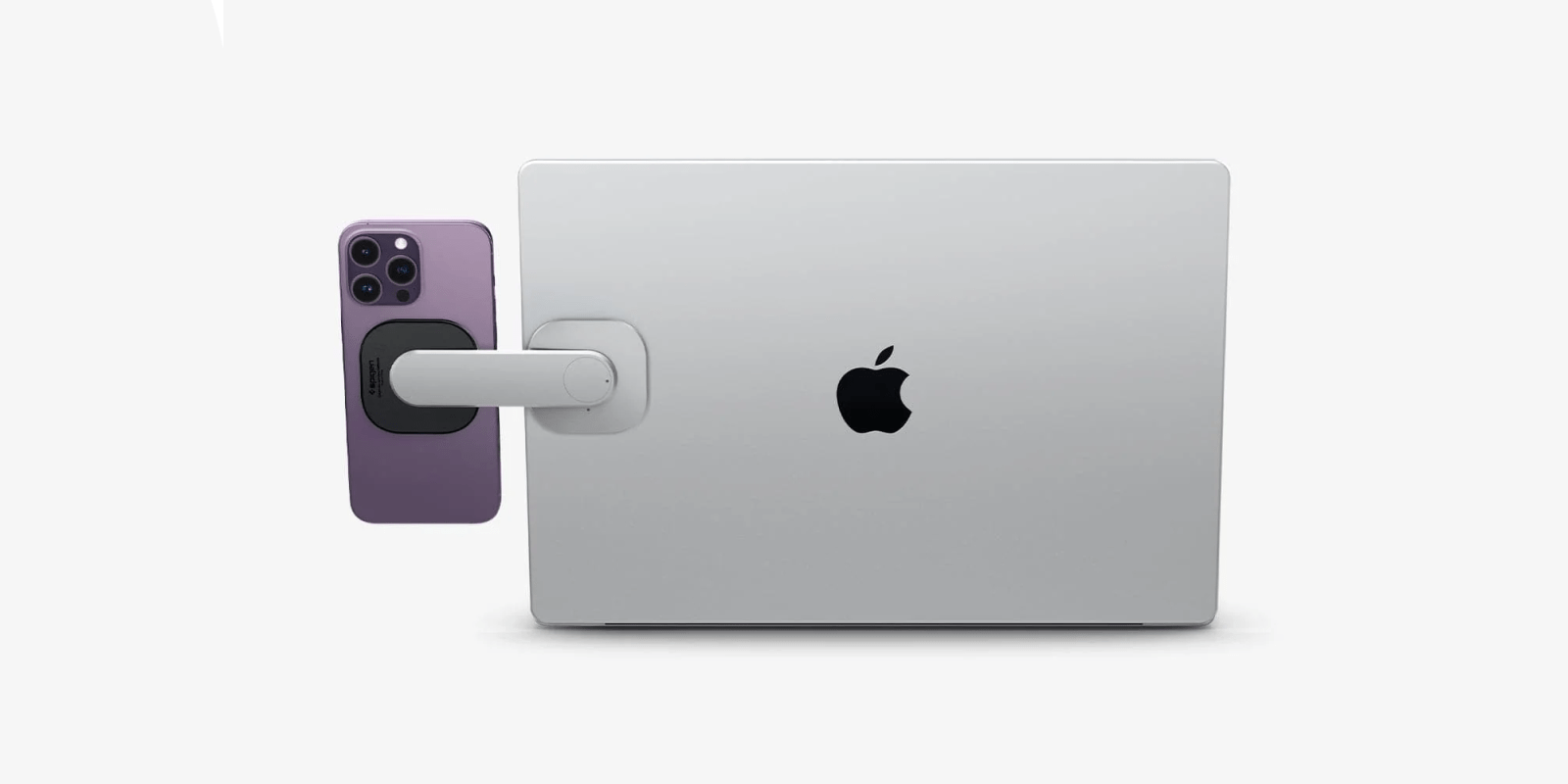
MagSafe accessories continue to be where a lot of the innovation around the iPhone tames place. The ability to snap your iPhone into place unlocks a lot of fun use cases. This week, I am taking a look at the Spigen S312 OneTap that’s designed to keep your iPhone connected to your Mac for quick phone calls, Zoom calls, and much more.
MagSafe Monday: Every Monday, Bradley Chambers looks at the latest and greatest in the MagSafe and wireless charging industry to help you get the most out of your Apple devices that support wireless charging.
Installation process
The Spigen S312 OneTap is really easy to install. It can be attached to your laptop or an external monitor (my recommendation) via the included 3M VHB adhesive tape. Once you install it, Spigen recommends allowing the 3M VHB adhesive tape to bond for 24 hours. This tape is removable, so don’t think that you’re permanently adhering something to your Mac if you go that route.
Use cases

Your iPhone can be attached to the Spigen S312 OneTap in portrait or landscape mode. While the front-facing iPhone camera cannot be used as a Mac webcam with Continuity Camera (a feature request of mine), having your iPhone mounted right beside your Mac is extremely handy for taking phone calls, using the Okta iPhone app to verify logins, and much more. It’s designed for people who use their Mac and iPhone a lot during the day.
While Apple has improved the ability to sync messages and other data from your iPhone to your Mac, there are still a number of apps that just work better on your iPhone. If you use an iPhone-only app to listen to audiobooks or podcasts, the Spigen S312 OneTap will keep your iPhone at the perfect height. It’s also great if you prefer the Spotify iPhone app over the macOS app as well.
While I’m not particularly eager to watch movies and TV while I am working, it’s the one time of year when I tend to turn on the TV during the day because of daytime baseball. I don’t have a TV in my office (yet), so this is a perfect way to follow along with your favorite team on MLB.TV
Wrap up
The Spigen S312 OneTap is a simple device aimed at doing one thing: Snap your iPhone to a mount attached to your monitor. The magnets are strong (I am using an iPhone 15 Pro). My one complaint about it is that I wish there were a charging component to it as well. One thing to note is that it’s thin enough on your laptop that you can easily slide it in and out of your bag as well.

You can purchase the Spigen S312 OneTap from Amazon or directly from Spigen.
FTC: We use income earning auto affiliate links. More.








Comments