
We’re less than a day away from Apple unveiling the first updates to the iPad line since 2022. In other words, there are only a few more hours left to speculate about new iPads! That made me think of something that I’ve been meaning to write about — and have been regularly writing on — for a few months. And no, it’s not an iPad.
Four windows
My history with the iPad started in 2011 with the iPad 2. I was ready to leave the Mac behind and go all in on tablets. This fell apart when I needed to burn a CD for my car stereo. It was truly a different era.
One thing that hasn’t changed, however, is the desire to do more computing on the iPad. A thin profile, a large touch screen, and cellular connectivity are really nice features.
The biggest appeal for me has always been how versatile the form factor can be. It can go from a pure tablet to a laptop to a desktop without changing machines.
That is truer now than ever before with Stage Manager and proper external display support. Unfortunately, there are basic things that Macs do that the iPad can’t as easily. Playing simultaneous audio streams or using tools like Audio Hijack are some examples.
For that reason, the iPad’s role in my life is as my kid’s view into gaming and communication. I only pick it up to sanitize it.
Instead, I currently interact with four windows for work and personal computing:
- Apple iPhone 15 Pro Max
- Apple M2 MacBook Air
- Meta Quest 3
- Amazon Kindle Scribe
I’ll have more to say about my Quest 3 usage in the coming weeks. Today I want to focus instead on the Kindle Scribe.
My notebook for everything
Admittedly, I originally bought the Kindle Scribe to read more books. As I approach one year of ownership, I can’t say that I’ve actually completed a single book using the Kindle.
Instead, I’ve started a few ebooks before going back to my preferred consumption method that is Audible! I just love hearing books read, especially in the author’s voice, so audiobooks are for me. They’re like books, but in podcast form, sort of.
Anyway, back to the Kindle Scribe. Despite not being an ebook convert, I really am using the tablet daily.
The Kindle Scribe has become my notebook for everything. It’s taken me back to the days of taking notes with pencil and paper, exercising a part of my brain that was dormant for a while. All of this says to me that I learn best when I hear something and write it down.
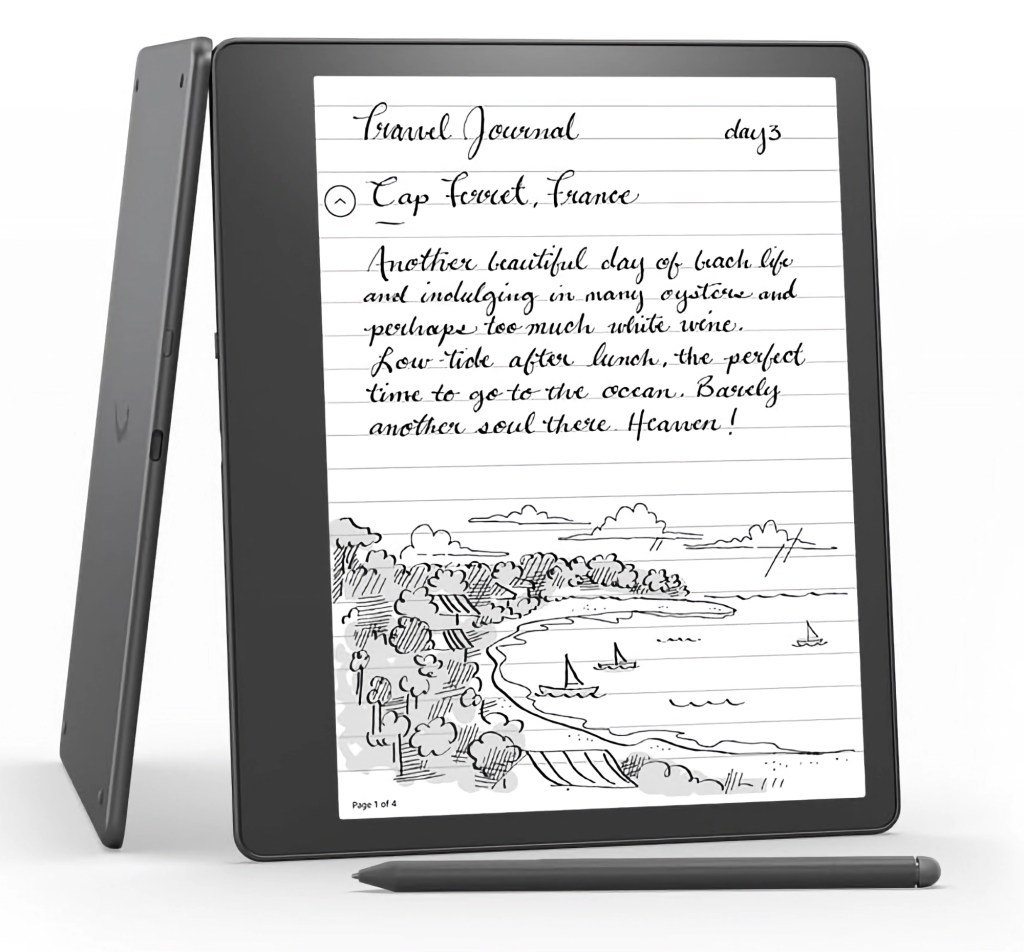
My Kindle Scribe notebook has been used for capturing daily goals, story ideas, spending budgets, dates and deadlines, and even letting thoughts of specific experiences flow.
If I’m on a phone call, I’m jotting down notes for things I want to say in response as well as ideas that come from the conversation.
Most recently, I felt overwhelmed by a particular project that I was previously jazzed about. After reviewing my notebook and finding the handwritten diagrams of ways to dice up the project, I felt rejuvenated and ready to rock.
As a creative, I find there’s a lot of freedom in being able to write in the margins and let your ideas flow aimlessly. The whole category of E ink tablets has captured my attention. If I can ever get my hands on the reMarkable 2, I’ll let you know what I think.
Just use an iPad
On paper, it makes the most sense to just use an iPad as my tablet.
In my experience, however, the iPhone and Mac already do most of what an iPad would add for me. I’m also aware of the distractions that the iPad provides; a single purpose product doesn’t require the discipline and app usage management.
More importantly, the iPad just isn’t enough like writing on paper. You can get a lot of the way there, but the Kindle Scribe doesn’t need to be an everything device like the iPad.
The Scribe provides a 10.2-inch E ink display with 300 pixels per inch resolution. I use the Premium Pen which has an eraser and shortcut button which creates a true pen on paper experience in use.
The use of a front lit E ink display also means the tablet is as usable in bright environments as it is in the dark. It’s also thin like modern iPads and weighs a less than a 10.2-inch iPad at 433 grams versus 487 grams.

I would be very interested in testing an iPad that used an anti-glare matte display that wasn’t an adhesive layer, and the rumored Apple Pencil (Pro?), which could add eraser functionality.
Still, it’s hard to compare battery life when the iPad is historically at 10 hours and the Kindle Scribe (which has USB-C charging) lasts for several weeks on a charge.
Lastly, as a digital notebook, the Kindle Scribe and Premium Pen makes a lot of sense to me for under $300.
Unless I could get more value out of an iPad that my iPhone and Mac aren’t already providing, I’m not sure even the iPad Air and Apple Pencil combination makes for a better experience for me.
The cross-platform experience isn’t like what existing fully in the Apple ecosystem is like, but Kindle does have an iPhone and Mac app where notes captured on the Scribe are viewable. (This factor is one reason I’m eyeing the reMarkable 2 as a better experience.)
Conclusion
So no, I don’t expect a new iPad to meet my specific needs without costing more and introducing visibility and battery life compromises.
However, if I wasn’t a Mac user, I could easily see myself using the iPad and the Kindle Scribe in the same way that I use the Mac and Scribe. In fact, if I didn’t use the Mac, I might be motivated to just accept the lesser battery life and writing feel of the iPad for the purpose of using a single device.
Unfortunately, the Mac hardware continues to progress while macOS has long been more capable for my needs than iPadOS.
Shop Apple on Amazon to support my work 🙏
FTC: We use income earning auto affiliate links. More.




Comments