
A few weeks ago, Aqara was in the news with the release of its new P2 motion sensor. I am a big fan of motion sensors for smart homes as they allow for some pretty rad automations based on who’s in a certain room and when. They’re generally low-cost enough that you can put them in multiple rooms without breaking the budget. Let’s dive into the new motion sensor and see how it works.
HomeKit Weekly is a series focused on smart home accessories, automation tips and tricks, and everything to do with Apple’s smart home framework.
Why Aqara?
I recommend a handful of brands for people looking to upgrade their entire home at once without breaking the bank, and Aqara is one of them. They make several low-cost products that work fantastically with HomeKit.
The Aqara Motion and Light Sensor P2 includes a wide-angle Passive Infrared motion detector with a standalone light sensor, enabling precise detection across distances up to 23 feet and a broad 170-degree horizontal angle. This device is ideal for multiple use cases, such as automated lighting systems, enhanced security setups, and fine-tuned climate control based on who’s in the room and when. Additionally, it can measure light intensity independently, allowing for sophisticated management of lighting and window coverings to boost comfort and energy efficiency. The sensor boasts a lengthy lifespan on the battery front, with each unit designed to operate for up to two years.
Setup experience
I’ve always found that the Aqara iPhone app is a pretty handy one to install as it takes Aqara’s smart home products to the next level. You’ll put the device in pairing mode (hold the button for 5 seconds until it starts flashing blue), and then you can onboard it into the Aqara app. The Aqara app can then help you add it to HomeKit.
Alternatively, you can find the Matter code in the instruction manual and add it directly to HomeKit. If you plan to leverage the Aqara-specific features, you’ll want to add it to the Aqara app first; otherwise, you can go Matter-only.
Once it’s in HomeKit, you can select the room you want it to be in.
Why it’s a great HomeKit motion sensor
There’s a weird problem here for customers. I am all in on HomeKit. It’s the only platform that I am using. Since I use Apple products almost exclusively for my computing life, it just makes sense for me. On the flip side, I am VERY passionate about Matter. You should be able to use any product with any smart home platform that you want without fear of vendor lock-in. That is what Matter promises and what Matter has delivered. Does it need to evolve and get better? Absolutely, but Matter has a standard for smart home products that excites me for the future. It’s less about the platform and more about the products that work with it.
There are aspects of the Aqara P2 sensor that are better in the Aqara lifestyle – meaning that if you were all in on Aqara as your smart home platform, it offers more features than HomeKit can in terms of how you can automate your accessories, but that’s the big question, right? Do you want an open platform like Matter or a single vendor ecosystem? Neither answer is wrong, but you just have to understand the limitations and benefits of both.
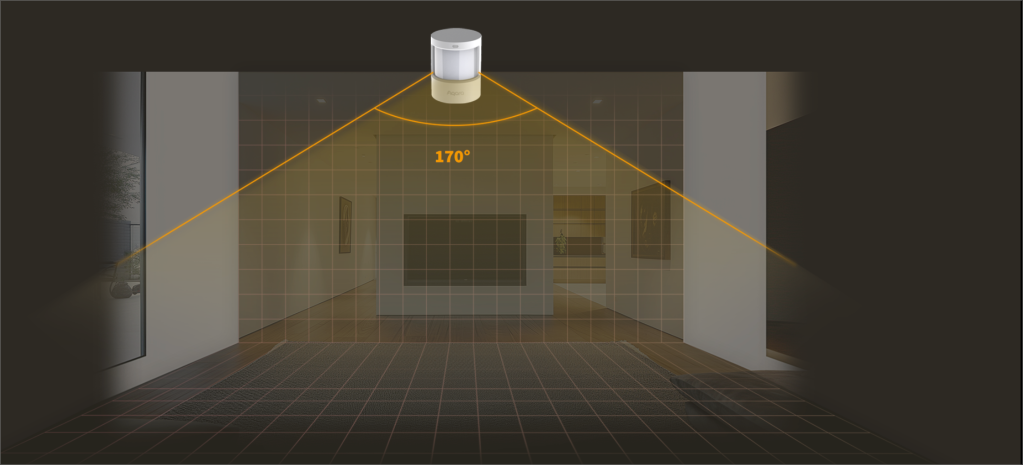
For a HomeKit-only motion sensor, the Aqara P2 is as good as any motion sensor on the market. You can automate your lights. You can leverage it to save energy costs. It has a long-lasting battery. For the money, it’s a perfect HomeKit motion sensor – bar none.
Many of the amazing and next-generation features it offers are built around the Aqara ecosystem that doesn’t extend to HomeKit, but that is an issue for Matter to solve, though. For the moment, it can serve as the backbone of your Aqara smart home or a major part of your HomeKit ecosystem. The Aqara P2 stands out with its wide 170° detection angle and an impressive range extending up to 7 meters or 23 feet. Thanks to its precisely engineered hardware, this sensor excels in capturing even the slightest movements with amazing precision.
You can buy the Aqara P2 from Amazon.
FTC: We use income earning auto affiliate links. More.









Comments