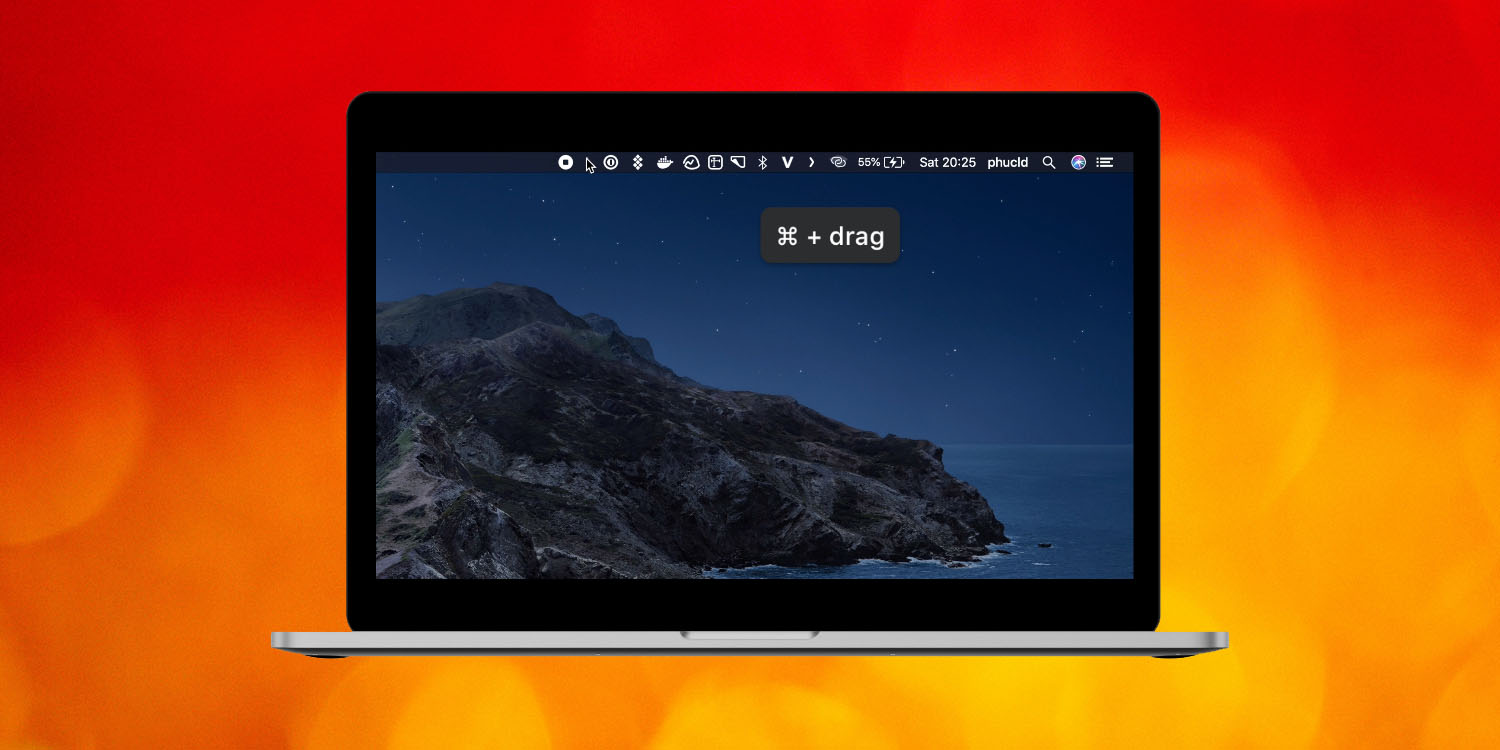
Hidden Bar is a free Bartender alternative which might find itself seeing quite an uptake in demand, following the surprise takeover of the popular Mac utility.
While Bartender’s creator did later chip in with some comforting words, Bartender has a fairly frightening list of permissions – including the ability to take screengrabs of our Macs – so it’s not surprising that a number of us have opted to err on the side of caution …
What is Bartender?
For anyone not familiar, Bartender is a simple Mac utility app designed to solve two problems with the menubar.
First, there are apps which install a menubar item and, despite the fact that you’re never going to use it, doesn’t allow you to remove it. (This should, in my view, be one of a number of grievous crimes which lead to automatically failing app review, but that’s another topic for another day.) Bartender lets you permanently hide these.
Second, there are menubar items which you use occasionally, but not often enough to want them visible all the time. So there’s a second option which hides them by default, but a single click will reveal them when needed.
The rise and (potential) fall of Bartender
Former Apple design chief Jony Ive once said that the good design is blindingly obvious after the fact. For me, Bartender was a good example of that principle: As soon as the app was created, it was totally obvious that the functionality should always have been part of macOS.
Bartender first launched way back in 2012, and every year since, I was sure that this was the year it would be Sherlocked by Apple. Yet, amazingly, here we are 12 years later and it still hasn’t happened. So it’s had a long run as a popular app.
But its purchase by a rather unknown developer was a worrying development. By its very nature, the app requires a lot of system privileges, including the ability to take screengrabs of our Macs. These are not powers you want in the hands of a developer unless you are confident they can be trusted.
Applause may well turn out to be trustworthy, but right now all I know is they buy apps, and bought this one without users being told about it. That’s not a great start.
Hidden Bar
I’ve been using Hidden Bar for a couple of days now, and it does everything I ask of a menubar manager.
There are three sections, with simple bar dividers | between them:
- Visible
- Hidden by default
- Permanently hidden
Hold down the CMD key and just drag menubar items to the desired section.
Top comment by Tom
It’s a weird omission the article suggests Bartender possibly invades user’s privacy, and then proposee a free alternative without ever mentioning what its stance on privacy is. So both apps need to be taken on face value.
Once done, you can either tap the < expand icon, or create your own choice of keyboard shortcut to display the hidden icons.
There are a few settings, including the all-important one of starting the app at login.
Hidden Bar is free, and has an average rating of 4.5/5 on the Mac App Store.
9to5Mac collage of images by Superbits and Alexander Grey on Unsplash
FTC: We use income earning auto affiliate links. More.




Comments