
Temperature tracking has long been one of my favorite aspects of HomeKit. Understanding how the temperature can vary in different parts of my house helped me decide where to use stand-alone fans and adjust our HVAC schedule. Meross recently released a new solar-powered temperature sensor that pairs nicely with HomeKit.
HomeKit Weekly is a series focused on smart home accessories, automation tips and tricks, and everything to do with Apple’s smart home framework.
Installing the meross temperature tracker
The Meross temperature tracker isn’t compatible with HomeKit as a standalone device. Meross has taken the path of leveraging its 433MHz powered hub to bridge its devices to HomeKit. Overall, they work great. Each hub can bridge up to 16 devices to HomeKit. The first step to setting up this product with HomeKit is to grab the Meross iPhone app. You’ll want to go through the process of creating an account if you don’t have one already. Next, you’ll add the hub to your Meross app and likely have the option for a firmware update. Once that is done, you’ll want to put it back in pairing mode (double tap on the sync button), and then you can pair the actual temperature sensor to it. The temperature sensor has a small button on it that puts it in sync mode, and <eross includes a small key to do that, but any SIM ejector-style device would work fine.
Once it’s paired to the Meross hub, it’ll show up in HomeKit inside the same room you picked for the hub. Once it’s up and running, it’ll start tracking temperature and humidity. You’ll likely have a firmware update for the sensor in the Meross app as well.
Solar powered
One of the more interesting aspects of this device is the battery model. Out of the box, it has dual power supply modes. In bright environments (greater than 150 lux), it’s powered by light gathered from the top of the sensor. In dark environments, it switches to the built-in battery. Meross claims that the dual power supply ensures a lifetime battery-free. I am keeping mine near a window for now, but I wonder if the extreme heat of the summer or cold winters will affect the temperature readings. Currently, our weather is pretty mild, but it’s just something to watch for as you use it. I love the idea of leveraging solar in small devices, though.
What can you do with automations?
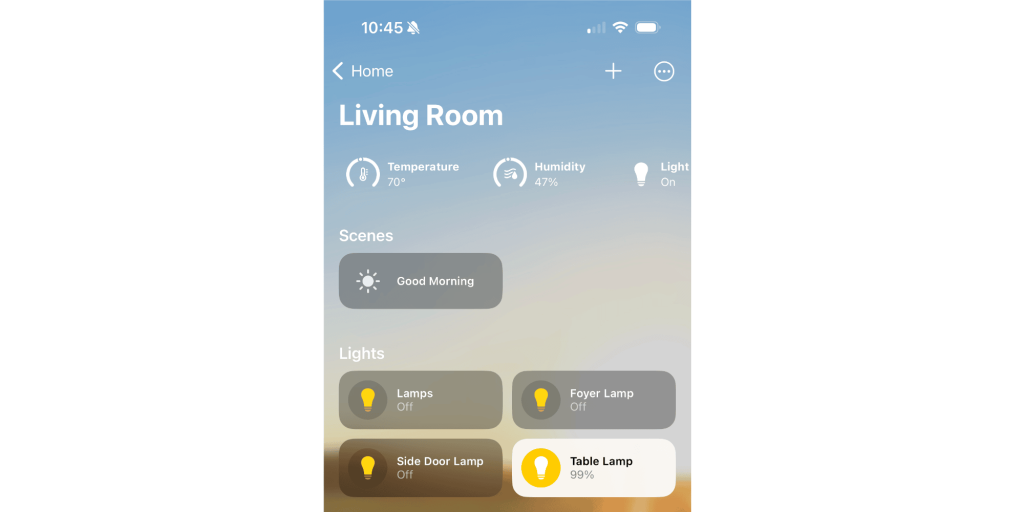
Tracking temperature is fun, but if you have other HomeKit devices (fans, humidifiers, etc.), you can leverage automations to take it a step further. An easy example could be that when the humidity goes below a specific range, you can trigger a humidifier to come on to adjust the settings. You could also easily connect a room fan to a HomeKit smart plug and have it automatically come on for a while if the temperature rises above a certain amount. There are countless options you could do here.
Wrap up on Meross temperature sensor

At this price point, the Meross temperature sensor is a no brainer purchase for HomeKit fans looking to track temperature and humidity in the room. If you already have a Meross hub in place, you can buy this version to save a few dollars. Otherwise, you can buy a hub/sensor combo from Amazon.
There are no batteries to charge, so once it’s set up, it should operate for many years, and you’ll have full visibility into your humidity and temperature readings.
FTC: We use income earning auto affiliate links. More.









Comments