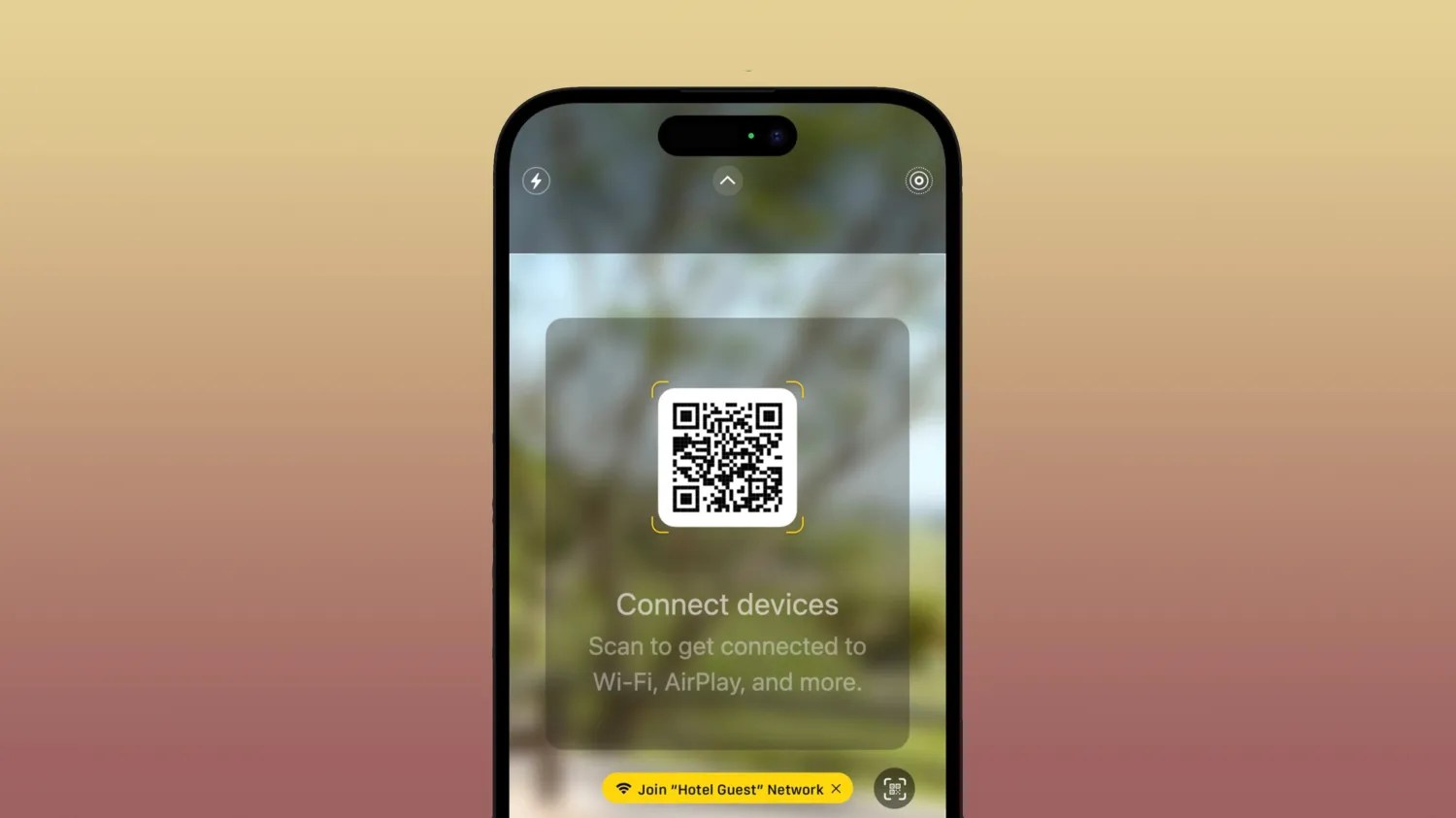
At WWDC 2023, Apple announced its plans to expand the availability of AirPlay to hotels around the world. The feature eventually launched with iOS 17.3 in January, starting with IHG Hotels & Resorts and TVs from LG.
Now, Samsung has (vaguely) announced that it is rolling out support for AirPlay to its family of hospitality TVs.
In a press release today, Samsung said that its integration of AirPlay is part of its “broader strategy to enhance the in-room experience for hotel guests while providing powerful management tools for hotel operators.”
Samsung will first roll out AirPlay support to its HBU8000 hospitality TVs. The feature will then expand to “other existing models,” but there’s no further info on which specific models.
As Apple has shown off, hotel guests will be able to connect an iPhone or iPad to an in-room TV with AirPlay by scanning a unique QR code. Users don’t have to use a password or download an app to use AirPlay in their hotel rooms. Once set up, guests will be able to wirelessly send content from their iPhone, iPad, or Mac to their hotel room TV.
Unfortunately, there are also no details on AirPlay expanding beyond IHG Hotels & Resorts locations. Presumably, we can expect AirPlay to start popping up at locations with Samsung hospitality TVs soon. We’ll keep you posted on all the latest detailson AirPlay’s hotel expansion.
If you’re curious, you can find a full list of IHG locations that support AirPlay on its website.
FTC: We use income earning auto affiliate links. More.




Comments