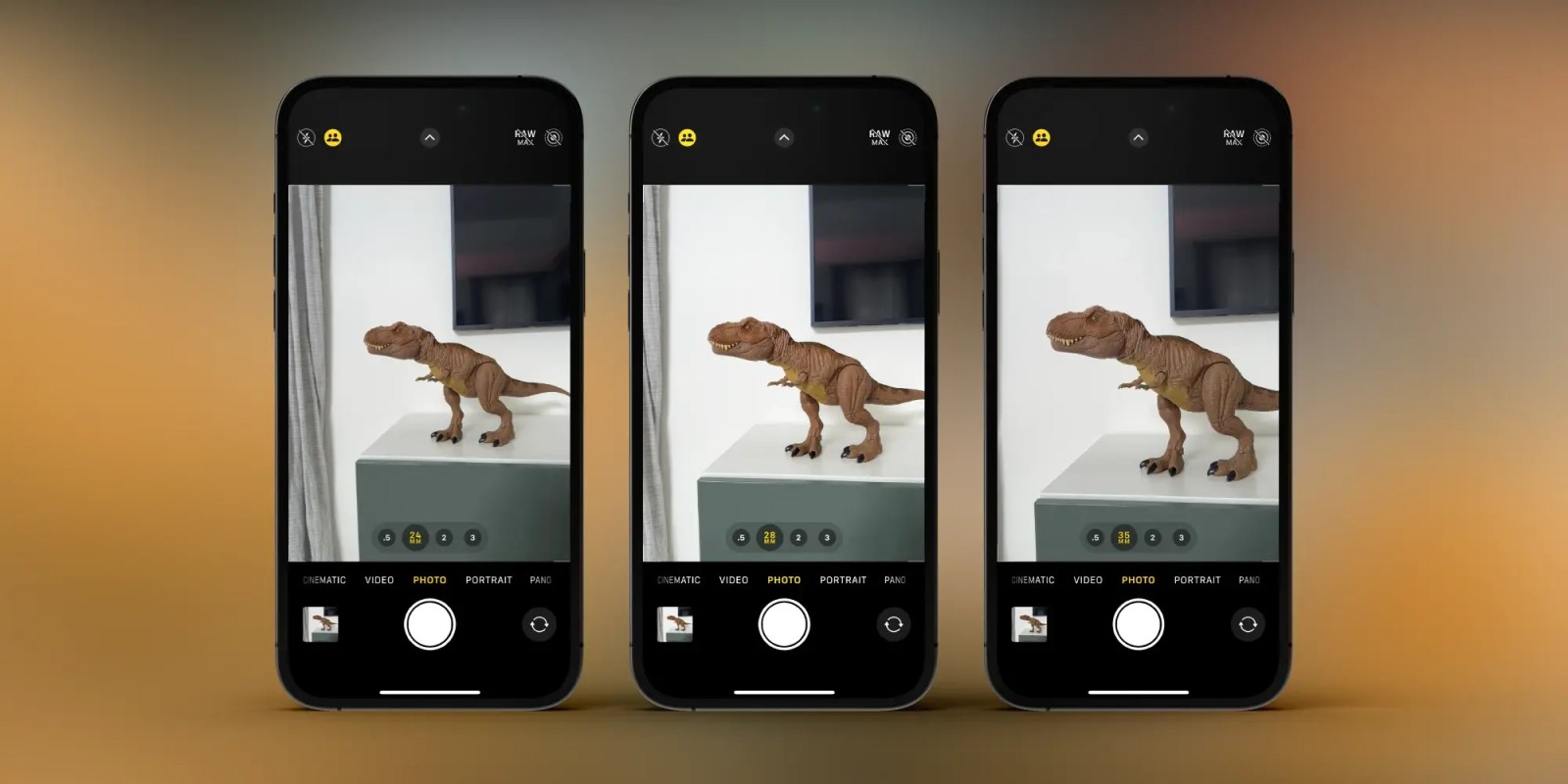
One of the exclusive camera capabilities of the iPhone 15 Pro and Pro Max is quickly changing between focal lengths with the main camera and setting your own default. Let’s look at how to customize and switch iPhone 15 Pro camera focal lengths.
The default for the main camera on the 15 Pro and 15 Pro Max is the 24 mm focal length (1x zoom) but if you prefer, you can set the main camera to default to 28 or 35 mm.
We’ll look first at how to quickly switch focal lengths, then how to customize your setup.
How to switch iPhone 15 Pro camera focal lengths
- Open the native Camera app on your iPhone 15 Pro/Max
- Tap the 1x button to quickly switch between 24, 28, and 35mm focal lengths (equivalent to 1x, 1.2x, and 1.5x zoom)
- You can also press and hold on the 1x zoom button to manually slide between the focal lengths
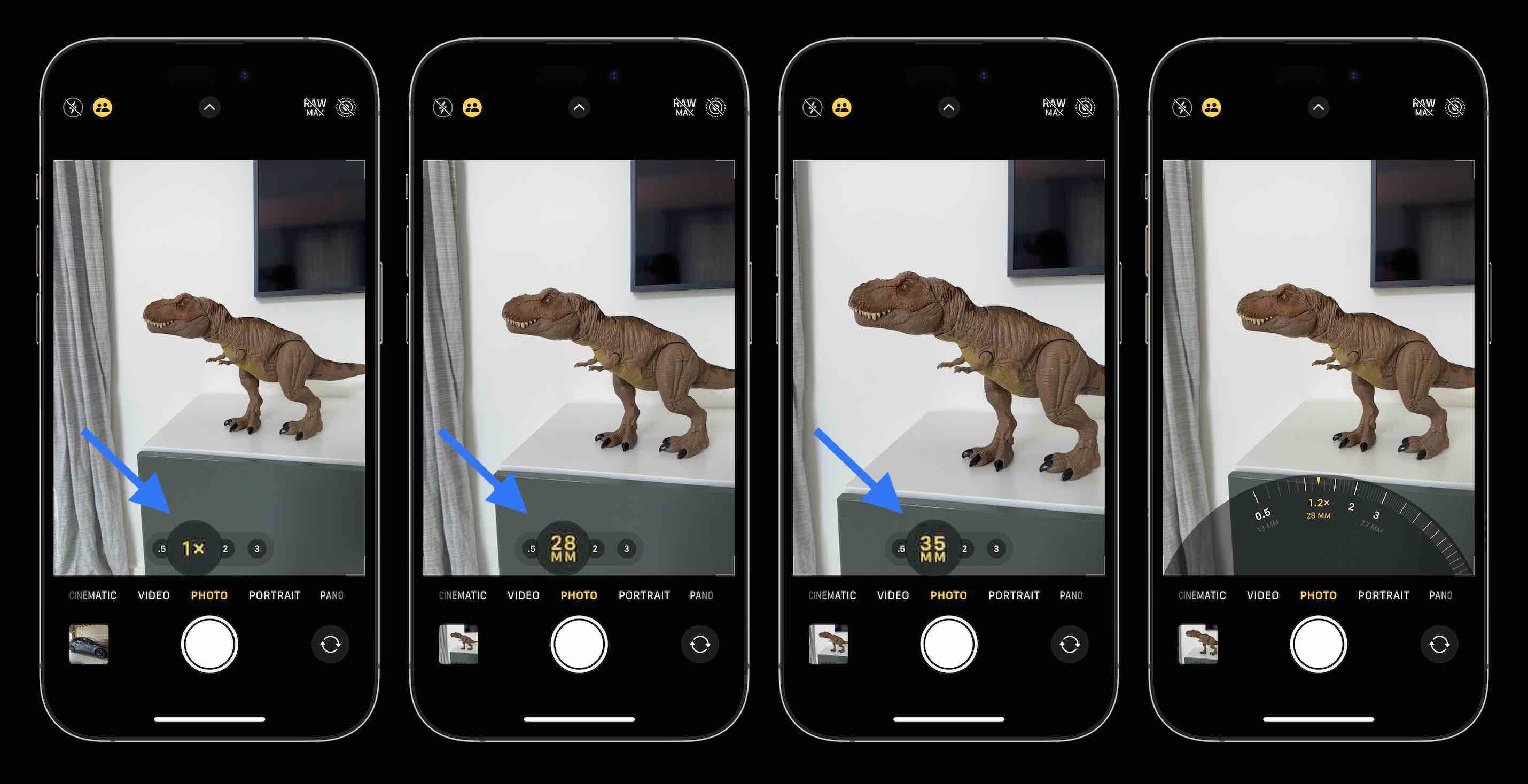
How to customize iPhone 15 Pro focal lengths
- Open the Settings app on your iPhone 15 Pro/Max
- Swipe down and choose Camera
- Swipe down again and tap Main Camera
- Now you can choose 24, 28, or 35 mm as your default main camera lens
- You can also toggle off 28 or 35 mm focal lengths if you prefer not to have those as quick tap options
Here’s how it looks to customize iPhone 15 Pro camera focal lengths:
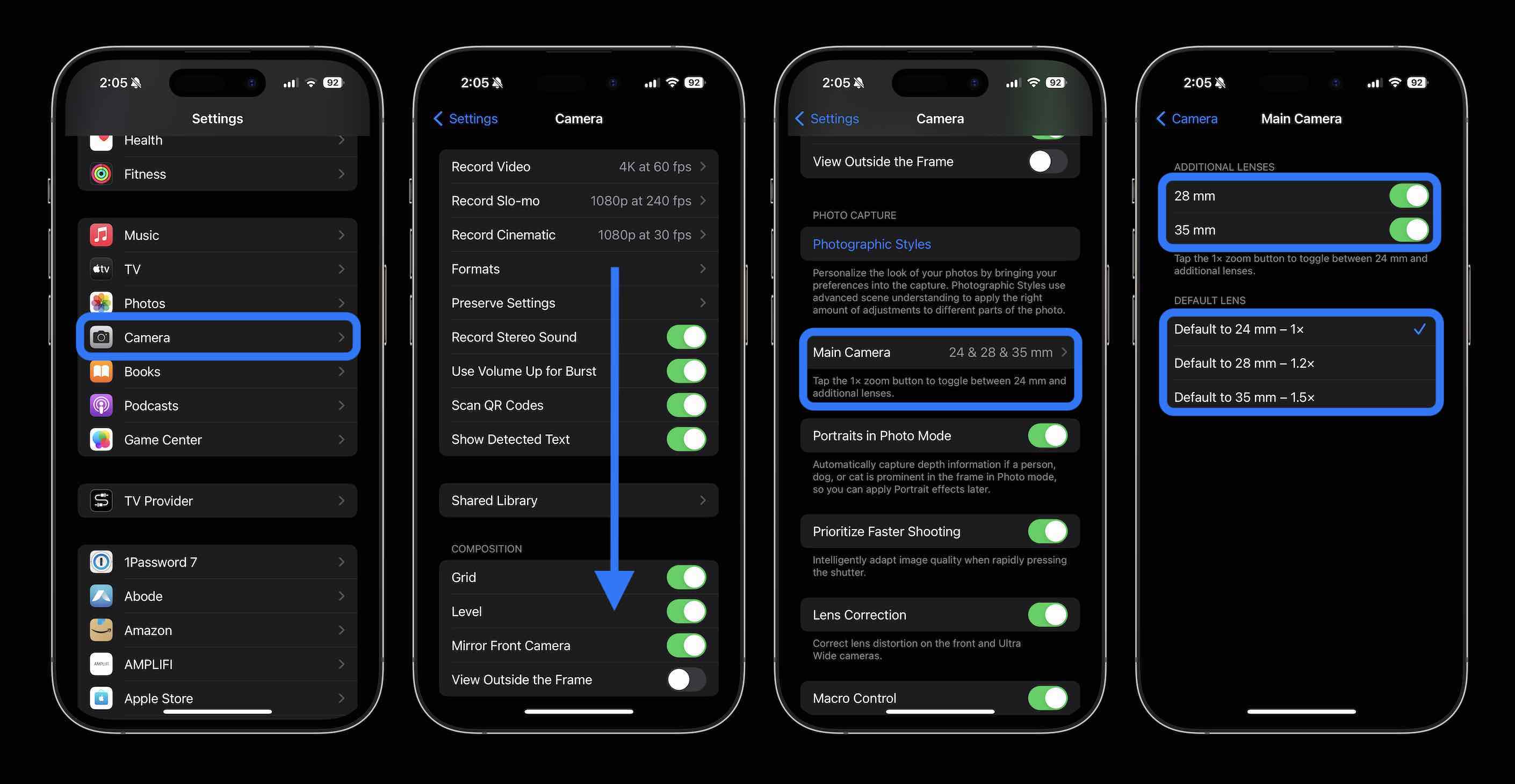
What do you think about the new quick focal options? Which are you going to set as your default? Share your thoughts in the comments!
More 9to5Mac tutorials:
- How to check if your iPhone has 5G Standalone turned on and is working
- iOS 18: How to change Lock Screen controls on iPhone
- iOS 18 finally lets you hide app and widget names on your Home Screen, here’s how
- Best USB-C and Thunderbolt displays for Mac
FTC: We use income earning auto affiliate links. More.






Comments