
Today Apple has made watchOS 11 available in its first public beta. This beta provides the new software features coming this fall to Apple Watch without the lengthy wait.
Here are instructions for how to download the public beta, and an overview of the new features it includes.
Installing the watchOS 11 public beta
Before attempting to install the watchOS 11 public beta, you should make sure that your Apple Watch is compatible. Several Watch models that supported watchOS 10 will unfortunately not be able to run watchOS 11. Here is the compatible device list.
After ensuring your Watch is supported, one key thing you should know about installing the watchOS 11 public beta is that it requires you first install iOS 18. You cannot run the watchOS beta without your iPhone run the latest beta too.
After you’re running the iOS 18 beta, follow these steps to get watchOS 11 on your Apple Watch:
- Open the Watch app on your iPhone
- Tap ‘General’ then ‘Software Update’
- Under ‘Beta Updates’ select the watchOS 11 beta
- Your iPhone will then automatically recognize watchOS 11 as an available update
Note: Apple cautions against installing the public beta on any critical devices, as with any beta there may be bugs or other issues that affect your device.
Features in watchOS 11 public beta 1

watchOS 11 focuses largely on health and fitness, but with a handful of other nice updates too.
Here are the feature highlights found in this beta release:
- Live Activities as part of an upgraded Smart Stack
- A new Vitals app for viewing your sleep data and insights
- The Watch debut of Apple’s Translate app
- Rest days and custom daily goals for your Activity rings
- Training Load to track your fitness progress
Are you downloading the watchOS 11 public beta? Let us know in the comments.
FTC: We use income earning auto affiliate links. More.
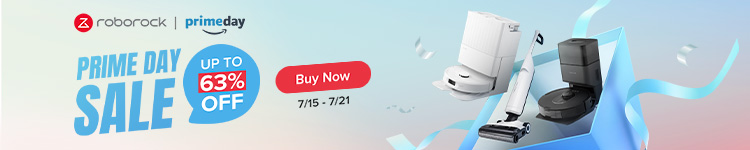

Comments