
Today Apple has released a new public beta for iOS and iPadOS 18. Public beta 2 follows last week’s debut of developer beta 4 and brings those latest updates and features to public beta users. Here’s what’s new in the iOS and iPadOS 18 public beta.
Installing iOS 18 public beta 2
To install the iOS and iPadOS 18 public beta, you need to first be enrolled in the public beta program. If you’ve never enrolled before, instructions are available here.
If you’re already running the first iOS 18 public beta, you can find beta 2 and download it by visiting Settings ⇾ General ⇾ Software Update on your device. Make sure that ‘iOS 18 Public Beta’ is selected under the ‘Beta Updates’ menu.
What’s new in the latest public beta

Apple has introduced a variety of new features and revisions in the new public beta. These match the changes we saw in developer beta 4.
New features include:
- a set of new wallpapers for CarPlay
- use dark mode widgets while light mode is enabled
- new design for Hidden apps folder in the App Library
- ‘Controls Menu’ added to Camera settings
- RCS in Messages is now available on more carriers
- and more
If you find any other changes, be sure to let us know in the comments.
Timing of public beta releases
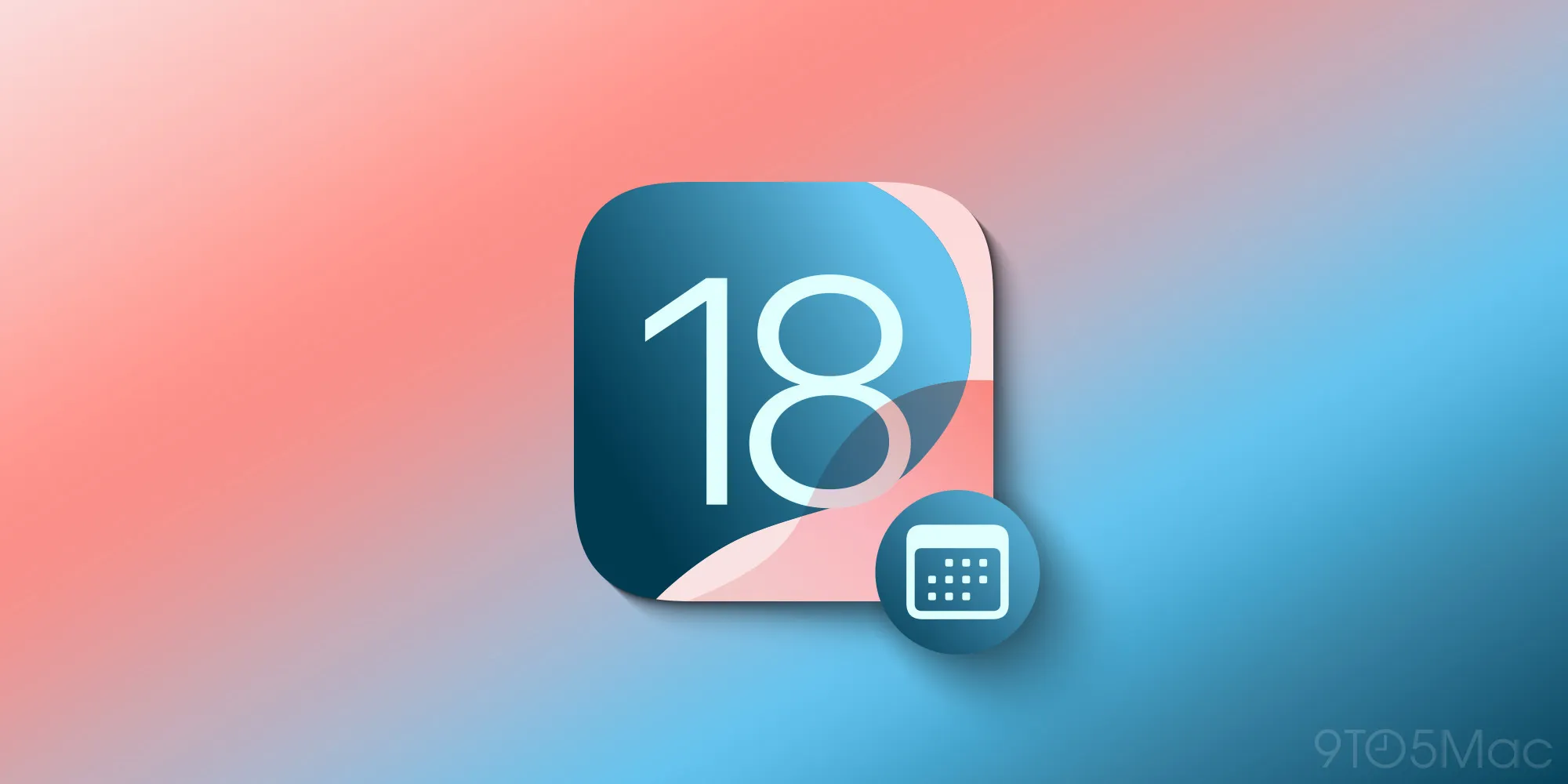
It is common practice for Apple to release updates to the public beta about a day after a new developer beta debuts. There are exceptions, especially with early public betas like this one, but it’s generally true. So throughout the remainder of the iOS and iPadOS 18 public beta cycle, you should expect to see new public betas arrive not long after their accompanying developer releases.
Are you running the iOS and iPadOS 18 public beta? What are your favorite features? Let us know in the comments.
FTC: We use income earning auto affiliate links. More.




Comments