
This fall, iOS 18, iPadOS 18, and macOS Sequoia will introduce a variety of big changes for users. Features like Apple Intelligence, Home Screen customization, iPhone Mirroring, and the redesigned Photos app will get a lot of attention.
But alongside those major improvements, there are also lots of smaller changes coming to the iPhone, iPad, and Mac. Here are some of my favorite little features in iOS and iPadOS 18 and macOS Sequoia.
Rewind triggers temporary subtitles
For years, one of the best Apple TV features was the ability to ask Siri, “What did he say?” The assistant would then rewind 10 seconds and temporarily enable subtitles. Now, in tvOS 18, iOS and iPadOS 18, and macOS Sequoia, the need to involve Siri is gone. In the TV app, hitting the rewind button to skip back will automatically enable subtitles. They’ll turn on for 10 seconds, then turn off all by themselves. I use this more with tvOS than Apple’s other platforms, but it’s nice to have on iPhone, iPad, and Mac too.
Things stay downloaded in the Files app
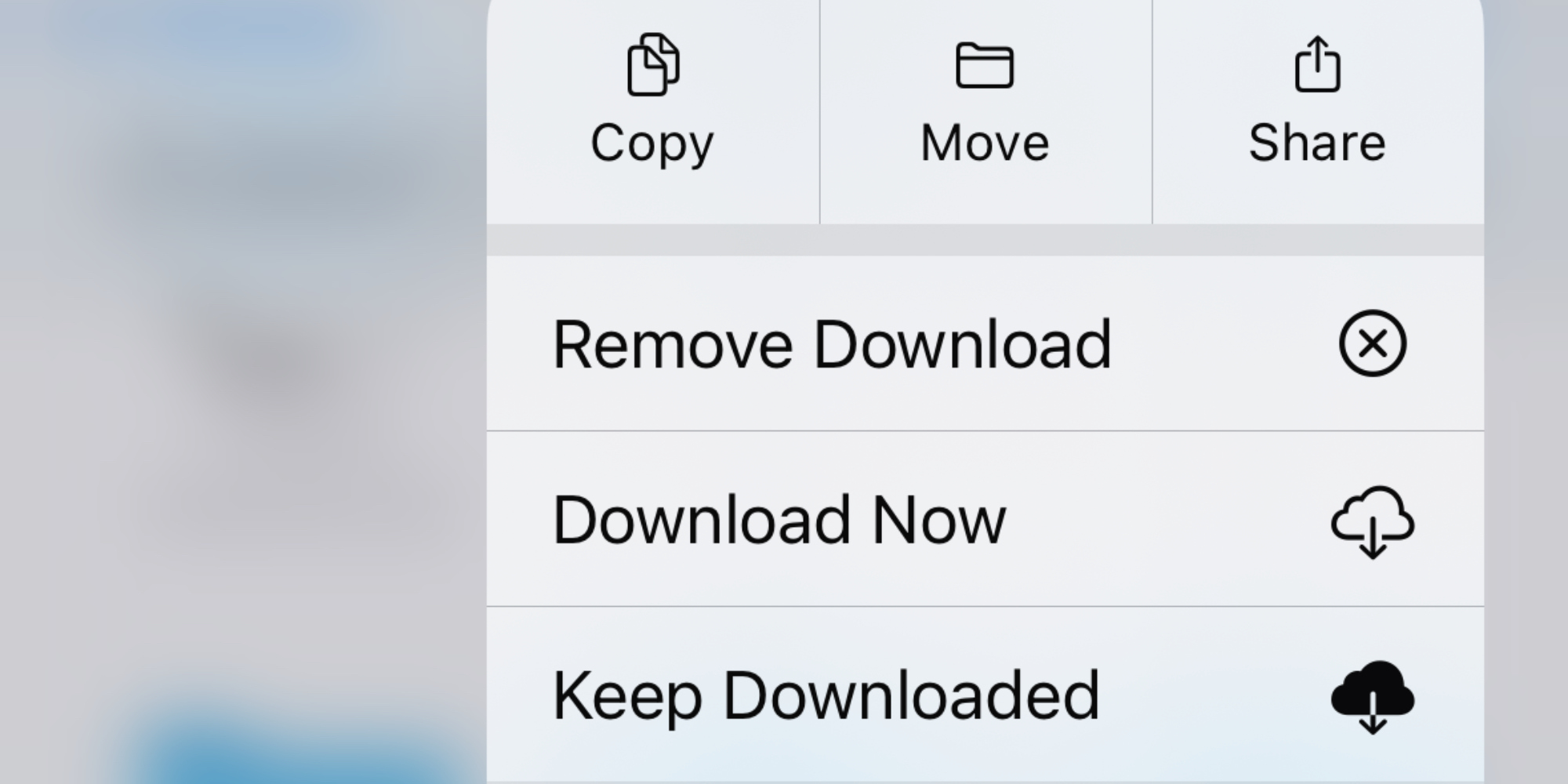
The Files app has one powerful addition in Apple’s new OS updates. You can now select a file or folder and ask the system to keep it perpetually downloaded. Before, you could download documents on demand, but the Files app might always boot them from cache whenever it deemed necessary. This was especially problematic if you were working on a project on a flight or another location sans connection. Now, there’s a ‘Keep Downloaded’ option you can use to ensure your most important folders and files stay available offline.
Collapsible sections in Notes
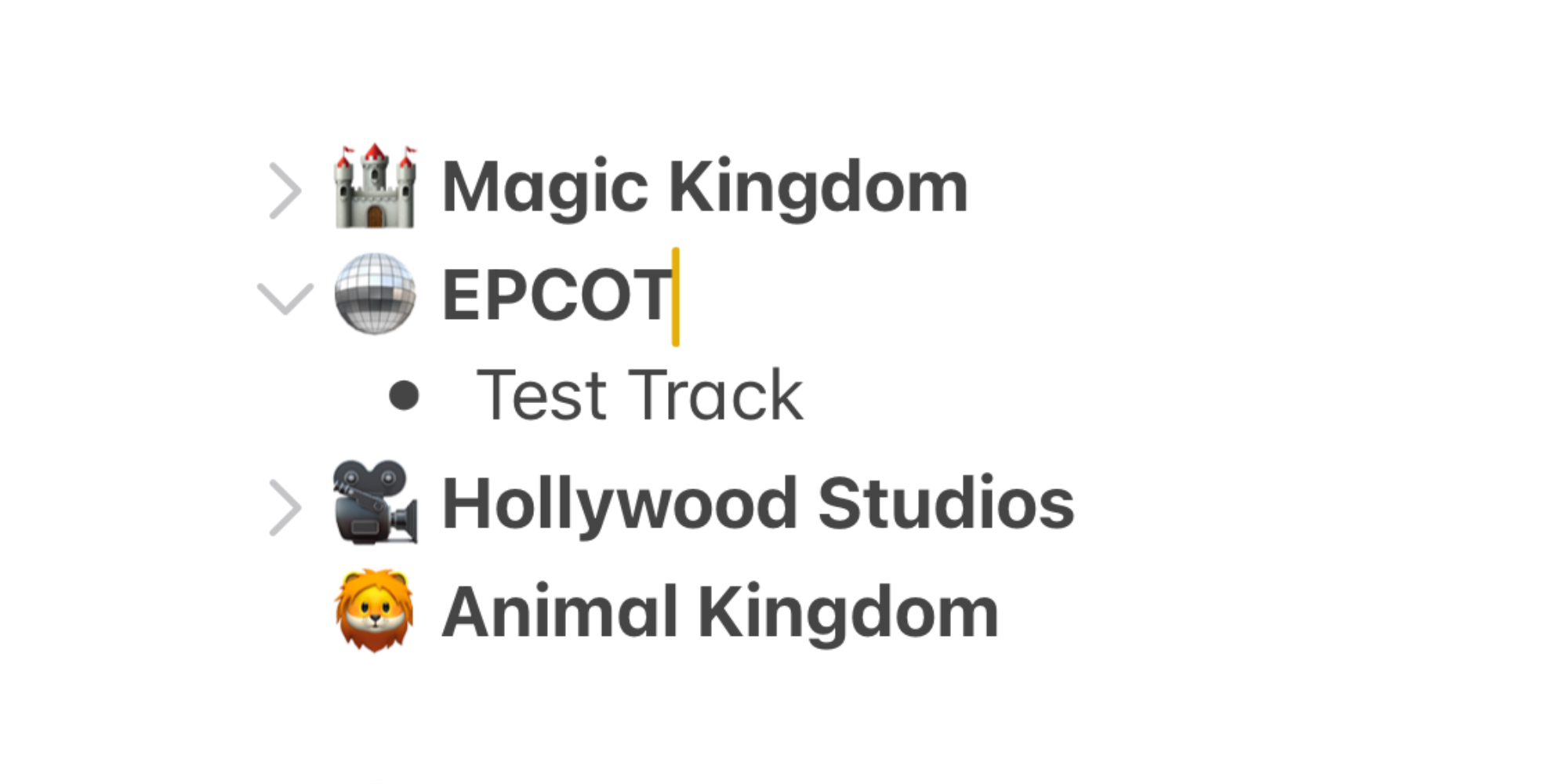
It’s so rare to find even third-party notes apps that support collapsing sections in your note. In the past I’ve at times had dedicated apps that I used only for this functionality. Now in iOS 18, Apple Notes gets collapsible sections too. It’s not a feature I use all the time, but for specific notes that require a little more organization, this is a great power user tool.
RCS support in Messages

For some users, RCS alone will be a reason to upgrade to iOS 18. But I include it as a ‘little feature’ because it’s flying under the radar in Apple’s marketing, and when it arrives lots of users probably won’t even know it. Depending on how many green bubble users are in your life, RCS is either a huge deal or a non-issue. In any case, for me it’s a nice to have that will make my Messages experience just a little bit better with a few key people in my life.
Double-tap to type to Siri
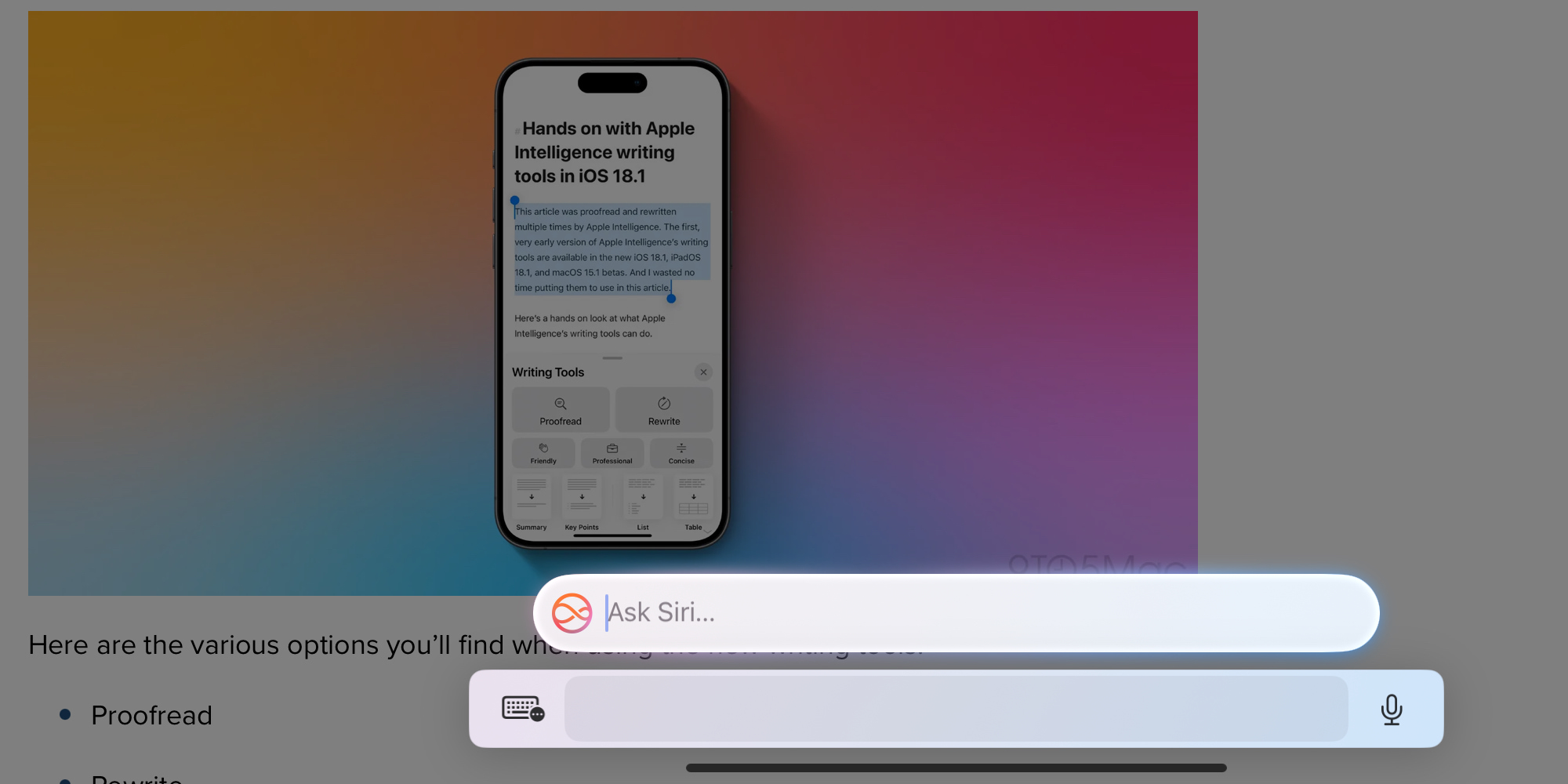
The new, Apple Intelligence-powered Siri is still missing some key functionality. It can’t yet do a lot of the cool new things it will be able to later this year, and in early 2025. But one small change I’ve been enjoying is the ability to type to Siri with ease. With a quick double-tap on the bottom of your iPhone or iPad, you can type a Siri request rather than speak it out loud. I work in public places often, so typing my requests is a lot more convenient in those situations. The double-tap gesture feels especially natural, too.
Passwords importer on the Mac
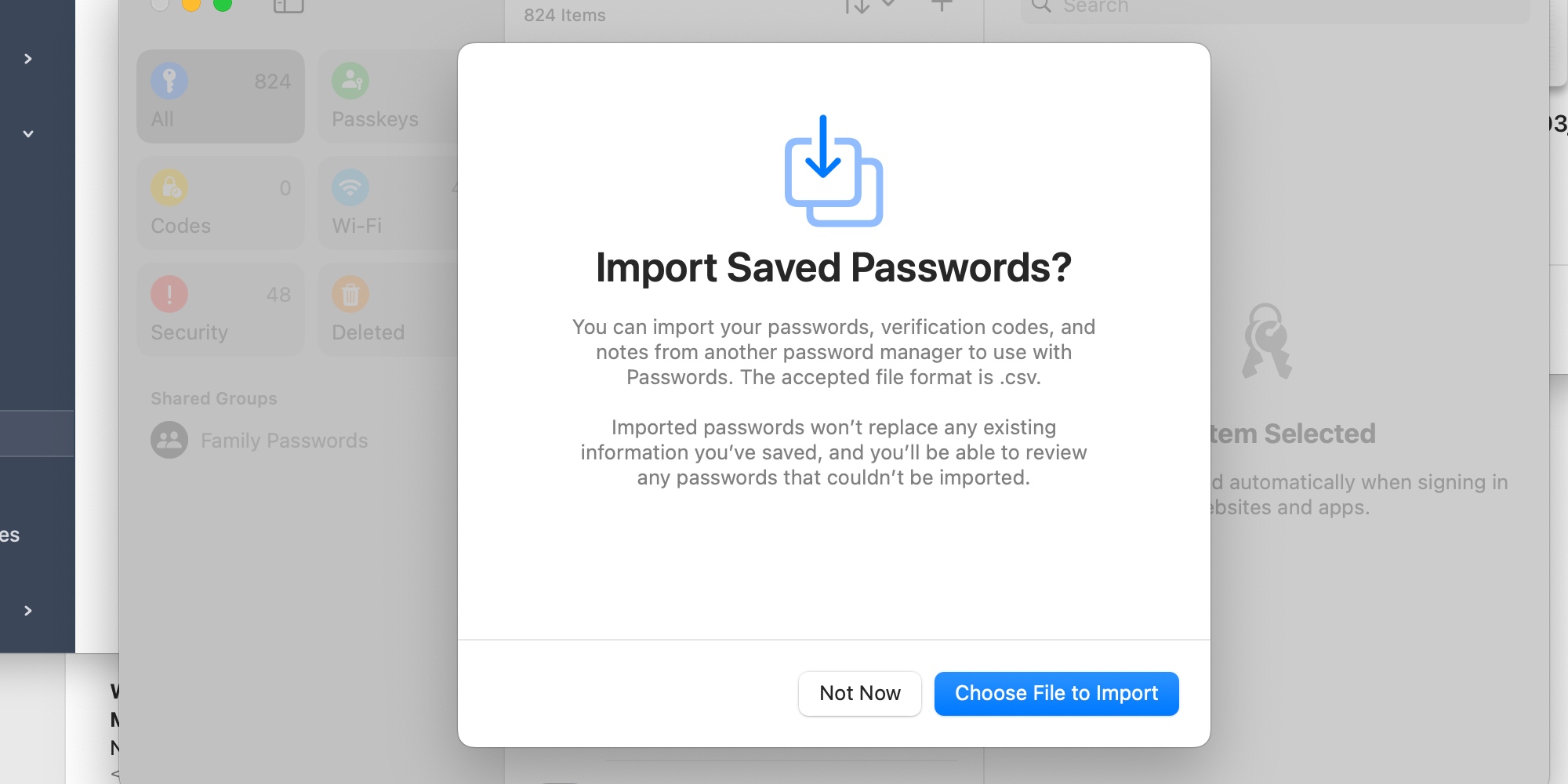
The new, dedicated Passwords app is a great addition to Apple’s OS updates. But there’s one feature I’ve particularly appreciated in the Mac version. In macOS Sequoia only, you can import passwords from a CSV file with ease. In just a couple minutes, I was able to export my 1Password data as a CSV, then import it into Apple’s Passwords app. Apple automatically recognized duplicate entries and excluded them from the import. The whole process was extremely quick and easy.
Menu bar tool for Passwords
While I’m on the subject, here’s another great Mac-exclusive feature for Passwords. In macOS Sequoia, you can optionally enable a menu bar tool for the Passwords app. This lets you access recent passwords, search your full Passwords database, and create new passwords.
Memory movies with Apple Intelligence

I’ve always felt like Memories in the Photos app were overhyped by Apple. The feature would regularly get touted at WWDC and in other marketing, but I usually found it disappointing. That’s changed thanks to Apple Intelligence. Now you can have AI create custom Memory movies on demand, per the instructions you give it. The feature has become a surprise favorite for me. I love being able to revisit the exact memories that I want to revisit, not reliant on Apple to create movies it thinks I’ll be interested in.
Expanded Messages tapback reactions

This feature isn’t getting a ton of mileage just yet, because not many of the people I text regularly are running iOS 18. However, the ability to use any emoji as a tapback reaction is going to be huge after the public launch in September. There are plenty of other nice changes coming to Messages this year, but expanded tapbacks are easily my top new feature.
More prominent Feels Like temp in Weather

Where I live, humidity can often make a huge difference in what it feels like outside. Depending on the humidity level, 80° can either feel great or oppressive. So I love the new Weather app change that makes the Feels Like temperature more prominent. Now, whenever there’s a substantive difference between the Actual and Feels Like temps, you’ll see both at the top of the screen. Since Feels Like only appears when it actually matters, I always notice it when it does appear.
FTC: We use income earning auto affiliate links. More.



Comments