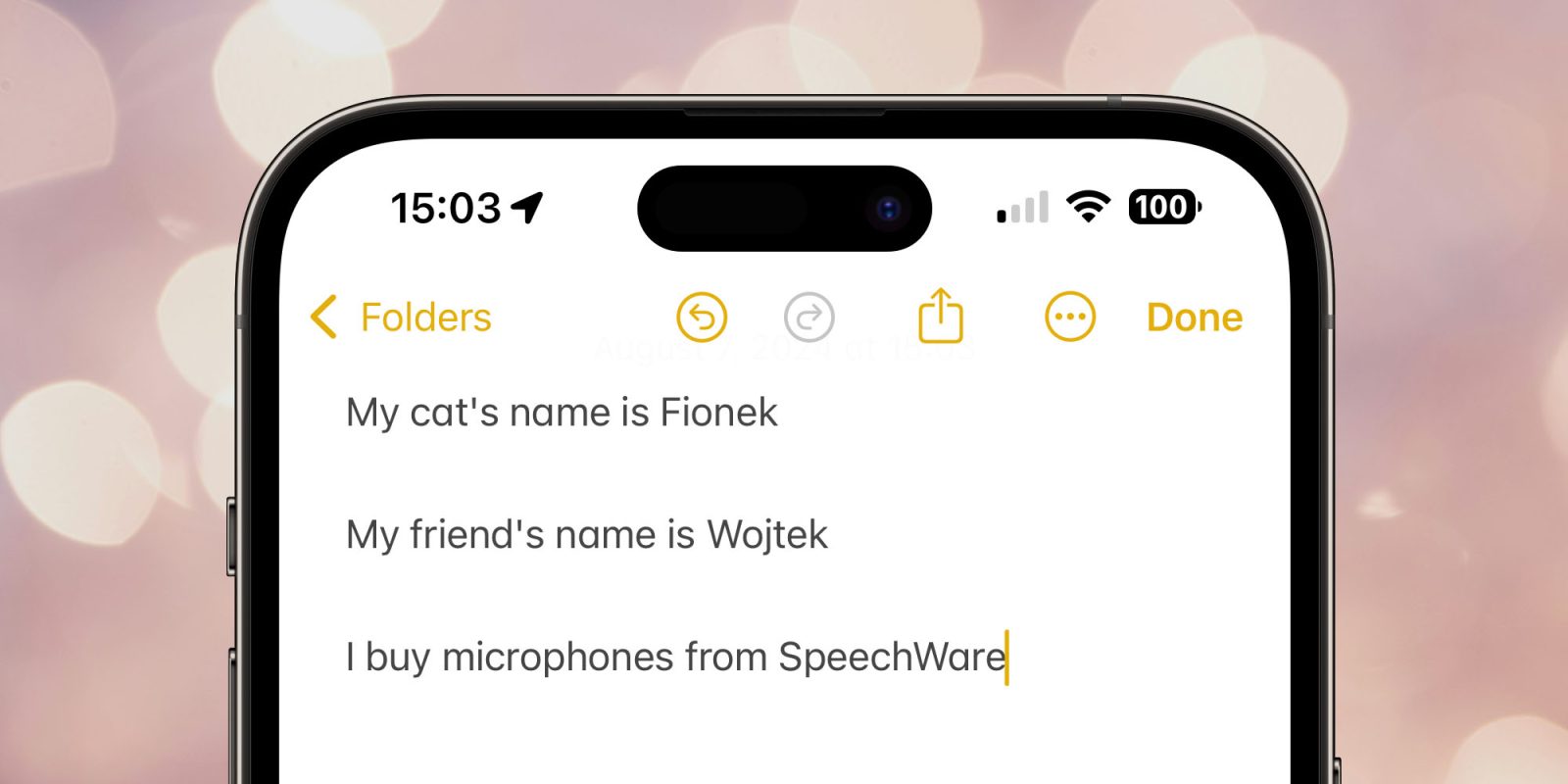
A disability campaigner has highlighted what he says is a huge accessibility breakthrough with Voice Control in the latest iPhone and Mac betas.
He said that what may sound like a small improvement is a massive improvement to those who, like him, rely on voice to control their iPhone, iPad, and Mac …
The difference between Siri and Voice Control
Siri allows you to dictate text to your Apple devices, but severely disabled people need more than that. They also need to use their voice to open apps, edit text, and so on.
That’s why Apple also offers a much more advanced accessibility feature known as Voice Control. First launched in iOS 13 and macOS Catalina, this allows users to use a free-flow mix of dictation and commands. Here’s how Apple describes it:
Voice Control offers an enhanced command and dictation experience. Users can traverse and control the entire screen with just their voices, giving them full access to every major function of the operating system. Additionally, users can gesture with their voices to click, swipe, and tap anywhere—so they can do everything someone could do with a mouse or with touch. Voice Control availability on macOS, iOS, and iPadOS ensures a consistent experience for users on all of their Apple devices.
Crucially, Voice Control is able to distinguish dictated text from commands.
For example, in Messages, if you say, “Happy birthday. Tap send.”, only “Happy birthday” is sent, just as you intended. If you say, “Happy birthday. Delete that.”, “Happy birthday” is transcribed and then deleted.
A long-standing pain point
However, there has been one long-standing problem with Voice Control that disability campaigner Colin Hughes raised back in 2022. Custom vocabulary allows users to include technical terms and names which the system might not otherwise understand, but it ignored capitalization.
That meant that, even though it could understand the pronunciation of names for people and companies, it didn’t capitalize them.
The frustrating thing is that the names are already in the OS in the Contacts app, but dictation doesn’t recognize them and this solution would get around that problem. I have contacts with a Polish name, Wojtek, and a Welsh name, Morlais, and Voice Control never understands them when dictating, even if they are added as custom words in vocabulary.
Now solved in the latest iOS and macOS betas
As of the latest public betas, this is fixed on both iPhone and Mac. Hughes demonstrates this in a brief video:
Hughes told us that he is in celebratory mood.
If I had some champagne, I’d be polishing off the bottle today! Thanks for listening and finally getting there, Apple!
He also noted what an exciting time it is for accessibility generally. Despite having almost no use of his arms, he was able to shoot the video himself using a voice command on RayBan Meta smart glasses.
Image: 9to5Mac using background from Alexander Grey on Unsplash
FTC: We use income earning auto affiliate links. More.




Comments