
With macOS Sequoia, which was announced at WWDC 2024 and is currently available as a beta for users, Apple has eased the storage requirements for downloading apps from the Mac App Store. Now with the latest beta of macOS 15.1, users will also gain the option of downloading apps right to an external drive.
More changes coming to the Mac App Store with macOS 15
As noted by 9to5Mac, macOS 15.1 beta 3, which was released to developers on Wednesday, adds a new toggle to the Mac App Store settings. With this toggle enabled, the system automatically downloads and installs apps larger than 1GB to an external disk of the user’s choice.
For apps smaller than 1GB, macOS will continue to install them on the Mac’s internal drive. Still, this is great news for users whose Macs are running low on storage.
Also with macOS Sequoia, the Mac App Store no longer requires twice the available storage compared to the size of the app. Previously, if you wanted to install a 2GB app, your Mac had to have at least 4GB available for the Mac App Store to start downloading it.
Starting in macOS 15, the App Store no longer needs twice the space free for an initial app download and install. The free space requirement will now be the final install size of the app, plus a small buffer. Developers should consider this change in any messaging they might have around size requirements.
These changes will certainly make some users happy, especially those with 128GB and 256GB Macs.
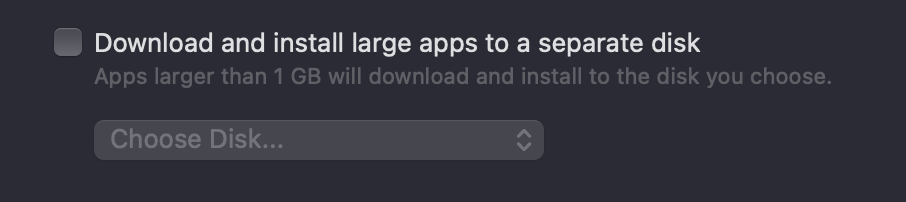
macOS Sequoia will be released to the public next month. However, macOS 15.1 is only expected to be released to the public in late October.
Read also
- Apple reportedly plans to release macOS Sequoia in September alongside iOS 18
- Developers can now create larger apps and games for iOS 18 and tvOS 18
- iOS 18.1 beta 3 adds new ‘Clean Up’ feature to the Photos app
- iOS 18.1 beta 3 expands Apple Intelligence notification summaries beyond Messages and Mail
- Here’s what developers can do with the new NFC API for iPhone in iOS 18.1
FTC: We use income earning auto affiliate links. More.



Comments