
Keeping tabs on battery-powered HomeKit accessories like the Eve Weather can be challenging. From smart locks to motion sensors, battery status is often out of sight, out of mind—until the moment a device fails to respond. Enter HomeBatteries, an app designed to solve this problem by giving you an easy place to monitor HomeKit battery and ensuring you lose access to one of your devices.
HomeKit Weekly is a series focused on smart home accessories, automation tips and tricks, and everything to do with Apple’s smart home framework.
HomeBatteries gives you a single view of all your accessory battery levels, displayed clearly as percentages. The app also features color-coded glyphs highlighting when a device is running low. Clicking on any accessory reveals additional details, like charge history and usage trends, so that you can understand the battery’s performance over time.
One of HomeBatteries’ best features is its notification system. Fully customizable, it allows you to choose to receive alerts before a battery drops below a certain level (in case it went low battery before an extended out-of-town trip), preventing loss of connectivity. This would be especially important for HomeKit water leak sensors, etc.
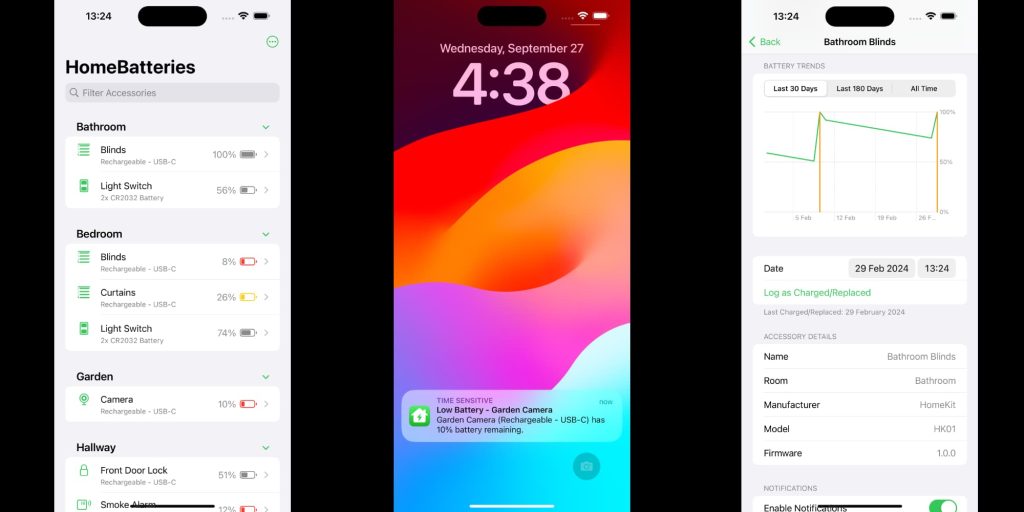
Widget and Siri Shortcuts
Widgets are available for the Home and Lock screens, offering a snapshot of your device’s battery status at any time. Siri Shortcuts integration takes convenience a step further—ask Siri on your iPhone or HomePod about your battery levels, last charge date, or which accessories some attention.
Apple Watch integration

HomeBatteries also comes with a companion Apple Watch app. You can quickly glance at your wrist at home or away to check your battery status. This kind of cross-device functionality highlights why I love HomeKit as a unifier of all smart home products
Beyond alerts and status updates, HomeBatteries lets you view historical data, like when a device was last charged or had its batteries swapped. This information can you decide when to charge or order some extra batteries.
HomeBatteries Wrap up and pricing

HomeBatteries is free to download, but some advanced features require a subscription to HomeBatteries+, priced at $1.99 per month, $6.99 per year (with a one-week free trial), or $29.99 for lifetime access. I love the various pricing options as well. If you want to try it in the short term to see how you like it, the $2/month subscription is perfect, and the lifetime lets you avoid ongoing subscription costs.
HomeBatteries is a great app for HomeKit fans with a lot of battery-powered devices. Its ease of use, detailed insights, and compatibility with Apple Watch make it a must-have app.
You can download it from The App Store.
FTC: We use income earning auto affiliate links. More.








Comments