
Having started out with my first impressions a week ago, highlighted my core questions and decided on Monday that the iPad Pro couldn’t replace my iPad Air 2 (only be an additional device), it’s time to make my decision.
I think between us at 9to5Mac we’ve been putting the tablet through its paces in a pretty comprehensive fashion! We don’t always reach the same conclusions about devices, but in this case I found myself agreeing with the bottom-line of each of my colleagues who’ve been trying it.
Dom described it as a giant Netflix machine, and it certainly is. With that huge screen and extremely loud speakers, movies and TV shows are very compelling, and – unlike a MacBook with the same size screen – you don’t feel like you’re looking at a work device.
Zac saw it as the best entertainment iPad, and I agree with that – with the single proviso that it’s just too big for comfortable ebook reading in bed. But reading ebooks on your lap is a delightful experience. Magazines are just wow. Casual web-browsing – sat on the sofa, just passively consuming content rather than planning to act on it – is a joy. In portrait mode, you can see a decent chunk of a page at a time, everything is big enough to read comfortably and it just feels like a much more relaxing experience than using a MacBook or a smaller iPad where you have to do more scrolling.
Jeremy found that it sat awkwardly between two devices – not feeling like a better alternative than either his iPad Air 2 or his MacBook Pro when it comes to either work or play. I agree 100% on the work side of the equation. I’m more sold on the play side of things, but given that I like to read in bed every night, ultimately I’d have to agree that my iPad Air 2 is a complete solution where the iPad Pro isn’t.
But it’s not just my colleagues’ views I’ve been reading, it’s yours too – in the comments on my earlier diary pieces. So let me address a couple of those before delivering my own final verdict …
A number of the comments you made related to the two dedicated accessories.

Some suggested I wait for Apple Pencil availability before making my decision, as this is currently a big unique selling proposition for the Pro. I absolutely agree that for many people, this will be the killer device – the accessory that transforms the Pro from merely a big iPad into something else entirely.
But, honestly, for me the Pencil is totally irrelevant. I’ve never been able to draw, nor had any interest in learning (I picked up photography from an early age, so that satisfied my desire for visual creativity). And I literally never hand-write anything, not even a shopping list. All my notes are either typed or dictated.
So great as the Pencil looks, I wouldn’t have bought one even to try – I just don’t have any use for it.
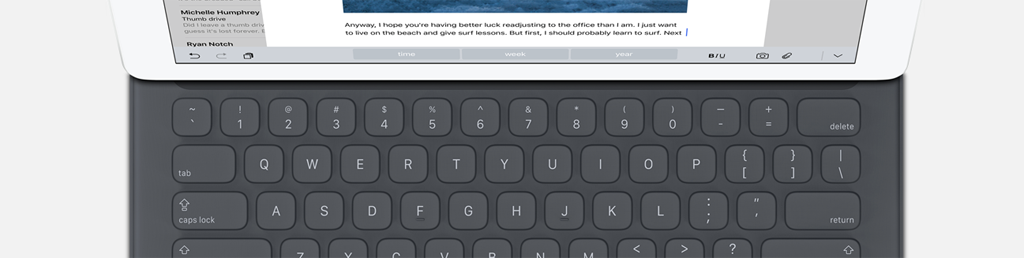
The suggestion that I should wait for Apple’s own Smart Keyboard was something I did definitely consider. It’s absolutely true that a significant part of my dismissal of the iPad Pro as a writing tool was because I wasn’t impressed by the Logitech Create keyboard.
But early reviews of the Apple keyboard didn’t lend much hope that I’d like it any better – indeed, they suggested I’d probably like it even less.
I could also wait to see what other third-party keyboards appear. Brydge, for example, expects to have one available next year, and the iPad Air 2 model quickly became my daily-driver. With a keyboard I love, I might have looked more fondly on the Pro as a mobile writing tool.
But there are two other factors. First, a trackpad is still a much more pleasant experience than a touchscreen when it comes to editing. I tend to plan my articles by making upper-case notes, shuffle these around into a logical order and then begin writing. That involves a lot of selecting, moving and cutting text, and my MacBook Air is a much more efficient tool for that.
Second, a lot of my writing is done in Scrivener, an app I adore. I sometimes use it for first drafts of articles, and I wouldn’t even dream of writing a book without it. While an iOS version has been long-promised, the developer hit a number of road-blocks, and is now (sensibly) declining to provide an estimate of when it might be available.
So, all in all, the iPad Pro wasn’t going to replace my MacBooks for writing.
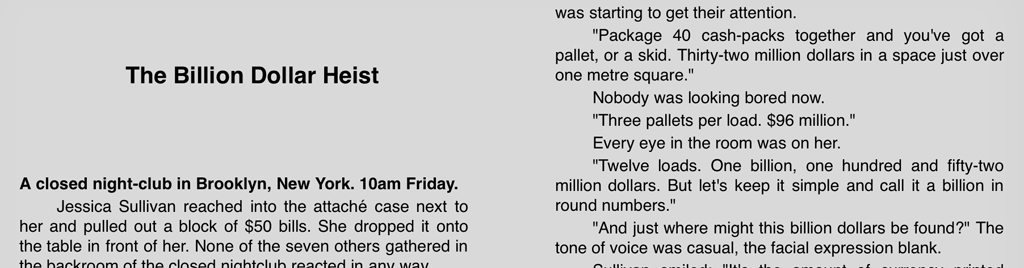
My complaint about the unwieldy size of the iPad Pro for reading books in bed might sound like a relatively trivial one, but I read a lot, so ebooks are an absolutely core part of what an iPad is all about for me – and a lot of that reading is done in bed. My Kindle used to be one of my favorite gadgets until I decided that carrying two tablets around everywhere was silly, and switched to using my iPad instead (which also had the benefit of not needing a light on, so I could read in bed without disturbing my partner).
The iPad Pro makes a fantastic ebook reader on your lap, but is just too awkward in bed.
The size of it was also an issue for general mobile use. The iPad Air 2 slips so easily into any bag that I can carry it everywhere without even thinking about it. The iPad Pro needs a larger bag and definitely isn’t something you carry with you just in case.
So I’d already concluded that the iPad Pro couldn’t replace any of my existing devices. The only remaining possibility would be to keep both iPads, effectively viewing it as a fourth category of device – distinct from iPhone, standard iPad and MacBooks.
But great as it is for some tasks, it’s too much of a niche case for me: it just wouldn’t be earning its keep. I’d get better value from a thousand bucks by spending it on other things.

None of which is to dismiss the iPad Pro at all. I think it’ll be an absolutely fantastic device for many people. Artists and designers will adore it. Musicians, too, for large sheet music as well as composing. It will be a brilliant tool for many corporate road warriors (Tim Cook may be biased, but I believe him when he says he now travels without a MacBook, using only his iPhone and iPad Pro).
I also, to my surprise, do think it has a role as a consumer device. My specific issue aside, Zac is right about it being a near-perfect entertainment machine, and Cook is right that for many people, this will be the only computer they need. I know for sure that I’m going to recommend it to loads of people as an alternative to a laptop if they just want a single device for Internet and entertainment purposes.
For many, it will be a much better choice than a MacBook or MacBook Air. For a non-tech person, it’s easier to use. The tablet format is more convenient for entertainment. The battery life really is ten hours, unlike MacBooks whose real-life usage is closer to five (especially if you’re using it intermittently throughout the day). The option of built-in LTE is far more convenient than using a phone as a Wi-Fi hotspot. And there’s almost nothing a non-tech person can do to screw up an iPad.

But adding this to my existing roster of iPhone 6s, iPad Air 2, MacBook Air 11 and MacBook Pro 17 is a step too far – even for me!
I remember a scene in Boston Legal where Shirley Schmidt, one of the partners in the law firm, brings an associate into her office. “You‘re a very good lawyer,” she tells the associate, cutting off her thanks. “But … not good enough: we’re letting you go.” And that, ultimately, is how I feel about the iPad Pro. It’s a very good device, just – for my needs – not good enough. I’m letting it go.
FTC: We use income earning auto affiliate links. More.




Completely understandable.
I was willing to give the Pro a shot, but after reading your article, it would still be overkill for someone who already has a MacBook. The iPad Pro is likely for someone who did not yet get or need a MacBook, and the proximity of its price tag to a low-end MacBook is indicative of that.
As a developer and tinkerer in many things OS X, I can’t live solely in restrictive confines of the iOS world, so if I had to choose between the iPad Pro and my MacBook Pro Retina, the MBPr wins easily.
I’ve already sold off my iPad mini 3 as my iPhone 6s Plus is large enough of a screen, so I’m iPad-free right now. It’s clear that Apple is giving us many lines to choose from, and while I can understand Tim Cook’s remarks about how they’re not planning to do any overlapping of capabilities (touchscreen MacBook or a hybrid), I’m starting to feel my own taste of fragmentation that I’ve always knocked Android devices for.
Yes, there’s indeed quite a range now, which must be a pain for developers who used to like making things pixel-perfect. It’s good to have plenty of choice, though.
There are options for needs. Some people need Mac. Some don’t. I still need Mac for work. But since I have an iMac, and no MacBook of any kind, and would generally prefer to use an iPad if I can….an iPad Pro is exactly what I’m looking for as my “away from my desk sorta work but mostly casual” device.
Yeah, the iPhone Plus and the iPad Mini are too close together on the spectrum, and the iPad Pro and Macbook are too close together.
Ben – Do you think a fair description of someone who will adore the iPad Pro is someone who says, “I love my iPad, but the screen isn’t big enough”?
That would certainly be a good description of a large slice of the target market, yep. Anyone who thinks that is likely to love the Pro.
I’m using the ipad pro as a personal laptop (to stop using my work laptop for personal stuff) and as a bigger ipad vs my Ipad mini 2. I love my mini 2 but often I want to consume Ios content on a larger screen. It’s great for being on the move, but when I know I will be stationary for a bit it is great to switch to the ipad pro. Throw in the pencil and I’m in high heaven. I take written notes daily on any device I use with a pen (note 5, windows tablets,…)The more I use it the more I like it and I don’t have the “pencil” yet.
Ah, returning it without trying out the Pencil? That’s a pity. But yeah, these devices can become overkill. Personally I’d simply get one of each if they didn’t release each device in so many colours!
I read about a use-case in Medium which I haven’t seen here yet:
Composing (sheet) music
I think this would be one of the best use-cases for this iPad.
Thanks for the diary, I will probably go for an iPad air 2 as my next iPad.
Yes, my musical abilities are on a par with my artistic ones, so it’s not an application I can comment on in any detail, but I can definitely see musicians and composers loving it.
The app for composing sheet music is called Notion, which has a very nice Mac version. Notion for the iPad Pro is Apple Pencil ready. Also consider PDF sheet music on a piano or music stand with the music as large as traditionally published music. I haven’t gotten an iPad Pro but this would be the reason for me, the killer app — scoring music. I’d have it now but I just dropped 4.5 K on a 5K iMac. Comic books could be yet a third reason. There are cases where the iPad Pro appears to offer the best available experience of any device and that would be my reason to buy, not whether it is suited for all tasks.
Wait…… Give it more time. From my understanding, the holiday return policy is in effect where returns can be done til sometime in January.
You need to give it more time and give the pencil a shot. I bought two pencils last Friday by luck and it has made things much easier. I have made new use of the IPad pro and pencil and no longer carry a pen and notepad. Love the ability to draw diagrams and flowcharts as well as taking notes that I can quickly share and have on all my devices.
I love love love it!!!!!
I believe you, but seriously, I never hand-write anything. I don’t draw. I don’t annotate. I don’t have a use for a pen. :-)
I would say, this is something you don’t even know you need or can use yet. It makes writing and drawing fun. Discover…………..
I’ve found that the Pro works very well for me. I run my two law offices and a side web design business with it. In fact I haven’t touched my MacBook Air since last Wednesday other than to put it in a drawer.
I haven’t fount anything I need to do but can’t do on the Pro. However, I have found it streamlines much of what I do, from having clients sign documentation with the Pencil to marking up PDFs. I suspect a new Pro just for each office would pay for itself in MUCH lower toner and paper costs as I can now go completely paperless-no more printing extra copies of legal docs.
Handwriting notes in court yesterday was easy and intuitive. I simply write in Notes, then saved the note as a pdf.
For me, the iPad Pro is the ultimate work and play machine.
Yes, I can definitely see it as a fantastic tool for lawyers. Must save carting a lot of paper around with you too.
Interesting. I am an attorney as well, and have considered it for exactly the same uses. Right now, I use an iPad Air 2 in lieu of carrying files to court. My concern is that I can’t imagine anything replacing my 13″ rMBP – used on its own or connected to a monitor – for writing. And I write a lot.
What are your thoughts on the iPad Pro re writing in Microsoft Word?
Works well. I rely on Pages mostly, but the screen size is enough to support a nice experience in Word as well.
Finally, a fair and honest review of this device.
TL;DR, The iPad Pro is not for me because of a few of my issues, but a lot of other people with different uses will love this device.
Let me also add that a lot of PROs (teachers, coaches, nurses, real estate agents, retail managers) will also love this thing if the Apple and IBM partnership pans out well.
Yes, I can see it in teaching, similar to the parent-child example someone else gave.
I’m looking for a device to end my paper trail of magazines, the iPad Pro seems ideal for that. The iPad Air’s screen I feel is just too small to do mags any real justice. And while I’ve never been much into games, when I do occasionally decide to play, it would be a lot more immersive than my iPhone! As I currently have no iPad what so ever, the iPad Pro just might be for me.
Yes, it’s truly amazing for magazines! I’m not much of a gamer, but also a great games machine, I would think.
When I got my iPad3 in 2012, I was playing more music and used the ForScore app to display sheet music during performances. I found the screen size a little small and wanted a bigger screen. But now that the Air2 is under a pound, I think my next upgrade will be to the Air2 – I haven’t been playing enough to justify an extra $300 to 400 and am not convinced that the extra weight is worth it. Though I would probably like the pencil for sheet music markup.
Oh, you’ve reminded me that I meant to add musicians to the list – I can see loads of them loving the screen size for sheet music.
Thanks for the thoughtful walk through the iPad Pro. I agree with your take. I rushed out to get it on day one, and keep finding myself baffled as to how I can fit it into my daily life as a web developer. Split screening is still a pain, and I hated editing text by touch back in the days of the iPad 1.
I’m keeping mine over the Thanksgiving holiday just to see the reaction of my relatives, and then its going back to the store.
The fact that Apple has no keyboards available at launch is not boding well for people’s first impressions.
That said, I’ll be happy with the iPad Pro, if it ever ships.
Unlike some people reviewing this product, I’ve actually used an iPad with a physical keyboard before, so I know exactly what to expect.
Mine is used with a physical keyboard most of the time.
I hope that some reporter asks Cook, at some point in the near future, when he restates that talking point about only carrying the iPad Pro, how many assistants he travels with and how many assistants he has. Because all of the CEO/(Vice-)Presidents/Directors/Owners of companies that I have known did VERY LITTLE actual work, they delegated. And that’s what “managers” are –supposed– to do, manage. Because I think it very different that Tim Cook is able to get by with an iPad Pro and 5 assistants than a small-business owner/self-employed or mid-level professional who wears ALL those hats.
[True story: VP of CitiCorp US operations ~15 years ago used to have his secretary PRINT OUT ALL his emails. And he used a Mac, as did she. She’d type up his letters, he’d “read” them, call her and tell her to print them or make changes, and then he’d sign them. There were two huge “In” and “Out” trays on her desk. I never saw him use a computer; he had a PowerBook Duo, IIRC, that never got undocked. And given Hillary Clinton’s emails that have been released, doesn’t look like much has changed “at the top”.]
When I saw this device demoed on stage I thought,”Cool, but serves zero purpose for me.” I love my iPads, iPhones, MacBook, Mac-Mini, Apple TV… but look at this as a niche device. It seems like a device designed for visual professionals. Apple made a point of showing it to the people at Pixar and they loved it. Those are the kind of people who could put this device through its paces. My iPad Air 2 is perfect for me.
Ben
Your review is very self-centered focusing mostly on your needs and use cases. This has resulted in a series of articles that have little value for anyone other than a clone of you.
For example, since you are a writer and the writing app you “adore” is Mac only, it is impossible for any iPad to replace your Mac. So let’s not pretend that it had any chance of doing so. For some other people there is no Mac app that they must have but there are iOS apps that they “adore”, and for them the iPad does have a chance of becoming their only computer beside their phone.
You also easily dismiss the Pencil. For many people (and not just graphic professionals) the Pencil is a major step forward. I see people all the time struggling to scribble notes with clumsy styluses but they prefer to write rather than type.
You need to widen your horizons
Thanks for your comments. Just a couple of things … First, it’s a diary series, not a review, so it by definition describes my own experiences. Second, I absolutely accept that there will be others with different views. I even listed some of the people I expect to love it, and specifically stated that I expect to recommend it to lots of people – so no, I’m not mistaking my own preferences for anything more universal.
I’m not quite sure you understood what you read. Clearly, all of the articles about the iPP have a self centered focus. Each author is giving their impressions about how the device fits into their lives. All of them have stated the positives and negatives in relation to their work and play flow. All of them have also clearly acknowledged other use cases will benefit from the Pro’s attributes. You seem to be confusing Ben’s analysis of his experience with a recommendation of “Don’t buy this because it doesn’t work for me.” That’s not what he’s saying and that was never the intent of the “Week in the life of…” series by the 9to5 staff.
Earlier I said you may not have understood what you read. More than likely, I’m wrong. You ignored what you wanted. Ben said the pencil wasn’t good for himself, not that it wan’t good. He also said others would benefit from it. Changing how you like to work to fit a use case recommended by a manufacturer isn’t widening your horizons. It’s more akin to an answer looking for a question that was never asked.
Good luck in finding a journalist who will touch on each and every conceivable way of using an iPad. Which has access to over 1,000,000 apps,
This is why this journalist wrote a diary, with his personal experience. Readers who happen to also be, amongst others, a writer, will find this an interesting article. Those who use an iPad mainly for watching Netflix and the kind will appreciate the review Dom gave us.
Couple that with the reviews from other journalists on this site and one can appreciate all the different views each has on the product. A wider view of the device, if you will.
Let me help you out and give you links to reviews on this new piece of HW from Apple, you may appreciate them:
http://9to5mac.com/2015/11/17/ipad-pro-keyboard-bug-fix/
http://9to5mac.com/2015/11/17/opinion-ipad-pro-work-play/
http://9to5mac.com/2015/11/17/review-zagg-messenger-universal-keyboard-stand-ipad-pro/
http://9to5mac.com/2015/11/16/opinion-ipad-pro-retina-macbook/
http://9to5mac.com/2015/11/13/apple-pencil-hands-on-gallery/
http://9to5mac.com/2015/11/13/review-logitech-create-ipad-pro-keyboard-case/
http://9to5mac.com/2015/11/13/ipad-pro-smart-keyboard-apple-pencil/
http://9to5mac.com/2015/11/12/ipad-pro-best-apps/
http://9to5mac.com/community/watch-this-d-bag-drop-and-bendtest-an-ipad-pro-video/
http://9to5mac.com/community/all-the-ipad-pro-colors-unboxed-at-once-compared-video/
http://9to5mac.com/2015/11/12/ipad-pro-benchmarks/
http://9to5mac.com/2015/11/11/ipad-pro-unboxing-impressions/
http://9to5mac.com/2015/11/11/ipad-pro-teardown/
http://9to5mac.com/2015/11/11/ipad-pro-details/
http://9to5mac.com/2015/11/11/poll-will-ipad-pro-replace-macbook/
http://9to5mac.com/2015/11/11/jony-ive-telegraph-interview/
http://9to5mac.com/2015/11/11/ipad-pro-review-roundup-bigger-is-better-pencil-is-great-for-drawing-ios-limiting-factor-as-pc-replacement/
http://9to5mac.com/2015/11/10/the-best-ipad-pro-cases-covers-keyboards-accessories/
http://9to5mac.com/community/morpholio-launches-trace-pro-for-ipad-pro-pencil/
http://9to5mac.com/2015/11/09/ipad-pro-interviews/
http://9to5mac.com/2015/11/04/eddy-cue-dropbox-conference/
http://9to5mac.com/2015/10/29/apple-pencil-ipad-pro-adobe/
http://9to5mac.com/2015/10/06/disney-tests-the-ipad-pro/
http://9to5mac.com/2015/09/29/pixar-ipad-pro-pencil/
http://9to5mac.com/2015/09/25/ipad-pro-microsoft-office-apps/
http://9to5mac.com/2015/09/15/ipad-pro-versus-macbook-opinion/
http://9to5mac.com/community/fallon-on-420gb-ipad-pro-apple-pencil-joint/
And of course the diary from this journalist as well:
http://9to5mac.com/2015/11/12/ipad-pro-diary-day-1-first-impressions/
http://9to5mac.com/2015/11/13/ipad-pro-diary-day-2/
http://9to5mac.com/2015/11/16/ipad-pro-diary-writing/
I say BIG thanks to Jordan, Ben, Benjamin, Dom, Seth, Zac, Jeremy, Chance, possibly more, I can’t keep up, for their free of charge excellent articles. They’ve certainly widened my horizon.
This is the problem.
Tech writers produce reviews from the perspective of a tech writer and largely fail to see that most other people have very different use cases. They need to try harder to observe how other people use their devices. The review I enjoyed most was Grubers.
Ten years ago the older generation were buying their first desktop computer and their kids showed them how to use email and write a document, many of them used it for little more. Then they called their kids to report they had a virus, and the kids had to fix it. These days if our parents or grandparents talk about getting a computer, just for email, web and word, we tell them to get an iPad. The iPad already replaced the desktop for millions of people that just need to do a few basic things. The iPad Pro will take this to a new level.
The ability to have reference material open on one side of the screen and be able to make hand written notes or type on the other side gives this device a massive advantage over any other iPad for many people.
The iPad Pro also opens up new possiblities for developers that today’s reviewers have not yet imagined.
Then you haven’t read the title to the article. In doing so, you would’ve understood it was not a review. Usually the good stuff is in the details, and this is something people contemplating on buying a product from Apple really ought to understand.
Robert, I think you missed (among other things) this paragraph in which I made precisely that point:
“For many, it will be a much better choice than a MacBook or MacBook Air. For a non-tech person, it’s easier to use. The tablet format is more convenient for entertainment. The battery life really is ten hours, unlike MacBooks whose real-life usage is closer to five (especially if you’re using it intermittently throughout the day). The option of built-in LTE is far more convenient than using a phone as a Wi-Fi hotspot. And there’s almost nothing a non-tech person can do to screw up an iPad.”
“Your review is very self-centered focusing mostly on your needs and use cases. This has resulted in a series of articles that have little value for anyone other than a clone of you.”
You are criticising the author for being self-centred yet by criticising him for an opinion of the iPad pro, (based on his own personal usage and opinion), you are effectively saying that your opinion is more valid than his.
Who exactly is being the self-centred one here?
Take the time to check all my comments on this site and decide whether you think I am self-centered.
I respect Ben’s opinion. I don’t enjoy the diary style. The article is all about whether Ben needs an iPad Pro to go along with the miriad other Apple devices he owns. I agree with him – he doesn’t!
But how much use is this to people that have different circumstances and use cases?
A conventional review is no different: it’s always one person’s subjective impressions of a device. The benefit of a diary format is that you get both first impressions and more considered/experienced thoughts. So, for example, if your first impression in the store is ‘Wow, that screen’s amazing’ and you can see that was my first impression too yet I still returned it, that may be helpful. If it isn’t for you, I understand – you can’t please all of the people all of the time, and all that – but it’s clear from comments that the format is helpful to some. If you want a more conventional all-in-one review, the good news is that you’ll find links to those in the intro.
maybe you should ask a friend or loved one to help you comprehend things in the future.
Here is a big advantage for iPad pro that I haven’t seen talked about in any review:
It is an amazing 2 person iPad, making it the best device for a parent and child to use at the same time. There is a ton of great educational software for young children on iOS (far far more than pc or mac), and the size of iPad pro makes it comfortable for working together.
For one person, it is cool but unnecessary. For using together, it is a must buy purchase.
Yep, good point: I can definitely see the appeal as a parent-and-child device.
I suspect more than anything that this was a financial decision.
To drop a thousand bucks on something that is, for me, so niche? Absolutely. If it had sold itself to me, I wouldn’t have had any trouble talking myself into justifying keeping it – I did a good job of that on the Watch …
I wanted to post my 2 cents, as I did purchase this specifically to use with work — but the caveat being I use the Citrix app, with the Citrix X1 Mouse. Having used the iPad Air prior to my purchase of the Pro, the extra screen real estate (even though the resolutions for most apps haven’t been updated) makes working via Citrix a joy. I’m one of the few people who managed to get the Apple Smart Keyboard and a Pencil; loving the keyboard. I was hoping that the Pencil would give me more-precise use in Citrix (if anyone has ever tried to resize a window or excel column with a finger or another stylus, you know that the struggle is real.) Unfortunately, the Pencil does not get the job done either (crabbing those little lines to resize windows isn’t any easier), where the X1 mouse does get it done much more easily and efficiently. (Perhaps a future app update will better utilize the precision available via the Pencil.)
Even though most of my work is in Windows-based environments, I went with the Pro mainly because the Surface doesn’t offer cellular antennas. I ride Amtrak for about an hour each way to work, and the Wifi is ABYSMAL, so I need LTE to be able to work. I’m very happy with my choice.
That said, I’m using this as a laptop replacement; I don’t think I’ll ever take it out while at home to read on my lap, etc. I have a regular Kindle for that, and this thing is just too heavy to make that kind of thing comfortable (particularly after attaching the keyboard case and the silicone back cover ((and can I just say how f’ing pissed I am at Apple for that BS move? 2 cases? Really?)))
Anyway — different strokes for different folks, I guess. Everyone uses their devices in a very specific way, and the Pro does very much meet my needs with the larger screen and with the X1 Mouse, especially. (Any Citrix users — I can’t say enough good things about that mouse!!! It changed my life! (sad, I know.))
Useful perspective, thanks for sharing it.
Wow, I had never even heard of the X1 until you mentioned it. I don’t use Citrix anymore for work, but it is a cool idea. Would be great if it worked (or they would let it work ;) with all of the popular desktop remote control apps.
Nice one Ben. A good honest account of your experience with the iPad Pro.
I picked one up on Saturday as my MacBook has recently reached peak upgrade/OS capability and is really struggling.
It’s great to use and I was really hoping it would replace the need for a MacBook, but it doesn’t. I can’t see myself ever being comfortable with using a proper keyboard with a touch screen device and having to reach up to touch the screen. This is the exact thing Apple mocked a few years ago in a keynote and here they are, actively promoting it.
I have to say I’m disappointed that they haven’t updated the software for it too. I’m sure they will eventually but at the moment, it’s not capable enough. My MacBook was my media hub/server to my Apple TV etc and the iPad cannot perform this task. Unless anyone on here knows any differently?
I will be returning mine soon I expect.
The times and the market change. At the time, Apple was spot on in regards to the stylus…but now it fits with our current times as the technology to do more in one device has increased. Apple isn’t being hypocritical…they’re changing with the times and the market and that’s a smart move. If they stayed exactly the same, you’d probably be pissed they didn’t evolve, right?
My Hyundai Azera really needs to beef up the engine to run like a corvette and they should take out the rear seats and style the exterior just a little better. If Hyundai would also add an improved suspension with larger tires, I might finally be happy. For now, I’ll stick with my Hyundai because I need to have passenger seats in the back with good gas mileage.
I am getting my pencil today. will test it if I like it its stays. I agree its to big to take it out to school, iPad pro 9.7″ would be perfect for that, as a note taking math classes.at my home sitting in the couch my MBP 15″ doing better, using the truck pad doesn’t mass up the screen with finger print, so I think to return it and go back to the iPad air 2 .
Ben, would you have kept the device if you had the macbook pro 13” retina instead of the macbook air 11”?
Hmm, not sure that would have made a difference, to be honest. If I hadn’t had the MBA at all, then maybe.
Interesting read of the iPad Pro Dairies, liking the retina display and speakers,
Try using the Apple keyboard and pencil it looks more cooler will be more compact, more creative experience. The logitech keyboard looks to bulky even though it has more features
I like the fact that iPad Pro native apps will be glued onto the A9x chip giving optimal performance and ability to run all day battery,
it already has powerful Word-processing, Spreadsheet, 3D modelling, Adobe apps
so for me will be interesting to see if any exciting new developments, Xcode on iPad Pro, ios 10 features/new springboard look
But yeah still pricey
As I read this on my iPad Pro, I totally get it. But I’ve been looking for an excuse to update both my iPad Air 1 and my terrible low res laptop. I’m going to have to locate your diary entry on the Create, because I love mine – that said, I also don’t write for a living. It is the perfect blend of form and function for me.
It’s definitely not for everyone, but I can’t go back now, I’ve been seduced. :)
Cool :-) http://9to5mac.com/2015/11/16/ipad-pro-diary-writing/
Ben, this was an excellent read. I just have one question, if the iPad was cheaper, lets say $100-$200 less. Would that have effected your final decision?
No, I don’t think so. It ended up being such a niche device for me that I think it would have to be in Apple Watch territory. At the time I made the decision to keep it, I still very much viewed it as a ‘nice bonus gadget’ rather than really justifying itself, but at that price level I was fine saying ‘What the heck.’
I have to admit that I had already ordered the iPad Pro incl. the Logitech keyboard. I was really hoping that I could replace my 12″ MacBook. I mostly work on an iMac and only use my MacBook when I travel. I don’t need more than Emails, Safari and Word and Excel. I would need a great keyboard and especially one that males it possible to simulate a right click using excel (Is there something like this out there? 3D touch could solve this, but…).
Reading your input about the Keyboard really showed me that I should wait until I can try one out in a shop before I order. So for the first time in my life I cancelled an order for a new Apple device.
There are currently two things I about the iPad Pro can’t understand and I ask myself why Apple calls it Pro?
1) Why did they not include 3D touch?
2) Why do they sell a product that is supposed to be for business and to work as a typing machine and don’t have the keyboard ready? I don’t just mean delays that you have in the states. I live in Germany where we usually get all devices right on time with the states. This time there is not even an Apple Smart Keyboard to order with a German setup. They actually sell the US keyboard here which never happened with any MacBook or the Magic Keyboard. Imagine that we are supposed to type on a keyboard that switches the Y and the Z and does not have four letters (äüöß), that you use pretty frequently. That is simply embarrassing….
I agree with Zac that it is a near perfect entertainment machine which is the reason I bought it. I had to replace my Ipad 2 so I had to decide between the IPP or Ipad Air 2. The size was at first the reason I didn’t want to buy it but after using it in the store I changed my mind especially after using it while in a case. Even my Ipad 2 I very rarely just held it in my hand. I always had it in a case that was able to be propped up. I spend weekends down the shore in the summer so it will be perfect for internet, emails and movie watching. I have a lot of down time at work and feel uncomfortable using the pc at work for internet so it will get used there also. I don’t want or need the pencil and I don’t do a lot of typing so I don’t need the keyboard either. I also like the touchscreen experience.Performance wise the IPP is awesome. The screen is crisp the processor is fast the sound is great with the four speakers, definitely no need for headphones like my old Ipad. Also in the end I think the bigger size is the best feature. Watching videos and reading content on the web is much more comfortable. As far as reading ebooks I prefer my Kindle paper white. I got rid of my first kindle after buying my Ipad 2 and read books on that but about two months ago I went back to a Kindle and I’m glad I did.
If you don’t mind me asking what case did you buy? I am looking for something that would be sturdy enough to use it while laying down to watch netflix? thanks!
I bought my IPP through Verizon and they had only one case available. The brand is called Incipio “Faraday” I guess the best way to describe it is that it’s a keyboard case with out the keyboard. It does a nice job protecting it when not in use but when its propped up for watching video part of the case sticks out the bottom that has a groove for the pad to sit in if you move it too much it slips out of the groove and falls flat. I would not recommend it but like I said it was all they had and I wasn’t going to go even a few days without some kind of case. Amazon has some nice cases for half the price. I’m going to order from there then return this one. Good luck with your new Ipad I absolutely love mine.
Hmmmmmm….. Personally I think this is the most unfair assessment of this product that I’ve read so far. You’ve evaluated the product without its most desirable accessories, and you admit that as a writer, you have little use for the biggest strength of the device, the use of the pencil and the iPad pro as an enterprise product for design purposes.
I wouldn’t go by a 4×4 truck car if I had a family of five, and the manufacturer said that it needed premiums fuel and special tires to go off road, I wouldn’t fill it full of regular unleaded and take in into the mountains and expect the same outcome.
I think the iPad Pro is a fine device for a lot of people and a number of people will find it an amazing product given their needs, but without the pencil or the keyboard, and given that your job is primarily composed of word processing and editing, I don’t think its even possible that you gave this device a fair shake, nor are you its ideal user.
How is it an unfair assessment? Person A has a use for something which is personal to them. So they buy X. They find out that X doesn’t work for them so they return it. At what point does anyone have the right to tell Person A that what they use X for is completely wrong? Hint: They don’t. Unless you are a complete control freak or a salesman.
You need a new car so you go to the garage to get one. You tell the salesman that you have a family of five, and he says “great – try this 4×4”. So you try it but you can’t fit your family in. He then says “but it’s extra special – it takes premium fuel and has fancy tyres”. But you still can’t get your family in. So the salesman then says, ” well if you stick your kids on the roof they will fit”. You then realise that the 4×4 isn’t really a perfect fit for what you need it for, so you make your excuses and leave.
Now what’s the difference between the PERSONAL assessment Ben gave, and your analogy about a 4×4? None. Unless you are a control freak or a salesman.
Having said that, if you are so easily swayed as a person that you would happily spend good money on something you have no need for and doesn’t quite work for you then I know a couple of salesman who would just love to make your acquaintance.
Believe me, you wouldn’t want to see me attempt to evaluate it as a drawing tool!
Actually I’m a middle school teacher (so maybe control freak) and before I became a teacher, I was in sales. I just find that big public reviews like this sway a lot of people’s purchase decisions and I don’t think it is fair to make an assessment of one without trying the keyboard and pencil or without making use of the device for what it was intended. I think that Ben is correct, it wasn’t the device for him, nor would it likely be the device for me either. I would have liked to see some reviews of the peripherals as well though.
The analogy of the 4×4 is akin to someone who doesn’t need a big truck and testing it out as a passenger car, saying that it really didn’t fit my needs as a passenger car.
Perhaps I am the customer Apple sort of wanted, I don’t draw though, I don’t read books in bed (Bad sleep hygiene the docs all call it now, not good for sleep patterns) and I usually use my ipad sitting on the couch with coffee, chips and more before going out or when watching bad netflix movies. Just like the original tablet debate when the ipad first rolled, for browsing the net, responding to odd email, to looking at pics – the ipad rarely leaves proximity of the couch. I have a macbook for bigger or more keyboardy things, I have a desktop at the office. i also find the ipad really bad at helping people shop online so i just hope bigger screen does not make that problem any worse, I spend too much at amazon as is.
So I bought the ipad pro as the ipad was due for upgrade anyway and bigger for the couch is better, i will never cart it around all day. I may buy the pencil in time but for the couch the onscreen keyboard is more than enough. The horespower is good for any apps I choose in the future.
What amazes me is that this is how nearly everyone I know with a tablet uses it. I realize on geek sites they are trying to replace super computers and even complain they cannot edit photos on a watch, but really, for most of us, this is it.
And the pro is fine in that role. From what I see, the majority role. Reading Ben’s blog he focuses a lot on being in bed and he hated the keyboard he bought. He complains more about those two things than anything the pro does. So I am not sure, as reviews go, that it really is a review. It’s simply an opinion piece.
And all power to Ben for trying it out. But for the rest of us who don’t want to combine work with casual email and video and such? When playing with our video and pics is for our own use not for the cover of Vogue or GQ? I don’t think this review really applies to average joes. The only thing that does is the size, so when in the store, compared to your body size see if you think it is huge, too heavy or just right. Decision made. As for the cost, it’s not that much more than a regular ipad, if you can spare the $, decision made.
There’s not that much more about it, for the rest of us. Size and $ are the biggest two factors. Speed typing and such is not, oddly enough I don’t know why some of you try – it just seems like it never would fulfill what you wanted before you took the wrapper off, the keyboard you bought is a makeshift one, not a real one… The leap in expectation just seems bizarre.
I’d find your argument against using the Pro as an ebook reader in bed compelling were it not for the fact that small, one-piece devices for propping up iPads are readily available at very low prices. I use one for reading magazines on my iPad Air while reclining. It requires that I hold ON to the iPad for balance on my lap, but it does not require me to hold the WEIGHT of the device. It takes all of the strain out of the process, and, in fact, it’s slightly less stressful on forearm muscles than using my Kindle Paperwhite. This is the easy, inexpensive solution that will allow me to move to the Pro for my extensive e-zine reading . . . that is, once the Pro is shipping with iOS 9.2 so that the dead-after-overnight-charging issue is resolved. Unlike the author, I have no intention of using the Pro as a production device, so I’ll get by easily with the on-screen keyboard, and I, like many others, will not need to be concerned about the feasibility of typing on an attached keyboard for hours.
The author’s conclusions are valid, FOR HIM. For others, these arguments against the Pro are invalid, and to his credit, he’s very clear in stating the reasons why he, personally, will not be buying the device. I hope the article doesn’t discourage folks who envision different main uses for an iPad Pro.
I’m no so conceited as to imagine that my thoughts are anything more than data to help people reach their own decisions.
I only hope that Pencil support will soon reach the smaller iPads too.
My iPad of choice is the mini. It’s more carriable than the Air while and easily holdable with one hand – so… it’s really better in bed :) (while the other hand is *resting* behind my head, that is! :) )
This might sound a bit bold, but if I were Tim, I’d grow the iPad mini to 8.5 – 8.8 inches (*) and ditch the iPad Air completely, in the presence of the iPad Pro – I always felt it’s a bit too bulky for a tablet. I used to have an Air 1 but I sold it for a mini 2 and haven’t regretted it the least bit. This month I just bought the new iPad mini 4 (and will gladly buy the mini 5 if it comes out with Pencil support).
(* that’d give it a screen size of about an A5 pad, which is also a common printed-book size and still one-hand holdable)
“The iPad Pro makes a fantastic ebook reader on your lap, but is just too awkward in bed.”
And yet that is EXACTLY where it excels for me. It’s hands down the main reason why I’m thinking of keeping it. the second is the badly crippled but not as bad as the default iOS, on-screen keyboard.
But reading in bed, laying down on my side, is now an absolute pleasure.
I have no idea where you’re going wrong with it.
Personal preferences differ, I guess. For me, the iPad Air 2 feels pretty much like having a paperback in my hands; the iPad Pro feels more like a hardback textbook.
I have a macbook, but when im on leasure trips I prefer a tablet so I sold my ipad air 2 and went with the ipad pro.
I’ve been using my new iPad Pro since launch and there are a few things that I’ve been using it for that bring value for me. Duet app, Using it as an easy to carry second monitor is great, the each screen real estate makes it useful, the using duet with iPad Air 2 felt a bit like a novelty and not as useful as I’d hoped for. Carring one of my monitors around is a no go where as the iPad pro just slips into the same bag as my 15′ retina Mac book pro.
The second thing I did a lot with the air was Remote Desktop to PCs and macs, it was always a bit cramped and I had to zoom in and out a lot, the pro mitigated that issue to a large degree. Using pages or word to write up notes or minute a meeting is a lot better using the pro and it feels a little less conspicuous and distracting than bring a laptop to a meeting.
I just wish cut, copy & paste was easier. I guess you can’t beat a mouse for that. The text selection on iOS is fiddly. Try cutting some text from a table embedded in a web page and you will know my frustration. Maybe Bluetooth mouse support would be a good addition.
As mentioned reading web pages, ebooks and magazines is a joy. Just hope the apps are update to support split screen and the enhanced resolution. Although I don’t hold out much hope as the ones I use most still have yet to be updated to take advantage of the iPhone 6 Plus. (And yet the are tech mags like macFormat, PC Pro and Mac|Life ironically).
Other issues I find are simple, downloading a file to save to a nas drive or USB drive. This is a must for the device to be even close to being a basic productivity tool.
I’ll be keeping mine, as a consumption device it is brilliant for me. I don’t have the same issues with it when reading in bed.
But apple I think you could do better. The os needs a bit of pro love. A shared area on the file system for saving files regardless of app. SMB/NAS and USB drive support.
Oh and is there a decent audio editor out there? Eg the power of audacity/ sound forge(with out the bugs😜).
Oh and please apple can we have a search box on the slide view to filter/select an app? It’s time consuming to scroll through a list of apps to fine the one I need.
Nice piece. And a very reasonable conclusion.
While the price point can often be an obstruction, Apple tech tends to sell itself as a premium combination of design and functionality. The iPad Pro is a natural evolution for the iPad, but not an essential one, at least for me. I have an iMac for work at home, a Macbook Pro for the cafe, and an iPad for everything in between. While you write it doesn’t fit into your bag, for me it just doesn’t really fit well into my life. I already own a lot of great Apple products, but by no means is it necessary to own them all.
Thanks for the series Ben. It was a great read. My take a away is, I am the target market for this device. As I read this diary and other’s opinions on this product, I keep asking myself if I would be better off getting rid of my iPad mini and Mac Mini and buying the iPad Pro. I’d be interested to know the questions you ask people when they ask if they should buy a MacBook or an iPad that you referred to in your Day 2 article, as I feel the verdict for me would be to purchase an iPad. As tough as it will be for me to get rid of two Apple products that I very much love (not so difficult for my wife…) I think this series has been the final straw (excuse the cliché) in convincing me to do so and get ride of a powerful computer I barely use and purchase the “Giant Netflix Machine” that is the iPad Pro.
It’s pretty much a single question: what do you want to do with it. If the answer is ‘surf the web, do some email, online chat, Skype, a bit of basic photo editing’ then I tend to point them at an iPad. For probably 80% of non-tech friends, that’s indeed their answer.
Great series, Ben. I want to congratulate you on the fact that your “diary” pieces are some of the most popular articles on 9to5! (70 comments at the moment) I’m sure you’ve noticed! lol. Now, Apple just needs to come out with more products for you to test drive!
Thanks, Josh, I’m sure Tim will get right on that. :-)
lol
I have the Pro and both keyboards. The Apple keyboard is light, but the keys are awkward and the single vieiwng angle is a bummer. Typing on the Logitech is much better, but the case is so heavy it turns your iPad into a (heavier than) Macbook 12 without the benefits of OSX. The Logitech is also tough because removing the device, once in it, is a drag.
I agree completely with the conclusions in this article. I have decide to return the iPad Pro- I will use a Macbook 12 for mobile work (I am a lawyer) and keepy my Macbook Pro 15 for my desk. For reading and entertainment- I have the iPad Air 2.
I still keep going back and forth … But, I do agree that I either need to return the iPad Pro, or sell the iPad Air 2 – Keeping both is just too much. I don’t do a lot of reading in bed (and, if I did, I’d probably sit up until I were finished). Also, I just started re-learning my cursive completely; as of about 6 months ago – I have enjoyed beautiful Spencerian style script. Some of my favorite apps are handwriting apps (Note Shelf, Notes Plus, heck even the side car sketchs add on to Apples Notes app) … as well as art and drawing apps (Adobe sketches, Procreate, Art Studio, and Brushes) – so the Pencil for me (still have not received it yet) is a great thing that I’m looking forward to.
Of course, the larger screen makes web perusing such a joy (Flipboard, News360, and even Zite – yep, I still use that one too).
So, I am leaning towards keeping it. I must admit – I was hanging onto this series of articles – and probably would have felt some sense of confirmation had you also decided to keep it – but I completely understand. I would be interested in knowing what others in your workgroup decided.
It WOULD have been nice to have had that pencil for the complete 14 days after purchase – although, I was able to take my iPad Pro to a local Apple Store with all my apps on it – and play with the demo pencil for about an hour and a half.
Oh I did forget to mention that I read an article today that surprised me – it said that the camera connection kit did not work with the iPad Pro to import images. Owning a very nice digital SLR, and taking a lot of scenic photographs – I am seriously hoping that was a mistake of understanding what the article said. If not then I am seriously hoping they can fix that. What’s the point of all of the Adobe creative cloud apps if you can’t import images to your iPad broke straight from your SD card?
There are so many things to consider when one is trying to decide whether to keep the device or return it
Not true. Supports the new usb 3.0 importing raw files is super fast
Yep … I’ve confirmed this personally. Works fine. :-)
Having a rMBP 15′ and iPad Air, I couldn’t find a reason to buy the iPad Pro at least for my needs. My day job is all about logging into Remote Desktops with Windows Server. While hardware wise, the iPad Pro would serve this purpose perfectly, I’m missing 2 pieces of the puzzle: iOS Mouse Support and a decent Remote Desktop app. When I put the iPad into the physical keyboard stand, I need to lift my arm all the time. When putting the iPad down in front of me, I can use touch, but that leaves with the question how to position a hardware keyboard (I don’t want to toggle the software keyboard on and off all the tine). If iOS supported a bluetooth mouse, I would be able to leave the iPad into the keyboard dock and use the mouse to navigate. Secondly, I haven’t found any remote desktop app that handles the iPad retina resolution well, as well as the several Windows shortcuts (due to iOS limitation, I’ve read).
I’m still in the market for a mobile professional solution for my day job. I guess the Retina MacBook is a better fit (although I wished I could avoid having an additional physical device in my range). And no, the surface pro is a no-no, which in my view, is a laptop that is hardly a tablet replacement.
I think Wacom is going to be impacted the most with iPad Pro sales. I’ve been having discussions with graphic artists that use Wacom Cintiq’s and they plan on replacing their Wacom’s for iPad Pros, and if this what the future trend looks like, it could impact future sales of Wacom Cintiq’s as people look at what the seasoned pros use and if they tell people to go with the iPad Pro instead of the CIntic, then Wacom stands to lose some business as a result.
I’m out and about chasing outbreaks and bugs that make people sick, so I need something that is very mobile. The iPhone doesn’t cut it because it’s a small screen. It helps with emails and such, but writing lengthy reports and powerpoint presentations gets old, fast. I have a macbook pro that I bought this summer. While it is plenty portable, I still need to carry the power adapter for it. Unlike you, I write on paper with pen and pencil a lot. (I’d like to some examples form my blog, but I’m too lazy to go find them.) I use the Evernote smart notebooks, which means I have to take a picture of them to store them digitally. I’m hoping the new sketching capability of Evernote will make it easier for me to just write notes. Like you, I love taking photographs, so my messenger bag is already stuffed with a mirrorless, a couple of lenses, the macbook, a few regular notebooks, the Control of Communicable Diseases Manual, assorted pens and pencils, and a magazine or two (paper) for reading on the metro.
So I’m looking to go get the iPad pro this week and use it to consolidate my paper notebooks, the computer, and the magazines. If it can do word processing, PDF annotations, image editing (basic, nothing fancy), and if powerpoint on it is decent… And if the pencil is all it’s cracked up to be… I might just keep it. Like you, I’m planning on giving it a couple of weeks and see how it works out.
The best part is that I can use disinfecting wipes on it, while the paper notebooks must be discarded if I accidentally put them on a “hot” part of a lab or a hospital.
Thanks for this review, which I think is the most comprehensive out there that I’ve seen.
Thanks, Epi – that sounds like the perfect user-case for the iPad Pro to me.
Epi … I would like to see those handwriting sample if you can find the time. :-). I too do a lot of handwriting.
I totally understand. I’m perfectly content with my Air 2. I love the idea of the iPad Pro, but it’s too expensive and too unwieldy for me.
I got one last Wednesday and used it for 5 days. I have a macbook and an iPhone plus. The iPad pro was a lousy laptop (not efficient enough) and a lousy tablet (too big, unwieldy). At the store I looked at Apple’s keyboard, it is not an elegant solution. I’m of the opinion now that iOS is only scalable to a certain size before it looses it value.
i think that most of these reviewers who say iPad Pro is too awkward to be used in bed are the type that actually lie flat on their back and hold the ipad over their faces. i don’t know how y’all have the arm strength for that, to be honest. but i tend to lie on my side and prop the ipad against a wall or a pillow. i’ve been doing that since the original iPad, and the iPad Pro works fine like that, except that now one side of the speakers will be slightly muffled because it’s pressing against the bed (easily fixable problem though).
also, i can’t believe Tim Cook actually said the Pro can/should replace a laptop. such BS marketing talk. the iPad Pro is great for reading magazines and comics in full size and watching movies and drawing, but it is NOT a laptop replacement (unless you are the most casual of users, like a grandma or something). Basic stuff I do on a laptop like copy and paste Chinese text from a Chinese doc to Google translate and then write a better version of that into an English doc is nearly impossible to do on the Pro (since you can only have two things open). Even jumping between basic computer tasks is too cumbersome on the iPad Pro. seriously, it’s insulting Cook implied that. maybe in 2017, not in today’s world.
Thanks for the review. I know you said you’re not an artist, but I would have appreciated some info on the Pro with the Pencil for the following reason: I’m due to replace my iPad Air 1 soon and have sold my Wacom Cintiq Companion Hybrid in anticipation of using the Pro with the Pencil and AstroPad to replace it. The Cintiq was always just too cumbersome to use. It is heavy, has too many hydra headed cables and power adapters ( it sucked up the juice like crazy) with problems compounded by a flaky power connector. The Pro with AstroPad could be a dual purpose device for me; something I can just set down in front of my Thunderbolt display with either a single cable connection (or none at all) and use with my desktop drawing apps. If it performs as I expect, that alone will justify the price, considering the less capable Android based Cintiq Companion costs about as much. I do read and watch NetFlix in bed, but I’m a big guy, so it’s my hopes that your experiences of using the Pro in bed won’t apply. Beyond that, I mostly use my current iPad for web browsing. Your comments regarding the on screen keyboard are well taken; I hate typing on the regular sized on screen keyboard and I’m sure that having it spread out over more real estate will be even more irritating. However, I’m not planning on buying the keyboard at this time. I think I’ll wing it.
Here is one very happy iPad Pro user.
I am sort of forced to use windows by the company I work for, specific softwares and database access only by provided A laptop, with my struggle, I could increase the use of Mac up to 80% in the office though.
However, business trip has been always pain of neck by carrying 2 laptops,. In certain time, I decided to give up MBAir and use iPad Air2 instead.
I felt much better during transportation , but in the room, iPad Air has been always short, that accumulated my frustration as I stay longer in the hotel.
Under the circumstance, iPad Pro came over. Yeah, it makes a little heavier, and I needed to add heavy Logitech Create keyboard, because of Apple’s poor marketing vision on the smart keyboard and pen. Still I feel very much comfortable.
Even for Lenovo, I can use Pro as 2nd screen with Duet!!!
It may be a unique situation that I have alternative solution to use Windows for urgency, but iPad Pro perfectly resolved my case.
Ben, great read on this throughout the week. I find myself in a very odd situation with devices. I have my iPhone 6s and a 15 Retina MacBook Pro that I use almost daily. Oh, and an Apple Watch but honestly, that is used only every other day when I go to the gym as an iPod/Fitness Tracker. Anyway, the iPad Pro seemed genuinely interesting to me because while I’ve had several iPads over the years (iPad 2, iPad with Retina Display, Mini, Air) they only seem to last as long as they seem interesting. None of them have really been compelling enough to not have me use another device. If I’m surfing the web or reading a news article usually my phone is right in my pocket. If I’m doing school work, work related tasks, or designing something I use the MacBook Pro. I would argue that there are maybe 2 tiers of use for most users mobile & consumer and what I mean is iPhone & MacBook Air or iPhone & iPad and most power users have 3 tiers mobile, consumer, workstation i.e. iPhone, iPad, iMac/Mac Pro or even iPhone, iPad, MacBook Pro. Maybe its iOS limiting capability or that my eye sight hasn’t deteriorated enough yet but I just don’t see the argument yet for the iPad to be used when the iPhone wouldn’t work just as well or the MacBook Pro could do it better.
All of that being said, The iPad Pro seems to be in a very odd location. Its labeled as a “Pro” device and I’m sure that is for the media based capabilities of the Apple Pencil but it just seems like its a super big consumption device. There wasn’t really enough optimization for iOS to morph into this foldable consumer mobile/computer hybrid that it should’ve been. I’m not saying it needs to run OS X. In fact, I would actually argue that MacBook Airs/Retina MacBooks should start looking at running iOS but iOS after its had some work done to it. It just seems really cumbersome to get work done while using it propped up with a keyboard and yet, without a trackpad. Cook talks about how he doesn’t understand why people would still buy a PC rather than an iPad Pro and the answer is sadly that its an easier experience. Now, just for the record when I say PC I mean personal computer Windows and Mac are both included.
That taken into account I actually had a semi pleasant experience trying the iPad Pro. The Magic Keyboard (personally) felt astoundingly firm with a strong clicking mechanism. The keys were solid and while they clicked, they were also quite rigid. It wasn’t this squishy feeling key I was used to with keyboard cases. The Pencil was nice but I could create something in Sketch without one probably just as quick. I’ll keep testing that as it could just be software needing to catch up. All in all the device is just short of being able to be used as a daily computer and taking day to day tasks from my MacBook Pro but is a pretty big shortcoming called a pointer.
I’m one of the lucky ones to actually have the iPad pro, keyboards (both Logitech and Apple) and the Pencil. After a week of use, I can see that this device will mean different things to different people.
To me, the iPad pro without the pencil or a keyboard is just a big iPad – and my opinion is that there isn’t a requirement for another media consumption device.
My main reason for purchase was to see it’s use from a photographers stand point – mainly editing. I use an iMac and a Wacom Cintiq 13hd at home for my photography editing. I also have an iPad 3 and a Macbook Pro and and iMac that I use in my photography studio – yes, I still have an iPad 3 (it does what I need it to do).
The iPad pro has the potential to replace 2 devices – the Macbook and the Cintiq. And putting it through it’s paces this week has shown that it could be possible, but not yet. The hardware is certainly capable but it comes down to the software. I want to use the iPad pro as a replacement for the Cintiq and a wonderful piece of software called Astropad gives me a high percentage of that functionality. The only thing it falls down on is the issue of colour calibration on an iPad. Something very important for photography retouching.
With the keyboard (and I prefer the Logitech over the Apple one) it does replace what I use my Macbook pro for, which is general blogging, emailing and word processing. With iCloud drive or dropbox, storage and syncing to my other machines isn’t an issue.
This device is fast and functional as a machine for creation not just consumption – just needs more time for software developers to realise its potential.
iPad Pro was made not to replace any of your devices especially MacBooks neither iPad Air 2, They want to add something in between them. But it could work amazingly for many, especially the ones they don’t have iPad yet.
I understand the reluctance to purchase the iPad Pro if your profession is writing. Is there anyone out there that use the Pro for other type of work such as digital audio workstations, sound and audio engineering, or graphic design? There may be a myriad of applications that could really use the extra display real estate such as recording with the Auria App or working with a mobile mixing app from Presonus hybrid digital audio mixers.
I bot iPad Pro and I will keep it, but I am waiting for updated apps. There are very few apps that can take advantage of the full screen size. Excel perhaps is one but other productivity tools are pretty much just a blow-up version of iPad Air. Most apps are still using the old keyboard layout (after I use the new layout with symbols and numeric keys, I really hate to go back). Notes taking apps are perhaps the one I most looking forward to but I have yet to find the perfect one, perhaps Pencil will change my view. iBook need some real change, with such a big screen when can’t iBook give us split view, as students and as book reader I frequently want to look at 2 sections at the the same time and no book apps can do that so far – well iPad pro is the perfect place to start that. I hope they can use the innovative ideas from liquidText. iPad Pro feels heavy NOT BECAUSE IT IS HEAVY, it feels heavy because it is doing the same job as iPad Air and so as user I just don’t feel the value-added/weight ratio is attractive. Imagine iPad Pro can run some real good apps that can take full advantage of the screen size (not just for media or graphics), if they are so much better I think no one will mind to carry extra weight. iPad Pro is supposed to be for professionals such as lawyers or bankers or teachers -basically anyone who needs to read tons of documents, because it’s a full A4 size screen, sadly all the apps are still the same. Someone need to create better method of reading docs on Tablet. Up to now, nothing can replace physical reading experience coz u can flip/skip through pages or jump to certain place just by feeling of ur fingers.
Just MHO. Best
Thank you for your reviews and my suggestion is to have the iPad Pro and a MacBook Air.
I am using the iPad Pro as a law library for court. The size is great and easier to read than the iPad Air 2. I can quickly move between apps and documents, cases or legislation. I have the 128GB with wifi and cellular so it much easier to use than the MacBook Air which needs a device for wifi.
I do however use the MacBook Air 13 inch for creating documents. For casual use I have an iPad Mini
I took a look at the iPad Pro when it first came out, and have to agree that the display is fantastic, and overall, the tablet performs well. My wife and I then tried to use is as we use our existing devices: iPads (several versions), Note 8 and Note 10.1, our smartphones (Note 3, 4s, and 6plus), laptops (Macbook Air, MBPr, and windows with touch). We have devices that use touch as well as digitizing stylii.
Neither of us are artists or having any skill to draw. We use touch and stylii to annotate and for note-taking.
The Note 3, Note 8, and Note 10 are superior for note taking; character recognition turns those cryptic notes into searchable, usable text with ease. We were surprised to learn that iOS + Apple Pen only capture graphic notes and let you draw. A 3rd party app is required for converting written words into text.
When looking at the Pro to be an alternative to a laptop, there is the cost for what you get, and the realization that the keyboard is missing a few keys; eg the ESC key. Switching from Safari or Chrome on a laptop, to an iPad Pro with keyboard takes some getting use to since the apps are simply not the same.
I think the Pro will find its niche, but it will be awhile. Apps will have to catch up.
Artists, media consumers, and game players will certainly be attracted to the Pro, but it will not replace laptops right away. As for those Samsung Notes we have, we’ve seen several generations of improvements, and we’re sure that Apple will embrace that Samsung experience.
That’s a fair assessment of your use case and I appreciated reading your updates throughout your week using it! I’ve found myself completely enamored with my Pro since I got it. But, I might have much more use for it. I’m using it for all my digital sheet music (so much easier than trucking around a 400 page opera score) and I’ve just given a shot at some composition on it and I’ve gotta say, it’s perfect for musicians. I always had trouble with the 9.7″ screen being too small to annotate a musical score, or see in rehearsal or performance. iPad Pro changes all of that for me and I couldn’t be happier with it. I still have my Mac Mini for when I need to do something insane, like burn a disk of a performance to iTunes lol, but otherwise the iPad Pro has become my main device. There’s a use case for everyone with every product, I suppose!
Yes, I can definitely see it would be perfect for that.
I have a Mac at work which runs parallels therefore the pro would give me the best of both worlds, simply log into parallel access and I’m using Mac and Windows. Since I work from home and visit many locations this is a powerful tool.