
The Eve app for HomeKit has been updated today with new optimizations for iOS 13, a redesigned navigation bar, and more. The Eve app on iOS works not only with Eve accessories, but also with all other HomeKit devices as well.
Eve for HomeKit first added a dark theme back in July, but today’s update makes some tweaks to the interface and makes it fully compatible with the new system-wide Dark Mode in iOS 13. This means the Eve app will now adjust its theme according to your system-wide setting.
Furthermore, the update today adds a new navigation bar along the bottom. In this navigation bar, you can easily access all of your HomeKit accessories, data for specific rooms, scheduled automations, and more.
Here’s the full change log for today’s update:
Meet Eve 4.0, built exclusively for iOS 13:
- A stunning new look on iOS 13 with dark theme, automatically switched based on your appearance setting.
- Easier access to your favorite views thanks to a revamped navigation bar
- Many refinements to blend in with iOS 13 just perfectly
The Eve app for iOS is notable because it supports all HomeKit accessories and reads data from the Home app itself. This means you can see both your Eve accessories as well as accessories from other brands. This essentially turns it into a powerful alternative to the first-party Home app.
Eve works with all HomeKit-enabled accessories. See your home at a glance. Customize your ecosystem down to the finest detail. Activate scenes in a snap. And easily create automations using timers and rules.
Eve for HomeKit is available on the App Store as a free download.
FTC: We use income earning auto affiliate links. More.
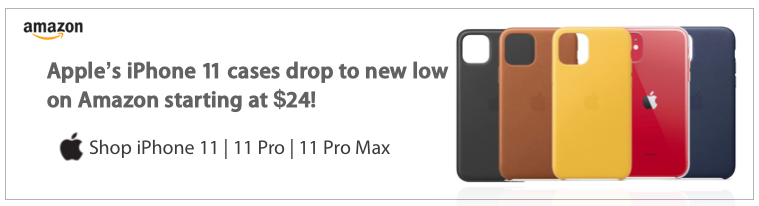



Comments