
Apple @ Work is brought to you by Mosyle, the leader in modern mobile device management (MDM) and security for Apple enterprise and education customers. Over 28,000 organizations leverage Mosyle solutions to automate the deployment, management and security of millions of Apple devices daily. Request a FREE account today and discover how you can put your Apple fleet on auto-pilot at a price point that is hard to believe.
Since the original iPhone, the rise of “App Stores” has created a new digital economy. There’s a secondary use case for App Stores, and it has become a crucial part of how enterprises deploy and make apps available for end-users. Let’s look at why Self Service App Stores make using Apple at work even better.
About Apple @ Work: Bradley Chambers managed an enterprise IT network from 2009 to 2021. Through his experience deploying and managing firewalls, switches, a mobile device management system, enterprise-grade Wi-Fi, 100s of Macs, and 100s of iPads, Bradley will highlight ways in which Apple IT managers deploy Apple devices, build networks to support them, train users, stories from the trenches of IT management, and ways Apple could improve its products for IT departments.
Even with the rise of web applications, I still prefer native apps. Even apps that are essentially web wrappers are, in my opinion, better than actual web apps. I try not to get hung up on if an app is written in Swift, Objective-C, Catalyst app, Electron, or other web technology. If it’s on my Mac and makes my life easier, I’ll take it over needing to log in to a website any day of the week.
What is Self Service in Apple MDM?
Self Service in Apple Mobile Device Management is a way for enterprise IT departments to build out a company App Store of recommended and approved applications. An organization can choose to preinstall applications during a Zero Touch deployment. These preinstalled applications might be Microsoft Office or a company CRM tool. In addition, a Self Service app store is a place where a company can include other approved apps like additional web browsers, optional productivity tools, and apps that only certain departments might need.
Various MDM vendors offer various implementations. Popular ones include Mosyle, Kandji, and Jamf. Self Service app stores can include iOS and macOS applications. On the iOS side, Self Service stores can include paid applications the company has already acquired licensing for, custom-built iOS apps, Apple Books, or web clips to commonly used websites. On the macOS side, it might be Mac App Store applications, web apps bookmarks, printers, approved macOS updates, and pre-packaged macOS apps like Adobe Creative Cloud, Firefox, 1Password, or Google Chrome.
Some MDM vendors can offer apps on a Time Based option with Self Service. Mosyle’s solution is an example:
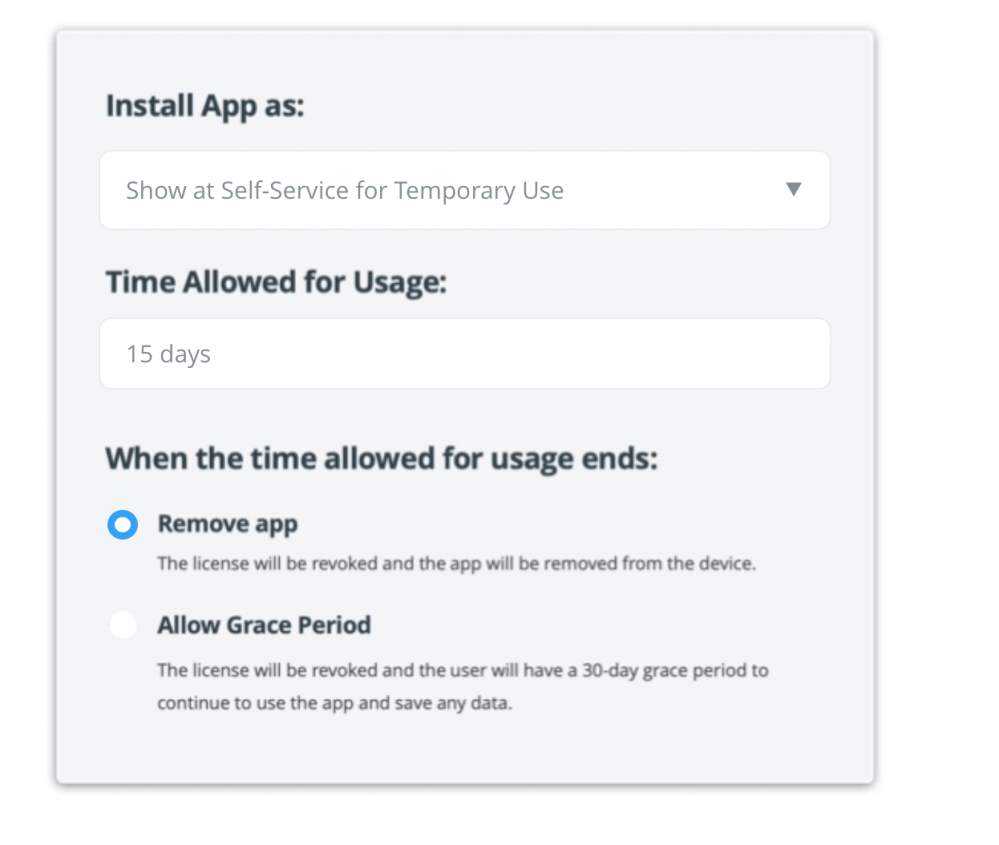
Mosyle Manager leverages the possibilities introduced by Apple Apps & Books by delivering innovative and powerful workflows designed to allow schools to achieve their goals when deploying and patching apps for iPadOS & iOS devices. Temporary Apps is one example and allows schools to acquire just the necessary number of licenses for apps that are not used constantly.
Temporary Apps will be organized in a catalog on the Mosyle Self-Service App and when needed, students just click to install. A device-based license will be assigned to each device and the app will continue to be installed for the duration specified by the IT Admin. At the end of that period, the license will be revoked and the app removed, releasing a license to be used by someone else. All with no interaction from the IT Admin.
What are the benefits of Self Service?
Self Service brings a lot of benefits for both IT professionals and end-users. For IT professionals, it’s a way to answer the question of “Can I get this app?” An IT department can catalog all of the approved apps for company devices, put them in the self-service store, and end-users can download as they see fit.
For end-users, it’s a one-stop-shop for everything app, settings, and more. Instead of questioning: what app is best for this, or what’s approved for that – Self Service answers that question.
Especially in remote work environments, leveraging self-service in MDM is a win for both the company and end-users.

Apple @ Work is brought to you by Mosyle, the leader in modern mobile device management (MDM) and security for Apple enterprise and education customers. Over 28,000 organizations leverage Mosyle solutions to automate the deployment, management and security of millions of Apple devices daily. Request a FREE account today and discover how you can put your Apple fleet on auto-pilot at a price point that is hard to believe
FTC: We use income earning auto affiliate links. More.









Comments