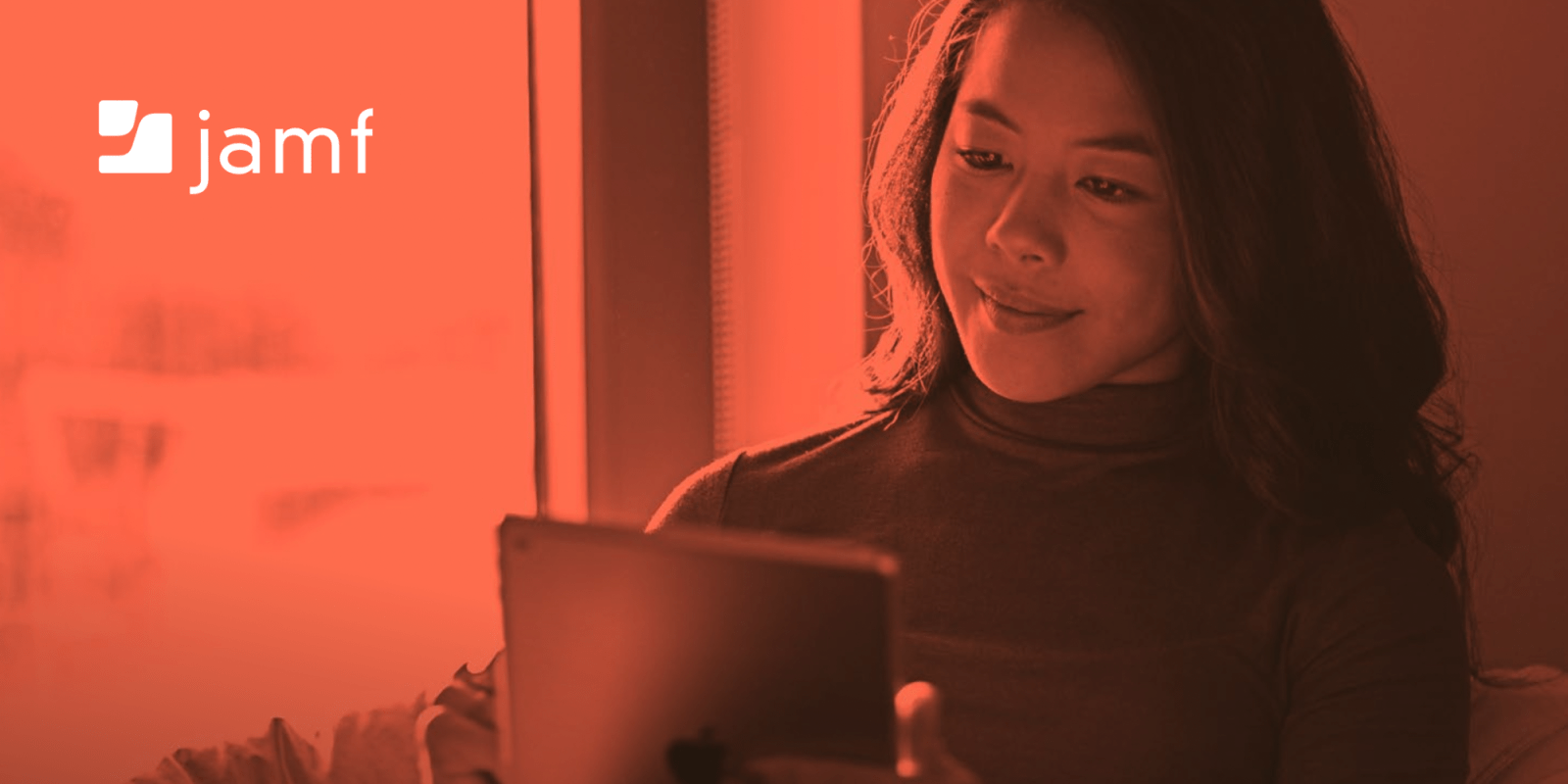
Jamf, the popular Apple-focused mobile device management vendor, is out with a new report that highlights some of the riskiest aspects that many IT departments should aim to clean up in 2022.
Two years after the beginning of COVID-19 and the rapid growth of remote work, Jamf’s new survey details some of the riskiest behaviors that have resulted from the changes in the work environment. Jamf conducts this analysis yearly, and the results are generally very insightful.
Key Findings From the Report
- The percentage of organizations that experienced a malware installation on
a remote device doubled from 3% in 2020 to 6% in 2021. - In 2021, 39% of organizations allowed devices with known OS vulnerabilities to operate in a production environment with no restrictions to privileges or data access, up from 28% in 2020.
- 7% of work devices continued to access cloud storage services after being compromised in 2021.
- Over the course of 2021, the number of devices connecting to risky hotspots per week doubled from 0.5% to 1%.
- 1 in 10 users fall victim to phishing attacks on remote devices.
Jamf has the entire report available for download.
9to5Mac’s Take
Employees continue to prefer Apple products over PC in the workplace, but that doesn’t mean Apple products are perfect from a security perspective. Apple continues to patch macOS and iOS, but users have to stay diligent. Apple can only do so much to protect users against threats if users are willing to download a piece of software and authenticate the installation of malware. It’s a constant effort of Apple hardening the OS, improving the functionality of MDM, but also users have to stay vigilant to understand what they’re doing. As Jamf notes in its report, end-users still pose the greatest threat to data security.
FTC: We use income earning auto affiliate links. More.






Comments