
As I was building my new house, I found myself struggling with the decision of which doorbell to go with. I have always been a fan of the privacy and security offered by HomeKit Secure Video, but I was also looking for a doorbell with 24/7 recording. I found myself torn between my love for the privacy of HomeKit and the need for 24/7 recording. After much research, I ended up on Google’s Nest Doorbell. It offered the 24/7 recording feature I was looking for, but I was hesitant about the lack of end-to-end encryption. But ultimately, I decided to go with the Nest doorbell because it’s not a camera inside my home, and the benefits of the 24/7 recording feature outweighed the concern about the encryption.
HomeKit Weekly is a series focused on smart home accessories, automation tips and tricks, and everything to do with Apple’s smart home framework.
Table of contents
Nest doorbell hardware
The Nest doorbell is solid and well-built, and it was a breeze to install. I appreciate that it is hardwired to the traditional doorbell wiring, which made the installation process much simpler than if I had to rely on battery power. It also worked seamlessly with the chime that was already installed by my electrician with the new house, which was a nice bonus. Google also has a battery powered option if you lack traditional wiring, but it does lack the 24/7 recording option.
The camera on the Nest doorbell is high-quality and the night vision works exceptionally well. I can clearly see who is at my front door even at night with the porch lights off. The motion detection with zone feature is also very precise, and it alerts me only when someone is in front of my door and not passing by the street. This is particularly useful as it eliminates false alarms caused by cars or pedestrians passing by my house. Additionally, I can easily set it to disregard pets, which is great as we have cats that roam the neighborhood, and it eliminates false alarms caused by it. It can also detect when packages have been delivered as well.
The Google Home app vs. The Apple Home app
The Google Home app, while not as polished (in my opinion) as the HomeKit app, is still pretty user-friendly. I appreciate that it allows me to view live footage and recordings from my Nest doorbell, customize motion detection settings, and talk to visitors through the doorbell’s speaker. I am currently using thew/beta version of the upcoming Google Home app, redesign and I have to say, I really like it a lot compared to the old version. It has a more modern and sleek design, and it’s more intuitive to navigate. As someone who’s spent years using HomeKit, it’s interesting to spend time within another ecosystem.
One area in that I feel like HomeKit excels over Google Assistant is with automations. Here’s a simple example:
- My abode security alarm is inside of HomeKit and Google Home
- I can create an automation in HomeKit where opening the door after a certain time of day turns on an outdoor HomeKit light as the door is exposed in HomeKit
- I cannot recreate this same automation in Google Home. It looks like automations via door sensors is possibly coming soon.
Adding the Nest doorbell to HomeKit
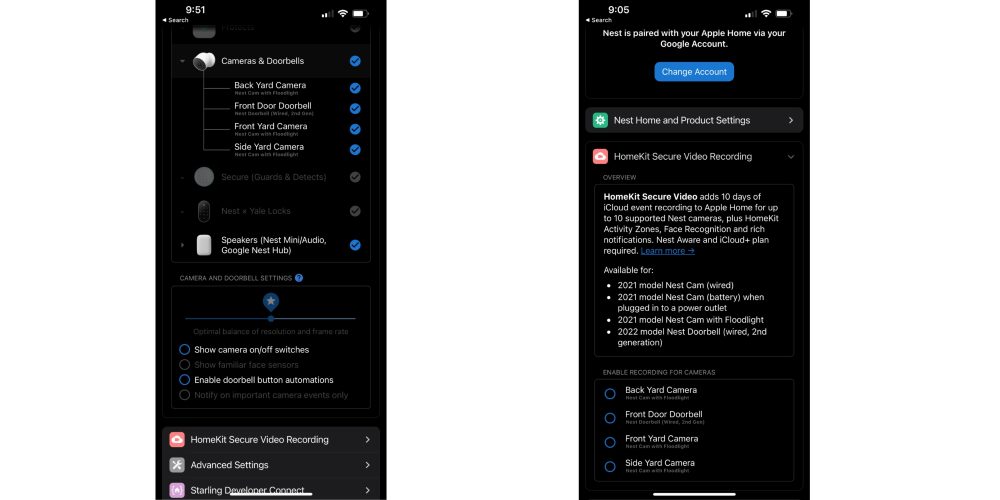
Top comment by David Nine
While this is a great review, I'm just not inclined to build a bridge to get a decent doorbell with limited HomeKit compatibility.
The HomeKit Secure Video is just a great option to have whether in using your iCloud storage or the seamless integration with HomeKit, Apple TV, as well as face recognition, it's a "once you try, you never go back" feature. So I'm inclined to stay with what I have now (Logitech Circle which is buggy but mostly stable) versus going down such a detailed and expensive path as this Nest.
While others (Arlo, Eufy, Belkin, Logitech) are all pro's/con's, there others appearing like a new Wemo w/ HKSV. But like many, my biggest hope is that Matter/Thread will help in the near future to allow HomeKit users to have direct interaction with these products like Nest, Ring, etc.
If you’re a long time reader of HomeKit Weekly, you know that I love the Starling Home Hub. If you have any Google Nest products you want to use with HomeKit, it’s the simplest way to do it. All you need to do is plug the device in to your network, download the app, and then you’ll be up and running in no time. Having this product on my network was another part of my decision making. The app walks you through connecting your HomeKit environment to your Google Nest environment.
Once your Google Nest doorbell is added to HomeKit via Starling Home Hub, you get all the benefits of a HomeKit doorbell that any other device would have. One of the major benefits in my opinion is the integration with the Apple TV. With Starling Home, your Nest doorball can appear on your Apple TV screen when someone rings it. Starling Home Hub also enables support for HomeKit Secure Video for the Nest doorbell. This doesn’t mean you can count on your video data to have end-to-end encryption as Google would still be streaming your video, but it might let you avoid paying for the Nest Aware subscription. You can also use the Nest camera’s motion sensor inside HomeKit automations as well. An example of a potential one is that an outside light is turned on when it detects motion. You can also create automations for if the doorbell button is pressed as well.
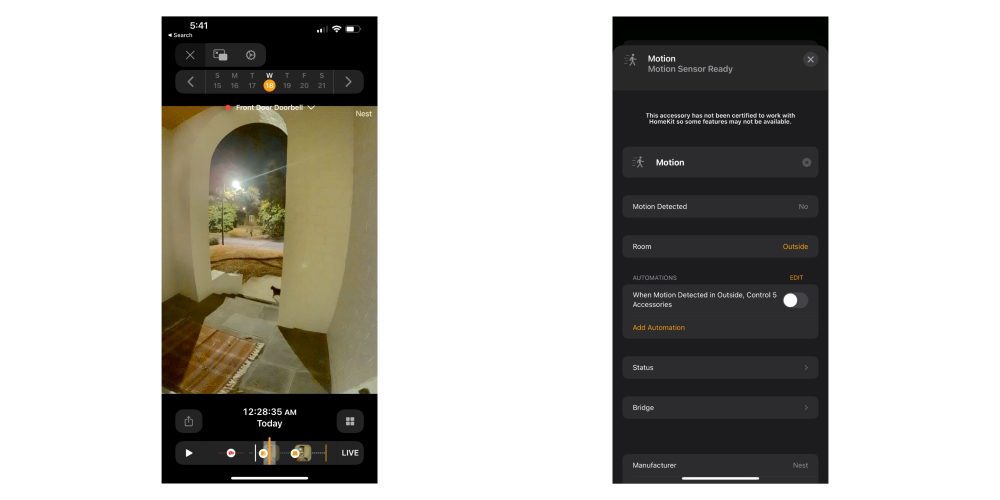
Overall thoughts on Google Nest doorball for HomeKit
Even though I have concerns with Google at times, for outdoor cameras, they do make a really nice product. The Nest doorbell is great looking, and it comes in multiple colors. It offers ten days of 24/7 recording through the Nest Aware subscription that is $120/year for unlimited cameras. While it’s a great product on its own, when it’s added to HomeKit through the Starling Home Hub, I think it becomes the best HomeKit doorbell on the market. I get to enjoy all the benefits of a HomeKit products through automations. I especially love the integration with Apple TV, and I think it makes the price of the hub worth it alone.
If you want to learn more about the Google Nest doorbell, check out the 9to5Google Guide. You can purchase the Starling Home Hub from their website. The Google Nest Doorbell can be purchased from Amazon, Best Buy, or directly from Google.
FTC: We use income earning auto affiliate links. More.










Comments