
It’s been about a decade since Apple’s MacBooks included Ethernet ports and even the base iMac has axed the wired connection leaving it for an upgrade with the higher-tier models. Now a new study shows how much speed you give up with your internet connection when you use WiFi instead of Ethernet. Check out the results across twelve countries that make a strong case for using Ethernet on Macs.
Ookla, the maker of Speedtest, shared an interesting study today that looks at the percentage of Ethernet speed that comes through when using WiFi. Or said another way, a look at how much internet performance you’re losing with WiFi.
While this of course isn’t new information that WiFi reduces your internet performance, it’s fascinating to see the numbers and how it varies by country.
Ethernet vs WiFi: How much speed is lost?
For those in the US, some good news, WiFi speed degradation was the lowest among the countries studied. However, the average WiFi speeds are just 42% of the actual Ethernet performance.
That means US consumers on average lose 58% of the speed they pay for. The UK and France were the worst two countries, with both losing over 70% of their Ethernet speed on WiFi.
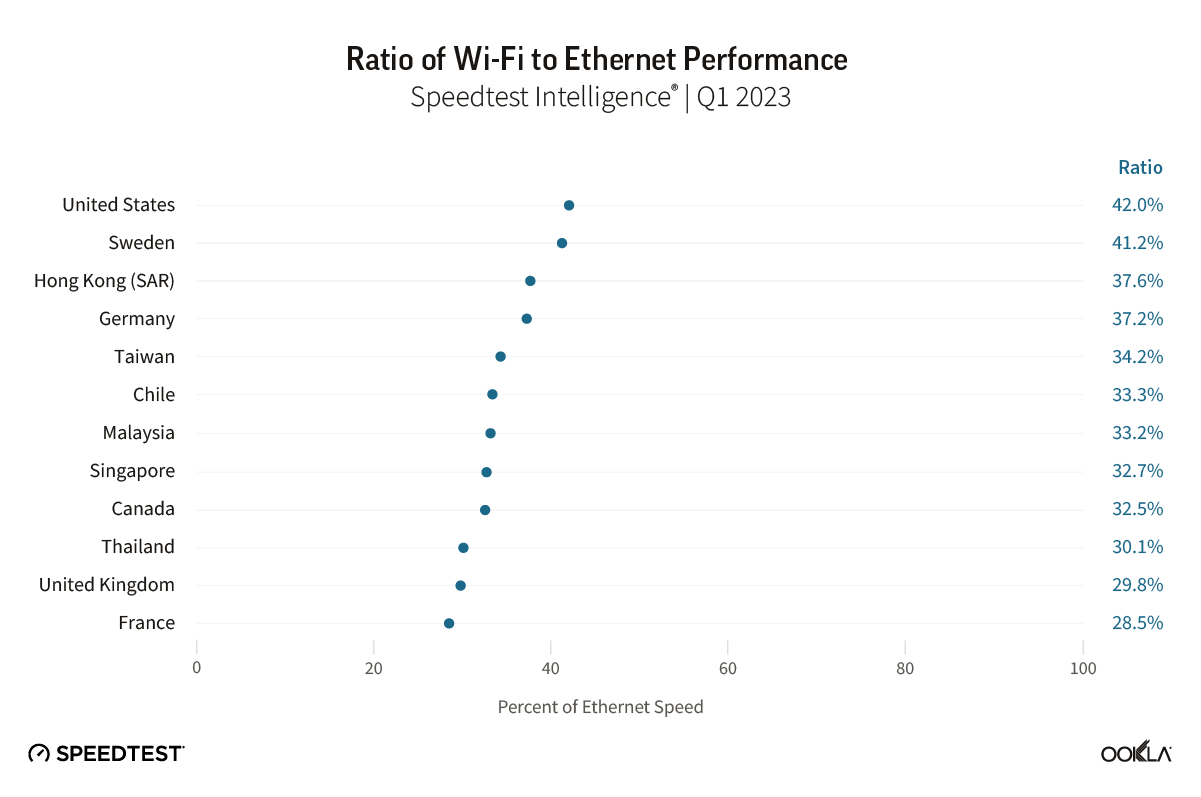
And here’s how those numbers moved from Q1 2023 to the same period in 2022:
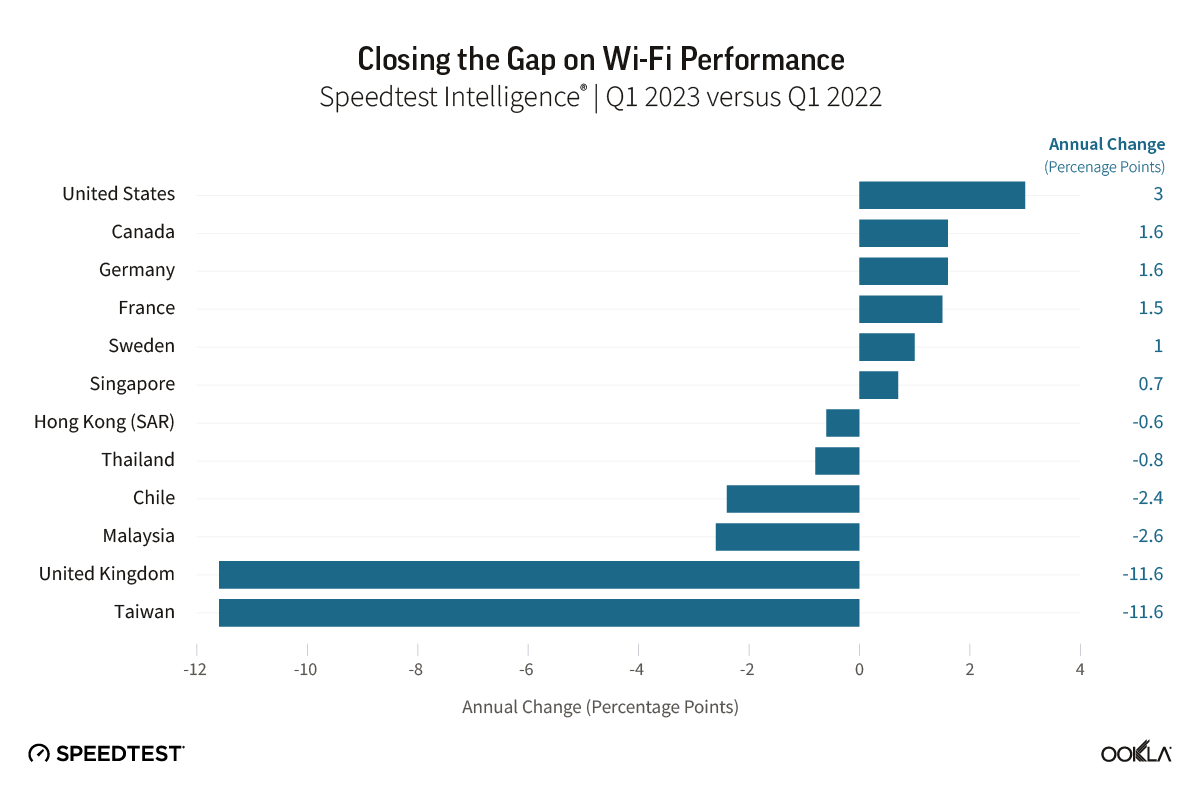
The case for Ethernet on Macs
Of course, WiFi performance depends on what type of router people are using, how they have them set up, the type of home construction, and more. And if you have a robust Ethernet speed to start, maybe losing 50-70% of it isn’t a big deal.
But a quick solution, particularly for Mac and iPad is to grab an Ethernet adapter (under $20) if you don’t have one. Or if you already have some type of USB-C hub, check it to see if it has Ethernet.
Could Apple bring back Ethernet to all Macs?
While the chances of the Ethernet port coming to the MacBook Air (laptop itself) are pretty much nonexistent, the MacBook Pro would be a solid candidate. Apple brought back a slew of I/O with the 14- and 16-inch MacBook Pro models in 2021 that the pro and prosumer community had been asking for and adding back Ethernet would be very handy.
Top comment by FishWhisperer
The reason why wifi degradation is not that bad in NA is the shoddy construction in homes. Internal walls are basically hollow and made with materials that allow wifi signals to go through. Almost everywhere else internal walls are made with solid brick or preformed concrete, which do not allow wifi signals to go through. In those places, wifi is a nightmare and almost everybody has either a collection of repeaters, or ethernet cables going everywhere.
But most likely, Apple could put Ethernet into its laptop USB-C power adapters – like it offers with the mid and high-end iMacs.
Then it doesn’t have to fuss with fitting Ethernet in the laptop chassis and all MacBooks (and maybe iPad and even iPhone users) could take advantage of the feature when wanted or needed without having to buy a separate dongle.

Apple’s current Macs that include Ethernet in the machine itself are the Mac mini, Mac Studio, and Mac Pro.
How about you? Do you rely on WiFi or do you stick with Ethernet connections whenever possible? Share your thoughts in the comments!
Related:
- Review: Satechi’s compact Pro Hub Mini brings even more I/O to your MacBook Pro
- How to use Ethernet with iPad over USB-C or Lightning
FTC: We use income earning auto affiliate links. More.






Comments