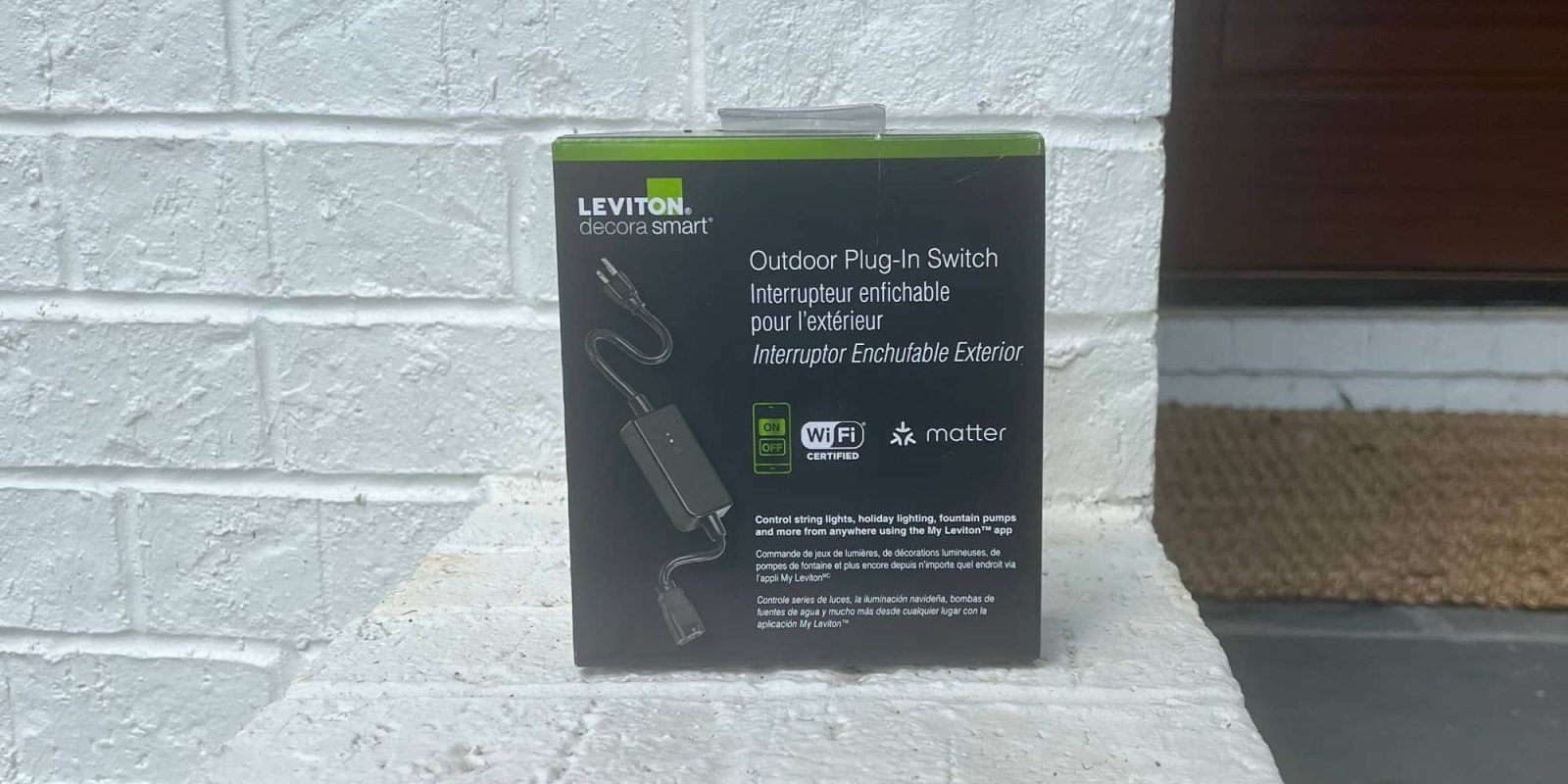
As everyone turns to Thanksgiving, I am already starting to see retail stores slowly bring out some Christmas items, and there’s one thing you need to have ready to go ahead of time – an outdoor smart plug. For outdoor Christmas decorations, Christmas trees, etc. – smart plugs that can handle moisture and cold weather are a must-have. Leviton has an excellent option for outdoor decorations with a Matter-enabled smart plug that works perfectly with HomeKit.
HomeKit Weekly is a series focused on smart home accessories, automation tips and tricks, and everything to do with Apple’s smart home framework.
Why can’t you use indoor plugs outdoors?
You might be tempted to think: “A smart plug is a smart plug, right? Why can’t I use my indoor smart plug outside?” Well, it’s not that simple. They’ll technically work, but they likely won’t last an entire season. Indoor smart plugs lack the weatherproofing that their outdoor counterparts have. This includes resistance to rain, snow, and even the UV rays from the sun if in an uncovered area. These are not just “nice-to-have” features; they’re essential for safe operation and making the product last year.
Hardware information
The Leviton Outdoor Smart Plug with Matter has strong weather protection designed to withstand the elements via a wide operating temperature range (-20F to 122F) and an IP65 rating to protect from dirt, dust, moisture, rain, sprinklers, hoses, snow, and UV corrosion.

Leviton Outdoor Smart Plug with Matter hardware automation
One thing I like about the Leviton Outdoor Smart Plug with Matter in my testing is that it brings some hardware automation I’ve never seen in a HomeKit product before. Out of the box, it has a built-in light sensor that can automatically turn on lamps, lights, etc., during evening hours and turn off during daylight hours without having to program a schedule or create any automations. While I have no issues using HomeKit automations, this is a perfect addition to a smart plug. I’d love to see more vendors work in these types of automations in the future. However, it can be disabled in the My Leviton app. It’s giving me some ideas for future hardware automations that should be built into other products.
Adding a Matter device to HomeKit
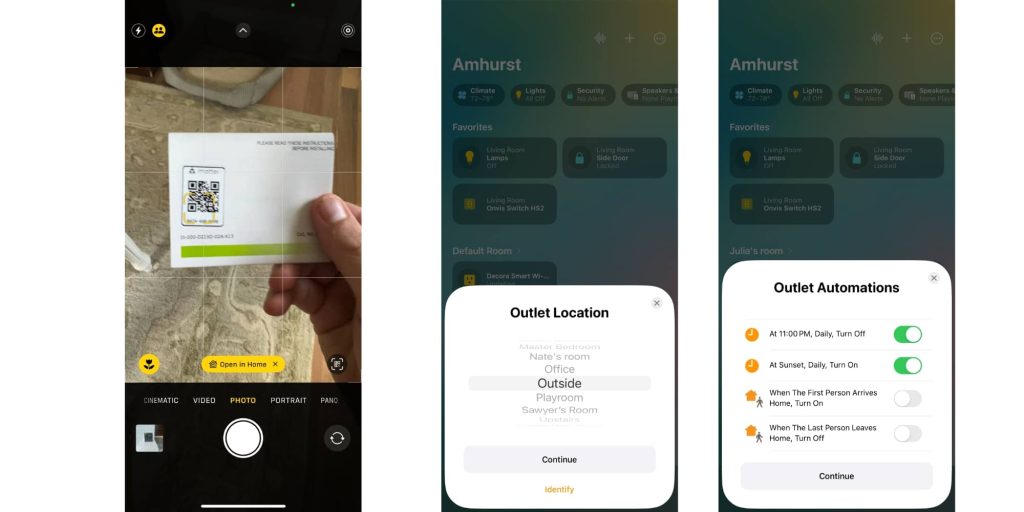
So much of what made HomeKit easy to use is at the foundation of Matter. What Matter enables for a HomeKit user is that if you ever want to move to Google Assistant or Amazon Alexa, you’ll know that all of your Matter devices can easily be reused. The QR code-based onboarding of Matter devices is very similar to HomeKit-only devices. Leviton includes the Matter code on the underside of the device, but they also include it in the manual. Especially for outdoor devices, I appreciate having a backup code in case the weather fades the original over the years.
One thing that HomeKit has gotten a lot better at over the years is recommending some automation as you set it up. As you can see in the photo above, the first two automations are perfect for an outdoor light. I want it to come at sunset but go off at 11:00 PM.
Wrap-up on Leviton Outdoor Smart Plug with Matter
Leviton has delivered a great product with its outdoor smart plug. I love that it supports Matter out of the box without needing a firmware update, and I love the built-in hardware automation. It’s a well-made device I’ll certainly be using on our front porch this Christmas to power some Christmas decorations.
You can purchase the Leviton Outdoor Smart Plug with Matter from Amazon or Home Depot.
FTC: We use income earning auto affiliate links. More.






Comments