These two guys explain how they got their Dell to become a Mac…
[blip.tv http://blip.tv/play/Ae7ESYmwMw]
Someone call the police!
[blip.tv http://blip.tv/play/Ae7EU4mwMw]
[blip.tv http://blip.tv/play/Ae7FCImwMw]

These two guys explain how they got their Dell to become a Mac…
[blip.tv http://blip.tv/play/Ae7ESYmwMw]
Someone call the police!
[blip.tv http://blip.tv/play/Ae7EU4mwMw]
[blip.tv http://blip.tv/play/Ae7FCImwMw]

For those of you gearing up for Snow Leopard, Engadget has posted a video (which might have originated at World of Apple – but is down now) of Snow Leopard’s Stacks in action. Behold:

Flickr user stellarolla posted some pictures from the latest Snow Leopard’s control panel. It looks like Apple is going to have some easy geazy modes for ya’all working on a HDTV. What? These already exist in Leopard when you connect a TV? OK, nevermind – we thought they looked familiar.

There is literally nothing to report from the Apple Shareholder meeting. All four shareholder proposals were voted down. All board members were re-elected.
No one said anything about Stevo – except that he is on track to come back in June. As news was getting worse and worse at the beginning of the year, a ‘status quo’ is actually a welcome relief, right? Four months to go?

Oh and everyone sang happy birthday to El Jobso. a day late.

iPhone Hacks shows a pretty ingenius idea, if only in concept – a hacked keyboard with the number row. The app is called 5-Row QWERTY Keyboard and is available through the Cydia repository. The question is: Would you use something like this? It could make typing quicker but will the error rate due to the close proximity of the keys increase beyond useful? Also, would you want a number pad along the right in landscape mode? Yes we are kidding.


Many believe that Apple is pushing CSS annimations and transforms as a possible alternative to Flash. Indeed, months before that functionality was avalable in mainstream Safari, it was available on the iPhone and iPod touch. But Flash isn’t on the iPhone and one of the reasons usually given is that it kills the CPU and by extension the battery.
Well, we took a look at the CPU usage of the simple falling leaves example on Webkit.org. Surprisingly, it used anywhere from 70-90% of a CPU core on a 2.0 GHz Unibody MacBook…
Obviously this is a beta browser using new technology and some optimizations will undoubtedly be done. However, it is a bad sign for those who believe CSS animations will be able to take the place of Flash without costing similar CPU and battery penalties.
Just as a comparison, watching a hi-def flash movie in Vimeo eats about the same CPU juice.

 Venture Beat is reporting on a cool new feature in iTunes called iTunes Pass. It allows you to buy your favorite band’s stuff in big chunks. The way you want it. Their initial band is Depeche Mode (not a huge fan but know lots of people who are). You buy a Depeche Mode iTunes Pass:
Venture Beat is reporting on a cool new feature in iTunes called iTunes Pass. It allows you to buy your favorite band’s stuff in big chunks. The way you want it. Their initial band is Depeche Mode (not a huge fan but know lots of people who are). You buy a Depeche Mode iTunes Pass:
Unfortunately, right now if you want to try out iTunes Pass you have one option: Depeche Mode. The band’s newest album Sounds of the Universe is being offered as part of the first iTunes pass. For $18.99, you get access to the first single right now as well as another track that regular pre-orderers won’t get. And when the album comes out, you’ll obviously get that too.
We really think this is a great idea and a natural extension of the iTunes store model. To see more, click the iTunes Pass (iTunes Link) for Depeche Mode.

Boom! Finally, some Apple news. Today Apple took the wraps off of Safari 4 for both Mac and Windows. This looks to be a BIG release with so many features and add-ons it is going to be impossible to list them all here. Here are my first impressions. How are you liking it out there?
 Top Sites See your favorite websites at a glance. Open one with a single click.
Top Sites See your favorite websites at a glance. Open one with a single click.
 Cover Flow Flip through your site history or bookmarks like you flip through albums in iTunes.
Cover Flow Flip through your site history or bookmarks like you flip through albums in iTunes.
 Full History Search Easily retrieve sites you’ve seen before. Spot the one you want in Cover Flow.
Full History Search Easily retrieve sites you’ve seen before. Spot the one you want in Cover Flow.
 Tabs on Top Manage your tabs elegantly and open a wide window for exploring the web.
Tabs on Top Manage your tabs elegantly and open a wide window for exploring the web.
 Nitro Engine Wait less. Browse more. Surf the web with the world’s fastest browser.
Nitro Engine Wait less. Browse more. Surf the web with the world’s fastest browser.
 Windows Native Look and Feel Vista and XP users: feel right at home in Safari for Windows.
Windows Native Look and Feel Vista and XP users: feel right at home in Safari for Windows.
 Developer Tools Access the best suite of development tools ever included in a browser.
Developer Tools Access the best suite of development tools ever included in a browser.

Thanks to Top Sites, you can enjoy a stunning, at-a-glance preview of your favorite websites without lifting a finger. Safari 4 Beta tracks the sites you browse and ranks your favorites, presenting up to 24 thumbnails on a single page. You can even customize the display by pinning a favorite site to a specific location in the grid. That locks it into position, so you know just where to find it every time you open Top Sites.
Wonder which sites have changed since your last visit? Sites with a star in the upper-right corner have new content. A single click opens the page and updates its thumbnail. Whenever you want to return to your ever-evolving Top Sites page, just click the new Top Sites button in the bookmarks bar.

New to Safari, Cover Flow offers a highly visual way of reviewing your site history and bookmarked sites, presenting full-page previews of the websites that look exactly as they did when you last visited them.
One look is all you need to recognize the site you want to visit. Simply flip through website previews in Cover Flow the same way you flip through album art in iTunes. Directional arrows let you browse forward and back. Or you can quickly flip through multiple sites using the slider. And when you find the site you want, simply click to open it.

With Full History Search and Cover Flow, what you see is where you went. Safari introduces a dramatic new way to revisit sites, letting you flip through full-page previews of the sites you visited in the past. You may not have total recall, but Safari does, automatically storing all the text and a thumbnail of every page in your history. That makes it easy for Safari to get results even if you remember little about the site you’re searching for.
Just type a word or phrase in the History Search field in Top Sites, and Safari quickly presents you with a list of possibilities. In fact, you can search for anything that was on a page you visited, even photo captions. To jog your memory, Safari presents the sites it finds in Cover Flow, giving you the opportunity to spot the right site on sight.

Tabs offer a great way to have multiple pages open at the same time in a single browser window. And to switch back and forth with a click. Now Safari takes tabbed browsing to new heights — to the very top of the browser window — instantly providing more room for you to enjoy the sites you’re reading.
Safari also makes it easy to create and manage tabs. To create a new tab, just click the + button in the upper-right corner of the Safari window. Want to rearrange tabs? Simply drag a tab by its handle and drop it in a new location in the tab bar. You can also use the handle to drop a tab into another Safari window. Or quickly create a new window by dragging the tab out to the desktop. You can create a bookmark from a group of tabs. Or even tell Safari to open a set of tabs every time you open a new Safari window.
Still the world’s fastest web browser, Safari outraces Firefox, Internet Explorer, and Chrome. On even the most demanding Web 2.0 applications, Safari delivers blazingly fast performance thanks to the industry’s most advanced rendering technologies.
Using the new Nitro Engine, for example, Safari executes JavaScript up to 30 times faster than Internet Explorer 7 and more than 3 times faster than Firefox 3 based on performance in leading industry benchmark tests: iBench and SunSpider.
In addition to superior JavaScript performance, Safari offers top-flight HTML performance — the best on any platform — loading pages 3 times faster than Internet Explorer 7 and almost 3 times faster than Firefox 3.

If you’re using Safari on a PC with Windows Vista or Windows XP, you’ll feel right at home. That’s because Safari features a native look — just like other Windows applications — including a native title bar, borders, and toolbars. To provide a consistent Windows experience, Safari now uses Windows standard fonts, but you can choose to use Apple’s crisp anti-aliased fonts if you prefer. Of course, Safari in Windows delivers the same lightning-fast performance provided by the Mac version.

In Safari, developers will find the best set of development tools ever included in a browser. Just turn them on in Safari preferences and use them to examine the structure of a page, debug JavaScript, optimize performance and compatibility, inspect offline databases, or test experimental pieces of code on the fly. For more specific information about each of the development tools, visit the Safari Dev Center page.

 Frankly, since the MacBook Air was released, we’ve been questioning the validity of the internal optical drive in our MacBooks. Really, we need that thing once or twice a month, if at all, with all of the other options out there. USB sticks for data transfer and quick backups, the Internet for 700MB movies and perhaps an external DVD for the occasional software install (and hopefully rare OS reinstall). Otherwise that thing is just taking up a lot of space and gathering dust as a relic of the past in our Unibody MacBooks.
Frankly, since the MacBook Air was released, we’ve been questioning the validity of the internal optical drive in our MacBooks. Really, we need that thing once or twice a month, if at all, with all of the other options out there. USB sticks for data transfer and quick backups, the Internet for 700MB movies and perhaps an external DVD for the occasional software install (and hopefully rare OS reinstall). Otherwise that thing is just taking up a lot of space and gathering dust as a relic of the past in our Unibody MacBooks.
The good news is that today, MCE has a solution for that wasted space. They simply take your DVD-R and put it in a USB case, then put in your MacBook another hard drive inside a holder that fills the space of an optical drive. Therefore, you can technically have up to 1 TB of storage with the Unibody MacBook utilizing two 500GB hard drives space. You can even make a (assuming soft-)RAID setup.
Sweet. But we are still seeing some extra space there. How about a SD card reader and an eSATA port while you are at it!? Maybe also throw in a 3G Modem? We’ll pay the premium.

The second generation iPod Touch (and 4G Nano) came with microphone-in headphone jacks. Obviously you could throw some iPhone headphones in there and start yapping on VoIP apps like Truphone and Fring. But to get the little $15 nubbin below going, it feels more like one of them i-Phones. Too bad once you leave wifi land, you are back to mere mortal iPod touch.

According to Bloomberg, El Jobso is going to be a no-show for this year’s Shareholder meeting. Dare we ask?
Steve Jobs, his first absence since he reclaimed leadership of the company more than a decade ago.
The Feb. 25 meeting — a day after Jobs’s 54th birthday — will give shareholders the opportunity to question executives and Apple’s directors, who have remained silent about the CEO’s health since he went on medical leave last month. It is also earlier in the year than usual; for the past 10 years, Apple has held the meeting in March, April or May.
This follows a weekend report that Stevo’s been cutting back on the iChatin’

Media Centers on the Mac have been pretty hit or miss so far. We’ve been playing with a few of them, along with Front Row and nothing has been really "sticky". One we’re a huge fan of is open source Plex. It has been improving incrementally for the past year since it branched off from XBMC and basically does everything Apple’s Front Row does, but better. You can use an Apple remote or there’s built-in support for Harmony remotes. Plus it does a bunch of other interesting stuff like play 1080P movies in formats other than MP4 and MOV, streams weather information to your media center Mac, and it is skinnable.
But then something amazing happened.
Over the weekend we hit the 0.7.8 Beta version and ..erm.. Boom! They now have an App store! These apps bring together a lot of what you’d want in a media center. Obviously, you want to pick up Hulu, CNN, CBS Sports, Youtube, FFFound..the list goes on and on. They currently have 20 apps but expect us to "be amazed by some of the ones we’re working on behind the scenes." The good news doesn’t stop there. This is an open market so developers can create their own apps – just like the iPhone App Store. They are being open to other app repositories as well. It has really turned into a platform within a platform.
This is it. Download it now.
Like Bill Joy (below) said about Google, this is an application in this space that has that certain thing needed to be successful. It actually really works. It can replace your TV tuner and your optical disc collection. Give it a try (download link). Tell us what you think. Videos and blog clipping below:
http://vimeo.com/moogaloop.swf?clip_id=3315184&server=vimeo.com&show_title=1&show_byline=1&show_portrait=0&color=&fullscreen=1
http://vimeo.com/moogaloop.swf?clip_id=3315450&server=vimeo.com&show_title=1&show_byline=1&show_portrait=0&color=&fullscreen=1
http://vimeo.com/moogaloop.swf?clip_id=3315441&server=vimeo.com&show_title=1&show_byline=1&show_portrait=0&color=00ADEF&fullscreen=1
I’d like to introduce you to the new Plex Media Server:

These items will all fixed shortly.
Without further ado, the screencasts, the download, and the source:

Engadget China has the low down on some FUGLY-looking new laptops from MSI that could be considered bad MacBook Air knockoffs. Funny thing: the name is the X Slime. Nice!

OMG, VGA. But I guess HDMI makes up for that.
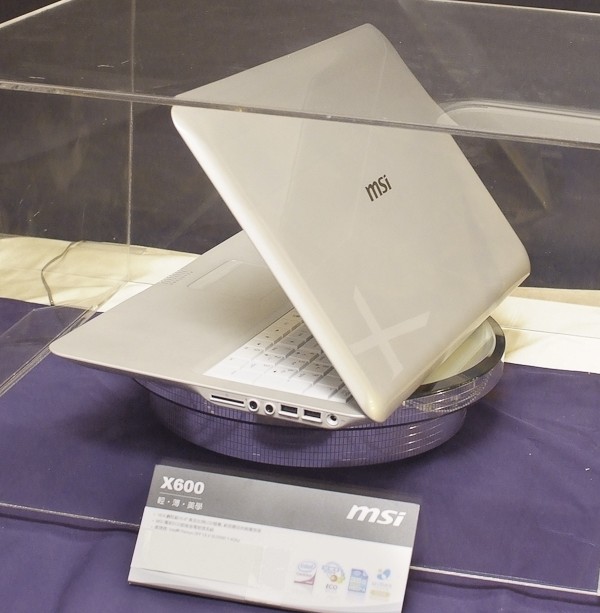


According to Gizmodo and Engadget, the first Kindle 2s are now shipping to their customers for an on time delivery date of Tuesday, February 24th. 9to5mac affiliate, Amazon is the only place you can get a Kindle and the going price is $359. The Amazon store still says "available for pre order" so we imagine they are shipping on a first come, first served basis.
comparison between old and new Kindle
More product info below
/* — */
.shvl {
width:100%;
}
.shvl td#purchaseShvlCellBack {
width:45px;
}
.shvl td#purchaseShvlCellNext {
width:35px;
}
.shvl td div {
text-align:left;
font-size:86%;
}
.shvl .image-title {
margin:0 0 7px 0;
}
.shvl .shvl-cell-title {
margin:0 0 0 0;
}
.shvl .rating-price {
margin:3px 0 0 0;
font-size:100%;
}
.shvl .price {
white-space:nowrap;
}
.shvl .rating {
margin-right:.5em;
color:#666;
white-space:nowrap;
font-size:80%;
}
.shvl .rating-stars {
margin: 0 0 0 0;
}
.shvl .rating-stars a,
.shvl .rating-stars a:link {
text-decoration: none;
}
.shvl .rating-stars a:hover {
text-decoration: underline;
}
.shvl .arrow {
width:25px;
padding:0;
}
.shvlBack,
.shvlNext {
position:relative;
}
.shvlBack a,
.shvlNext a,
.shvlBack .bg-text,
.shvlNext .bg-text,
.shvlBack .bg-image,
.shvlNext .bg-image {
display:block;
width:25px;
height:50px;
}
.shvlBack a,
.shvlNext a {
position:relative;
cursor:pointer;
}
.shvlBack .bg-text,
.shvlNext .bg-text,
.shvlBack .bg-image,
.shvlNext .bg-image {
position:absolute;
overflow:hidden;
left:0px;
}
.shvlBack a .bg-image {
background-image: url(‘http://9to5mac.com/wp-content/uploads/sites/6/2009/02/left-right-arrow-semi-rd._v236573507_.gif’);
background-position: 0px 0px;
}
.shvlNext a .bg-image {
background-image: url(‘http://9to5mac.com/wp-content/uploads/sites/6/2009/02/left-right-arrow-semi-rd._v236573507_.gif’);
background-position: 25px 0px;
}
.shvlBack a.down .bg-image {
background-position: 0px 50px;
}
.shvlNext a.down .bg-image {
background-position: 25px 50px;
}
#purchaseshvlNJS,
#browseNodeshvlNJS,
#disperseshvlNJS,
#sessionshvlNJS {
width:auto;
}
#purchaseshvlNJS td,
#browseNodeshvlNJS td,
#disperseshvlNJS td,
#sessionshvlNJS td {
padding-right:20px;
}
/* Shoveler pagination */
.shvlPagination {
width:100%;
padding:2px 0 2px 0;
margin:-1.8em 0 1.2em 0;
text-align:right;
}
.shvlPagination a {
text-decoration:none;
}
.shvlPagination a:hover {
text-decoration:underline;
}
.shvlPagination a:visited {
color:#039;
}
.shvlPagesText {
background-color:#fff;
}
| Slim: Just over 1/3 of an inch, as thin as most magazines
Lightweight: At 10.2 ounces, lighter than a typical paperback Wireless: 3G wireless lets you download books right from your Kindle, anytime, anywhere; no monthly fees, service plans, or hunting for Wi-Fi hotspots Books in Under 60 Seconds: Get books delivered in less than 60 seconds; no PC required Improved Display: Reads like real paper; now boasts 16 shades of gray for clear text and even crisper images Longer Battery Life: 25% longer battery life; read for days without recharging More Storage: Take your library with you; holds over 1,500 books Faster Page Turns: 20% faster page turns Read-to-Me: With the new Text-to-Speech feature, Kindle can read every book, blog, magazine, and newspaper out loud to you Large Selection: Over 230,000 books plus U.S. and international newspapers, magazines, and blogs available Low Book Prices: New York Times Best Sellers and New Releases $9.99, unless marked otherwise |
 |
|
At Amazon, we’ve always been obsessed with having every book ever printed, and we know that even the best reading device would be useless without a massive selection of books. Today, the Kindle Store has more than 230,000 books available, plus top newspapers, magazines, and blogs. This is just the beginning. Our vision is to have every book ever printed, in any language, all available in under 60 seconds on Kindle. We won’t stop until we get there. Whether you prefer biographies, classics, investment guides, thrillers, or sci-fi, thousands of your favorite books are available, including 102 of 111 books currently found on the New York Times® Best Seller list. New York Times Best Sellers and most new releases are $9.99, and you’ll find many books for less. |
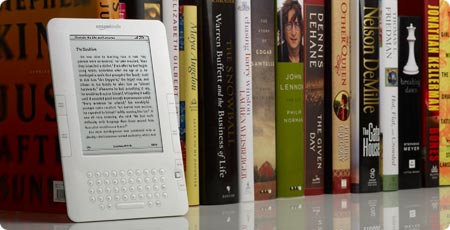 |
// Version check based upon the required versions specified above
var hasRequestedVersion = DetectFlashVer(9, 0, 0);
if (hasRequestedVersion) {
AC_FL_RunContent(
‘src’, ‘http://images.amazon.com/images/G/01/digital/fiona/test/DPPlayer._V2231692_.swf’,
‘width’, ‘100%’,
‘height’, ‘100%’,
‘align’, ‘middle’,
‘id’, ‘turing_demo’,
‘quality’, ‘high’,
‘bgcolor’, ‘#ffffff’,
‘name’, ‘turing_demo’,
‘allowScriptAccess’, ‘always’,
‘wmode’, ‘transparent’,
‘type’, ‘application/x-shockwave-flash’,
‘pluginspage’, ‘http://www.adobe.com/go/getflashplayer’,
‘divID’, ‘turing_demo_container’
, ‘flashVars’,
‘previewFlv=’ + escape(‘http://amazon-290.vo.llnwd.net/d22/video/fiona/kindle_demo_480x270_400kbps-290.flv?e=1577836800&h=2d542122fe5d79f2906fed5baf643353’) + ‘&slateImage=’ + escape(‘http://9to5mac.com/wp-content/uploads/sites/6/2009/02/demo-video-slate._v251256954_.jpg’) + ‘&session=103-5448199-6551006’
+ ‘&shareURL=’ + escape(‘http://www.amazon.com/gp/mpd/permalink/mK4DJDHZ6QLDG/ref=kin2w_ddp’)+ ‘&enableInterface=TRUE’);
} else {
document.getElementById(“turing_demo_container”).style.display = “none”;
document.getElementById(“turing_demo_noflash”).style.display = “block”;
}
// Version check based upon the required versions specified above
var hasRequestedVersion = DetectFlashVer(9, 0, 0);
if (hasRequestedVersion) {
AC_FL_RunContent(
‘src’, ‘http://images.amazon.com/images/G/01/digital/fiona/test/DPPlayer._V2231692_.swf’,
‘width’, ‘100%’,
‘height’, ‘100%’,
‘align’, ‘middle’,
‘id’, ‘turing_customers’,
‘quality’, ‘high’,
‘bgcolor’, ‘#ffffff’,
‘name’, ‘turing_customers’,
‘allowScriptAccess’, ‘always’,
‘wmode’, ‘transparent’,
‘type’, ‘application/x-shockwave-flash’,
‘pluginspage’, ‘http://www.adobe.com/go/getflashplayer’,
‘divID’, ‘turing_customers_container’
, ‘flashVars’,
‘previewFlv=’ + escape(‘http://amazon-290.vo.llnwd.net/d22/video/fiona/kindle_testimonial_480x270_400kbps-290.flv?e=1577836800&h=d2005b015437644d5cb9ba0125aa2b3e’) + ‘&slateImage=’ + escape(‘http://9to5mac.com/wp-content/uploads/sites/6/2009/02/k2_card_testimonials_1c._v251424585_.jpg’) + ‘&session=103-5448199-6551006’
+ ‘&shareURL=’ + escape(‘http://www.amazon.com/gp/mpd/permalink/m1WDOXVBHY2O9H/ref=kin2w_ddp’)+ ‘&enableInterface=TRUE’);
} else {
document.getElementById(“turing_customers_container”).style.display = “none”;
document.getElementById(“turing_customers_noflash”).style.display = “block”;
}
Display: 6" diagonal E-Ink® electronic paper display, 600 x 800 pixel resolution at 167 ppi, 16-level gray scale.
Size (in inches): 8" x 5.3" x 0.36".
Weight: 10.2 ounces.
System requirements: None, because it doesn’t require a computer.
Storage: 2GB internal (approximately 1.4GB available for user content).
Battery Life: Read on a single charge for up to 4 days with wireless on. Turn wireless off and read for up to two weeks. Battery life will vary based on wireless usage, such as shopping the Kindle Store and downloading content. In low coverage areas or in 1xRTT only coverage, wireless usage will consume battery power more quickly.
Charge Time: Fully charges in approximately 4 hours and supports charging from your computer via the included USB 2.0 cable.
Connectivity: EVDO modem with fallback to 1xRTT; utilizes Amazon Whispernet to provide U.S wireless coverage via Sprint’s 3G high-speed data network. Check our wireless coverage map for availability. This expanded coverage is only available for Kindle 2. See Wireless Terms and Conditions.
USB Port: USB 2.0 (micro-B connector) for connection to the Kindle power adapter or optionally to connect to a PC or Macintosh computer.
Audio: 3.5mm stereo audio jack, rear-mounted stereo speakers.
Content Formats Supported: Kindle (AZW), TXT, Audible (formats 4, Audible Enhanced (AAX)), MP3, unprotected MOBI, PRC natively; PDF, HTML, DOC, JPEG, GIF, PNG, BMP through conversion.
Included Accessories: Power adapter, USB 2.0 cable, rechargeable battery. Book cover sold separately.
Documentation: Quick Start Guide (included in box) [PDF]; Kindle 2 User’s Guide (pre-installed on device) [PDF].
Warranty and Service: 1 year limited warranty and service included. Optional 2 year Extended Warranty sold separately.
Advanced DesignSleek & Trim At 10.2 ounces, Kindle is lighter than a typical paperback and as thin as most magazines. Barely a third of an inch in profile, you’ll find Kindle fits perfectly in your hands. Improved Ergonomics Kindle is as easy to hold and use as a book. We designed it with long-form reading in mind. When reading for long periods of time, people naturally shift positions and often like to read with one hand. Kindle’s page-turning buttons are located on both sides, allowing you to read and turn pages comfortably with one hand from any position. The page-turn buttons now flex inward to prevent any accidental page turns when picking up or handling Kindle. New 5-way controller Kindle has a new easy-to-use 5-way controller, enabling precise on-screen navigation for selecting text to highlight or looking up words. Simple to Use, No Computer Required Kindle is completely wireless and ready to use right out of the box–no setup, no cables, no computer required. Even Longer Battery Life25% Longer Battery Life – Read for Days Without Recharging With Kindle’s 25% longer battery life, you can read on a single charge for up to 4 days with wireless on. Turn wireless off and read for up to 2 weeks. Battery life will vary based on wireless usage, such as shopping the Kindle Store and downloading content. In low coverage areas or in 1xRTT only coverage, wireless usage will consume battery power more quickly. Charge via USB Kindle supports wall charging via the included Kindle power adapter, and charging from your computer via the included USB 2.0 cable. Kindle fully charges in approximately 4 hours. Wireless Access with WhispernetFast 3G Network – Get Books in Under 60 Seconds Whispernet utilizes Amazon’s optimized technology plus Sprint’s national high-speed (3G) data network to enable you to wirelessly search, discover, and download content on the go. Your books and periodicals are delivered via Whispernet in less than 60 seconds. And unlike WiFi, you never have to hunt for a hotspot. Expanded National Coverage We expanded Kindle’s national coverage to include more cities and areas in all 50 states, enabling wireless downloads of books, newspapers, magazines, and blogs. Check our wireless coverage map for availability. This expanded coverage is only available for Kindle 2. No Wireless Bills No monthly wireless bills, data plans, or commitments. Amazon pays for Kindle’s wireless connectivity so you won’t see a wireless bill. There is no wireless setup–you are ready to shop, purchase and read right out of the box. See Wireless Terms and Conditions. Carry Your Library in 10.2 OuncesHolds Over 1,500 Books The ultimate travel companion, Kindle weighs 10.2 ounces and holds more than 1,500 books. No longer pick and choose which books fit in your carry-on. Now you can always have your entire library with you. Automatic Library Backup: Download Your Books Anytime for Free A copy of every book you purchased is backed up online at Amazon.com in case you ever need to download it again. You can wirelessly re-download books for free anytime. This allows you to make room for new titles on your Kindle, knowing that Amazon is storing your personal library. We even back up your last page read and annotations, so you’ll never lose those, either. Think of it as a bookshelf in your attic–even though you don’t see it, you know your books are there. Enhanced ReadingLose Yourself in Your Reading The most elegant feature of a physical book is that it disappears while you’re reading. Immersed in the author’s world and ideas, you don’t notice a book’s glue, the stitching, or ink. Our top design objective was to make Kindle disappear–just like a physical book–so you can get lost in your reading, not the technology. Paper-like Screen Utilizing the latest in electronic-ink display technology, Kindle provides a crisp black-and-white 6" screen with the same appearance and readability of printed paper. Sharp and natural with no glare or backlight, reading on Kindle is nothing like reading from a computer screen. Those who see it for the first time always do a double-take. The screen works using ink, just like books and newspapers, but displays the ink particles electronically. And unlike a laptop or smart phone, Kindle never gets warm so you can comfortably read as long as you like. Sharper Display of Images and Photos Kindle’s high-resolution screen now boasts 16 shades of gray, so images and photos are sharper and clearer than ever. Read in Sunlight with No Glare Kindle’s screen reflects light like ordinary paper and uses no backlighting, eliminating the glare associated with other electronic displays. As a result, Kindle can be read as easily in bright sunlight as in your living room. Adjustable Text Size Because one size doesn’t fit all, you can increase the text size of your favorite book or periodical with the push of a button. If your eyes tire, simply increase the font size and continue reading comfortably. Kindle has six adjustable font sizes to suit your reading preference. Now every book in your library can be large print. Read-to-Me Feature Now Kindle can read to you. With the new Text-to-Speech feature, Kindle can read every book, blog, magazine, and newspaper out loud to you. You can switch back and forth between reading and listening, and your spot is automatically saved. Pages automatically turn while the content is being read, so you can listen hands-free. You can choose from both male and female voices which can be sped up or slowed down to suit your preference. Anything you can read on Kindle, Kindle can read to you, including books, newspapers, magazines, blogs and even personal documents. In the middle of a great book or article but have to jump in the car? Simply turn on Text-to-Speech and listen on the go. Improved Newspaper Experience Using Kindle’s new 5-way controller, you can quickly flip between articles, making it faster and easier to browse and read the morning paper. Want to remember the newspaper or magazine article you just read? Clip and save entire articles for later reading with a single click. Faster Page Turns Pages now turn 20% faster on average. Bookmarks and Annotations By using the QWERTY keyboard, you can add annotations to text, just like you might write in the margins of a book. And because it is digital, you can edit, delete, and export your notes. Using the new 5-way controller, you can highlight and clip key passages and bookmark pages for future use. You’ll never need to bookmark your last place in the book, because Kindle remembers for you and always opens to the last page you read. Full Image Zoom Images and photos display crisply on Kindle and can be zoomed to the full size of the screen. Personal Documents Kindle makes it easy to take your personal documents with you, eliminating the need to print. Each Kindle has a unique and customizable e-mail address. You can set your unique email address on your Manage Your Kindle page. This allows you and your approved contacts to e-mail Word, PDF documents, and pictures wirelessly to your Kindle for a small per document fee–currently only 10¢ per document. Kindle supports wireless delivery of unprotected Microsoft Word, PDF, HTML, TXT, JPEG, GIF, PNG, BMP, PRC and MOBI files. You can email your PDFs wirelessly to your Kindle. Due to PDF’s fixed layout format, some complex PDF files may not format correctly on your Kindle. If you are not in a wireless area or would like to avoid the fee, you can send attachments to "name"@free.kindle.com to be converted and e-mailed to your computer at the e-mail address associated with your Amazon.com account login. You can then transfer the document to your Kindle using your USB connection. For example, if your Kindle email address is Jay@Kindle.com, send your attachments to Jay@free.kindle.com. Built-in Dictionary with Instant Lookup Never get caught without a dictionary. Kindle includes The New Oxford American Dictionary with over 250,000 entries and definitions, so you can seamlessly look up the definitions of words without interrupting your reading. Come across a word you don’t know? Simply move the cursor to it and the definition will automatically display at the bottom of the screen. Never fear a sesquipedalian word again–simply look it up and keep reading. Wireless Access to Wikipedia Kindle also includes free built-in access to the world’s most exhaustive and up-to-date encyclopedia–Wikipedia.org. With Kindle in hand, looking up people, places, events, and more has never been easier. It gives whole new meaning to the phrase walking encyclopedia. Search Kindle makes it easy to search within a book, across your library, in the Kindle Store, or even the Web. To use the Search feature, simply type in a word or phrase you’re looking for, and Kindle finds every instance in your book or across your Kindle library. Looking for the first reference of a character in your book? Simply type in the name and search. You can extend your search to the Kindle Store to find related titles you may be interested in. Explore even further by searching Wikipedia and the Web. Audiobooks With Kindle, you are able to download and enjoy more than 50,000 audio titles from Audible.com, including bestselling audio books, radio programs, audio newspapers, and magazines. Due to their file size, audiobooks are downloaded to your PC over your existing Internet connection and then transferred to Kindle using the included USB 2.0 cable. Listen via Kindle’s speaker or plug in your headphones for private listening. Whispersync Have more than one Kindle? Our new Whispersync technology allows you to seamlessly switch back and forth between your Kindle devices while keeping your reading location synchronized–simply pick up reading right where you left off. Experimental FeaturesThe experimental category represents features we are still working on to enhance the Kindle experience even further. Try them out and let us know what you think. Read-to-Me Now Kindle can read to you. With its new Text-to-Speech feature, Kindle can read every book, blog, magazine, and newspaper out loud to you. You can switch back and forth between reading and listening, and your spot is automatically saved. Pages automatically turn while the content is being read, so you can listen hands-free. You can speed up or slow down the reading speeds or choose a male or female voice. Anything you can read on Kindle, Kindle can read to you, including books, newspapers, magazines, blogs and even personal documents. In the middle of a great book or article but have to jump in the car? Simply turn on Text-to-Speech and listen on the go. Basic Web Browser Kindle’s Basic Web browser works well to read simple, text-centric Web sites such as Google and Wikipedia. Need to find a movie listing or look up a sports score? Now it’s easier than ever to find the information you’re looking for right from your Kindle. PDF Document Conversion You can email your PDF documents wirelessly to your Kindle, just like other personal documents. Due to PDF’s fixed layout format, some complex PDF files may not format correctly on your Kindle. Listen to Music & Podcasts Transfer MP3 files to Kindle to play as background music while you read. You can quickly and easily transfer MP3 files via USB by connecting Kindle to your computer. Included in The BoxKindle electronic reader, power adapter, and USB 2.0 cable (for connection to the Kindle power adapter or optionally to connect to a PC or Macintosh computer). |
Kindle is just over 1/3 of an inch
Carry your library in 10.2 ounces
Read in sunlight with no glare
Sharper display with 16 shades of gray
Adjustable text size for comfortable reading
Use the keyboard to add annotations to text
Built-in Dictionary with Instant Lookup
Shop the Kindle Store right on your device |
|
Shop the Kindle Store Right on Your Kindle
You can search and shop the Kindle Store wirelessly right from your Kindle, allowing you to click, buy, and start reading your purchases within a minute. The Kindle Store offers the same great Amazon.com customer experience you’re used to, including customer reviews, personalized recommendations, and low prices. We auto-deliver your selections wirelessly, so the next time you hear about a great book, just search, buy, and read.
If you are out of wireless coverage, such as traveling overseas, you can download books to your PC or Mac and transfer via USB to your Kindle.
More than 230,000 Books
Our vision is to have every book ever printed, in every language, available on Kindle. The Kindle Store currently has more than 230,000 titles and we are adding more every day. Whether you prefer biographies, classics, investment guides, thrillers, or sci-fi, thousands of your favorite books are available. The Kindle Store offers 102 of 111 books currently found on the New York Times® Best Seller list. New York Times Best Sellers and most new releases are $9.99, and you’ll find many books for less.
Free Book Samples
No need to judge a book by its cover. Kindle lets you download and read first chapters for free. Sample a new author or book–if you like what you read, simply buy and download the whole book with 1-Click, right from your Kindle, and continue reading.
|

Want a glance into the future? Here’s a iPhone being controlled by a Apple Bluetooth Keyboard. This Ralf guy seems to be doing some pretty deep iPhone hacking if you look at his blog. We are also big fans of his wearable efforts (though some would say the iPhone already is "wearable"). Think this is the last we’ll see of this?
http://www.flickr.com/apps/video/stewart.swf?v=67090
Also, a small Bluetooth thumb board might be an interesting iPhone accessory.

MacBlogz points us to an amazingly good interview with Marc Andreesson by the best in the business, Charlie Rose. If you need a refresher on Marc Andreeson (shame on you) we’ve pasted Wikipedia’s rundown below.
http://video.google.com/googleplayer.swf?docid=-3628271656800759125&hl=en&fs=true
Oh, and they mention Apple and the iPhone a few times along the way along with postulation of a 7-inch iPhone type device that will challenge the Kindle.
Best interview we’ve seen in years.
Marc Andreessen (born July 9, 1971, in Cedar Falls, Iowa and raised in New Lisbon, Wisconsin, United States) is known as an entrepreneur, investor, startup coach, blogger, and a multi-millionaire software engineer best known as co-author of Mosaic, the first widely-used web browser, and founder of Netscape Communications Corporation.[1] He was the chair of Opsware, a software company he founded originally as Loudcloud, when it was acquired by Hewlett-Packard. He is also a co-founder of Ning, a company which provides a platform for social-networking websites. As of June 30, 2008, he is said to be joining the Board of Directors of Facebook. On September 30, 2008, it was announced that he had joined the Board of Directors of eBay. Andreessen is a frequent keynote speaker and guest at Silicon Valley conferences.

If you iPhone jailbreakers out there have a nostalgia streak, or just want to play some old early Macintosh (Classic) games on your iPod touch, you are in luck. In the Cydia repository is a game called Mini vMac that is a old Mac Plus emulator.
Hypercard anyone?
If memory serves correct, that would max out at System 6 7 (thanks commenters) Also the music here is questionable at best – so you may want to turn the sound down.

 The Hackintosh phenomenon seems to be going mainstream. Gizmodo did a headline story today on making a Dell Mini 9 ($245) into a working Macintosh. This is not just some proof of concept but something that actually works well (at least on the throne according to the author, John Mahoney). Boing Boing has been all over this for a few months and there was the Wired MSI Wind instructional webpage that Apple asked be shut down. It is everywhere and people are using these devices as work tools. People who use them, just like John Mahoney, swear by them.
The Hackintosh phenomenon seems to be going mainstream. Gizmodo did a headline story today on making a Dell Mini 9 ($245) into a working Macintosh. This is not just some proof of concept but something that actually works well (at least on the throne according to the author, John Mahoney). Boing Boing has been all over this for a few months and there was the Wired MSI Wind instructional webpage that Apple asked be shut down. It is everywhere and people are using these devices as work tools. People who use them, just like John Mahoney, swear by them.
We’d have to agree. From our experience, the finished product actually works out pretty well. (We have a HP Mini 1000 and what should be the best/fastest Netbook Hackintosh of them all, an EEE Mini 1000HE en route).
Is this really wrong?
That depends a lot on how it is done, where you live and your view on the Apple EULA. The EULA specifically says you are not to put the Mac OS on anything that isn’t a Mac. Pretty cut and dry no? Not exactly. The Psystar case is currently being tried to see if that clause is legitimate/enforceable in the US. PearC computers in Germany seem to think that in Germany, once you buy a computer and some software, they are yours to do what you want with (can you use the DVD as a weapon like a ninja star?). Apple hasn’t yet taken them on.
It is hard to argue that going out, buying a Leopard DVD and using it to install Mac OSX on your computer can be wrong. We’re sure many of you won’t see it that way and will put nasty things in the comments. To each, their own.
Realistically speaking, most hackers are probably downloading the hacked version of OSX Leopard off of a torrent. There is no doubt that this is illegal and immoral. Would they pay $140 to do this legitimately? Perhaps.
So maybe we should ask: Why does it exist? Why aren’t people just happy buying an Apple laptop (or desktop)? Why do they want to go and buy a competitor’s laptop (usually paying a Microsoft Tax on it) and going through all of the trouble of hacking the bootloader and installing an OS on there that its developers don’t want you to install and usually pay a bunch of money doing so. In the mean time they are throwing out your copy of Windows XP that they own and legitimately belongs on the machine.
Sure OSX is better than Windows. But is it that much better on a Netbook? Sort of. For us, we’re used to OSX and switching mindsets when going to the Windows Netbook is tedious. We use Windows in VirtualBox when necessary on our Macs but it isn’t our preference. We’d imagine there are a lot of others out there like us.
So, why not buy an additional Mac? Apple doesn’t make one anywhere near the form factor of a Netbook. Sure the Air is thin, but the footprint is as big as a MacBook and more than twice the area of a small Netbook. The EEE fits into the front pocket of a backpack or a woman’s purse. It is also not too worrying if it breaks, it costs less than a quarter of what a MacBook Air costs. These are important realities, especially when everyone is pinching pennies these days.
So right or wrong, Apple’s fault for not making the hardware, Microsoft’s fault for not making good enough software, it really doesn’t matter. The economics are there, the market is there and it really it isn’t that difficult, and frankly, it is kinda cool.
Unless something drastically changes, Hackintoshes are only going to become more popular.


According to IfoAppleStore, Apple has not only confirmed the existence of the long-rumored Carousel de Louvre Apple Store location but also announced the opening of a new, unexpected location in the university city of Montpellier. Nestled along the Mediterranean Coast, Montpellier is home to 225,000 residents, and another 225,000 in the metro area, not to mention lots of tourists. Have a look at the likely retail area, Place de la Comédie, below. Not too shabby!

Update: A commenter points to the "Odysseum" a huge mall (ugh) in Montpellier. We are still rooting for the Place de la Comédie location. Maybe where that MacDo currently is.


OK, so, um maybe that thing was real…Or maybe we are in the age of fake videos..or?
http://www.metacafe.com/fplayer/2470706/mac_mini_2009_edition.swf
digg_url = ‘http://9to5mac.com/mac-mini-part%20200’;
We are, um flavoring our hats with BBQ sauce…Thanks (for nuthin!) Noob