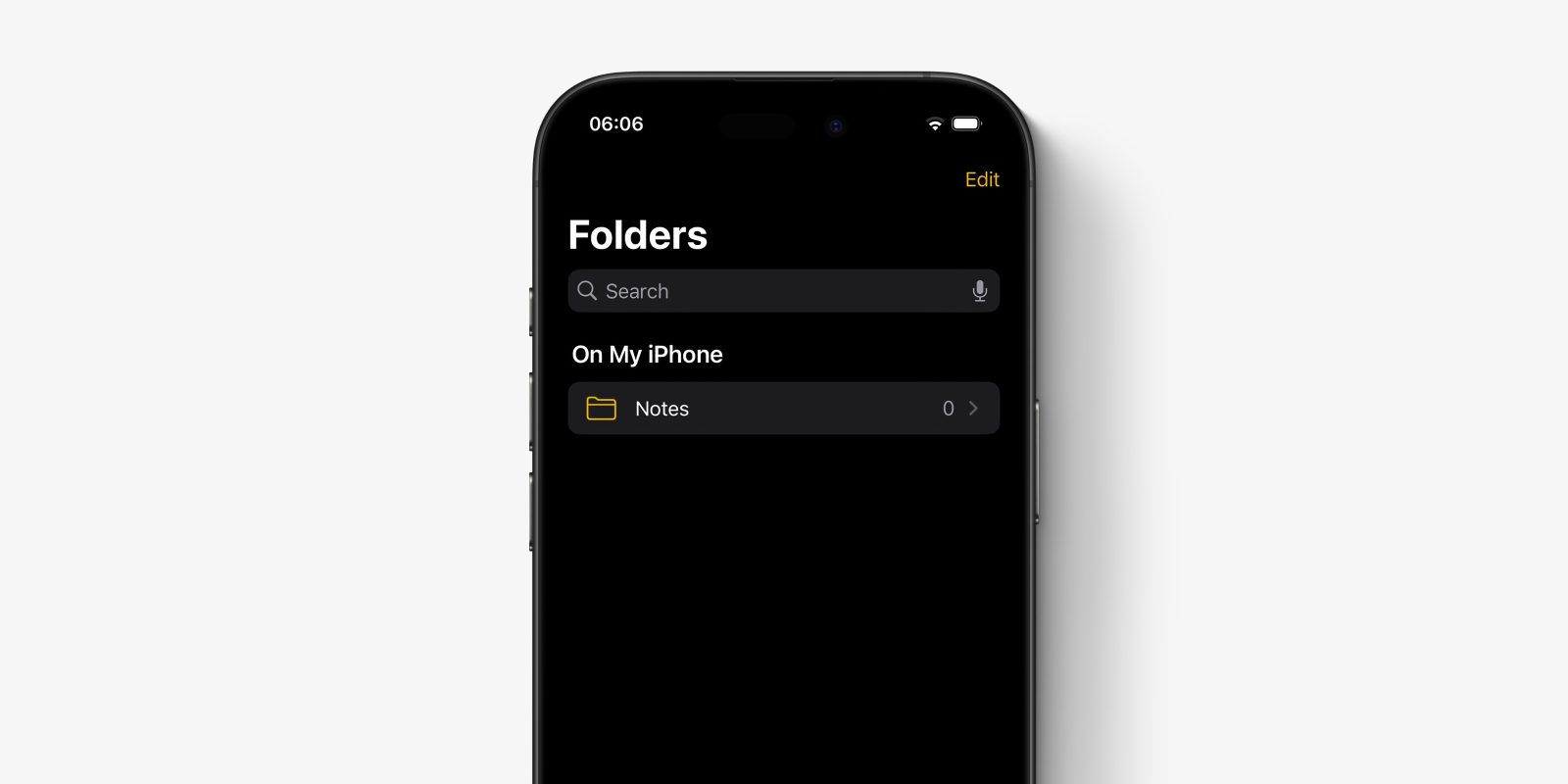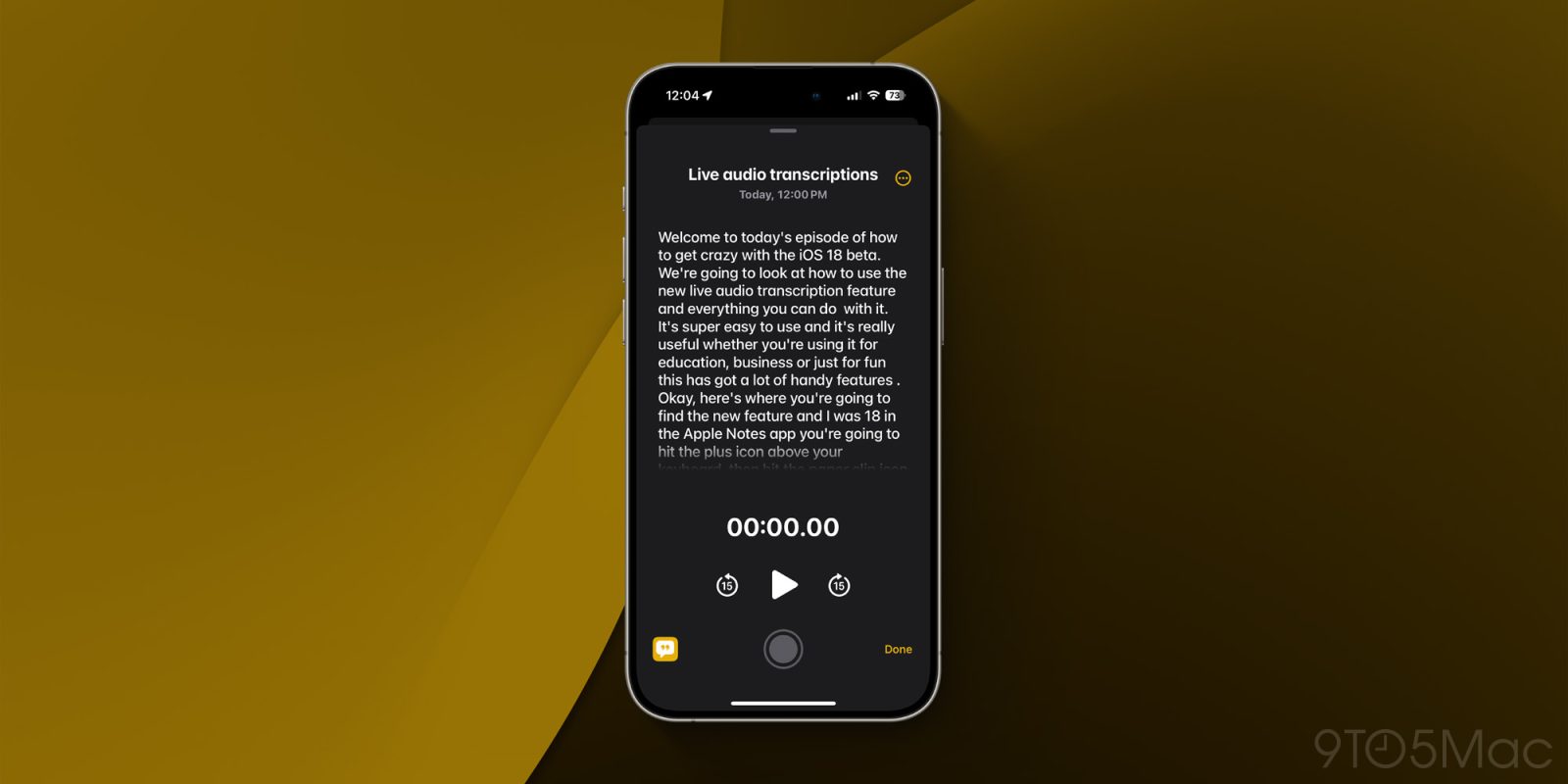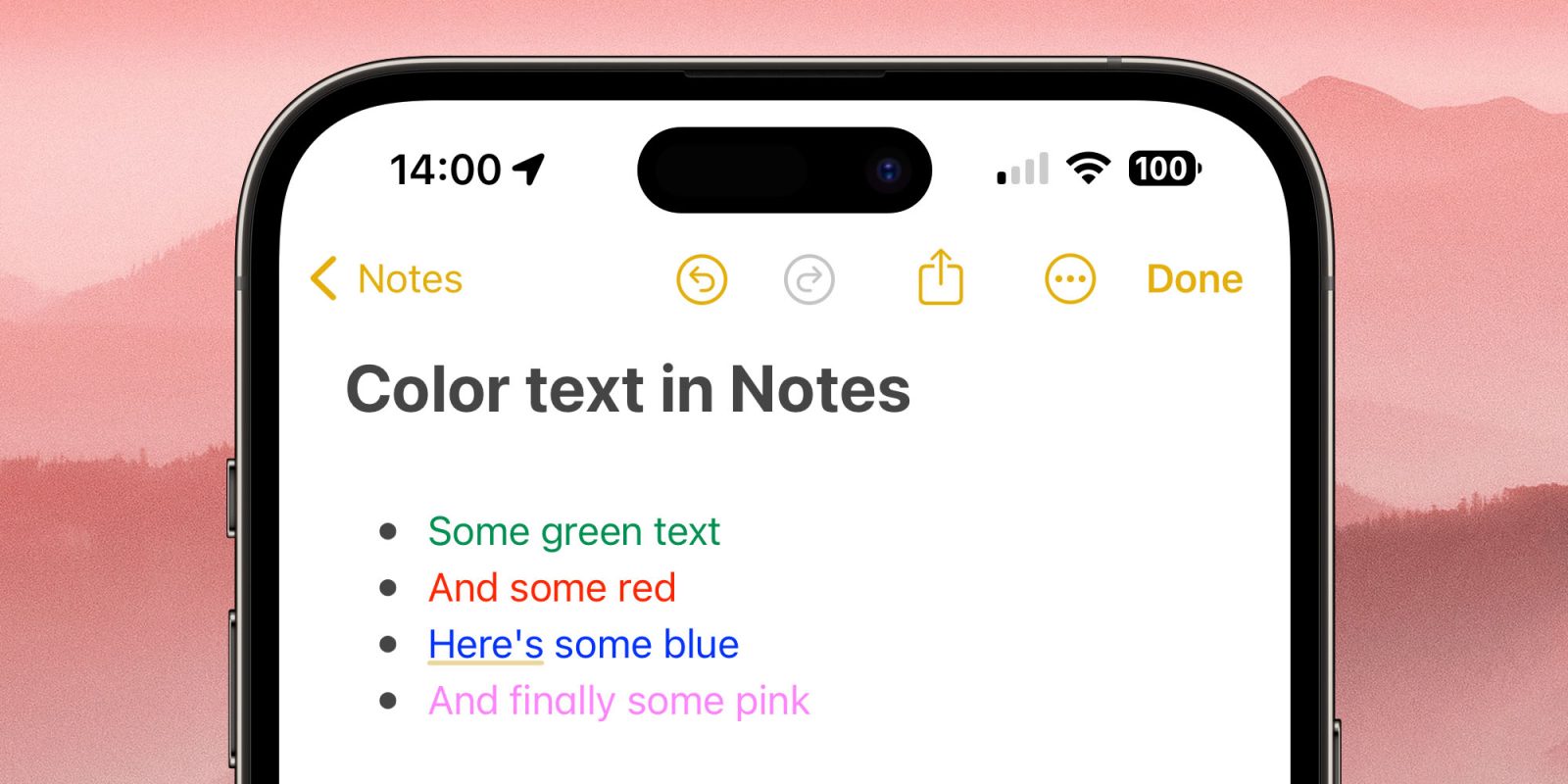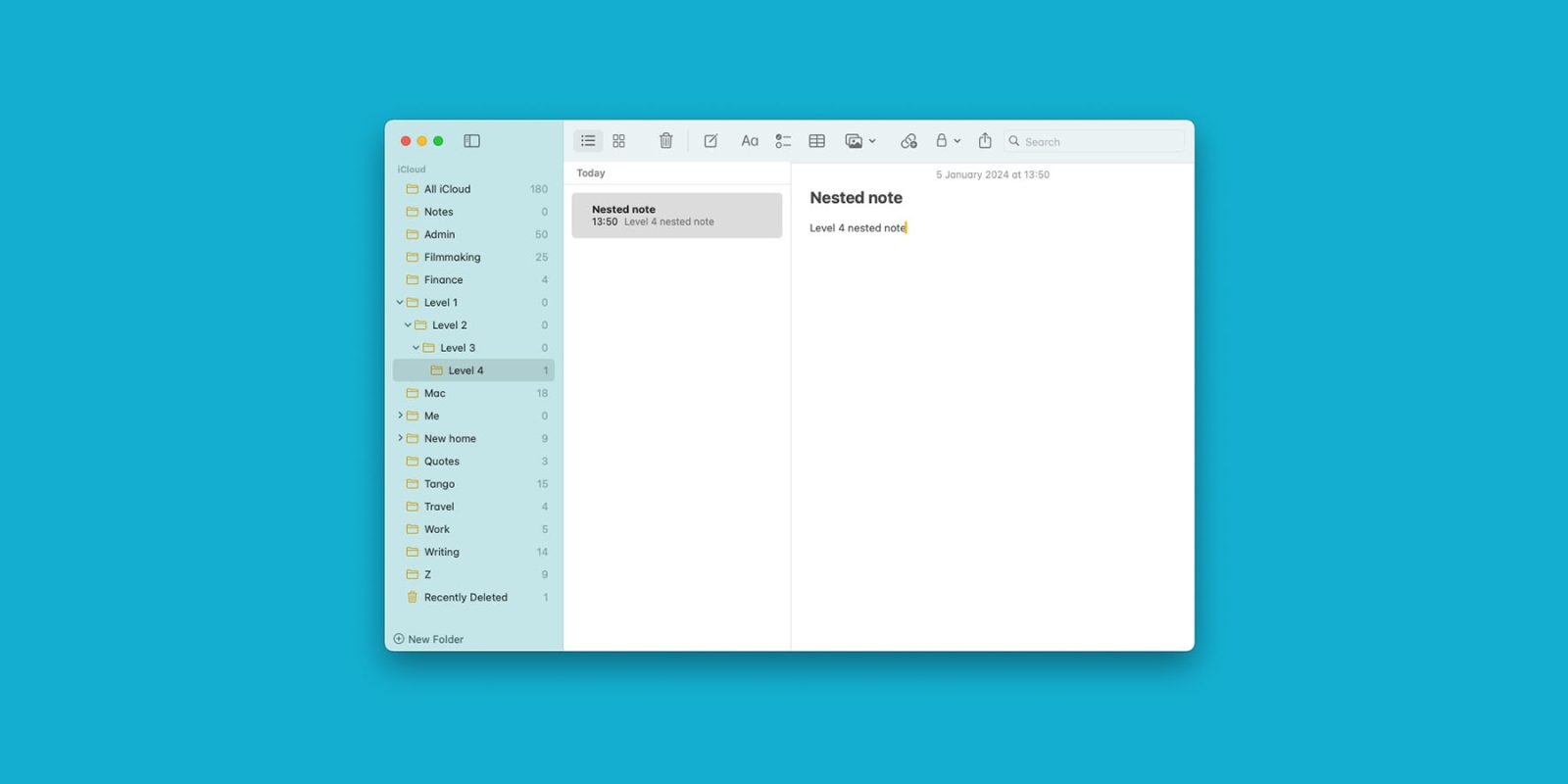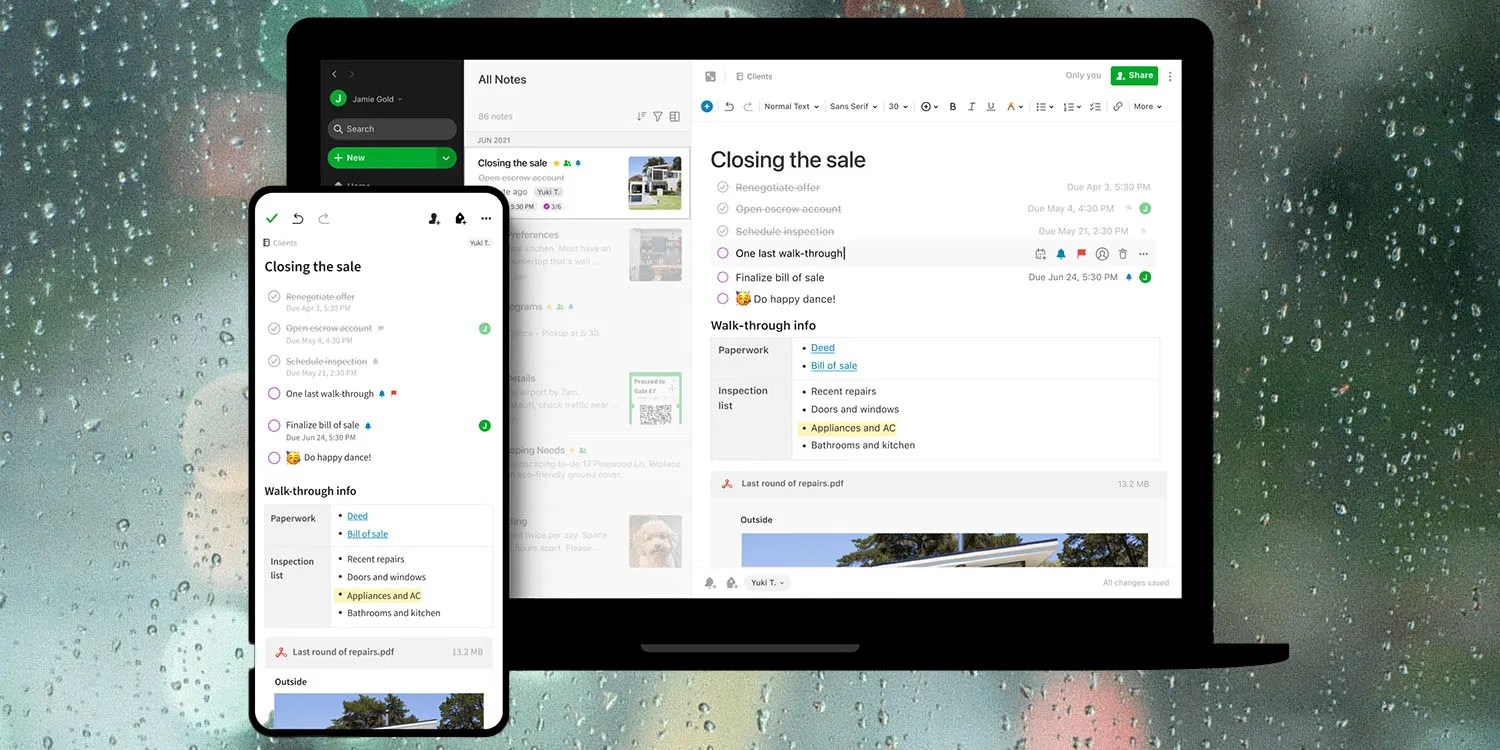Apple Notes could get a powerful new advantage in iOS 26.4, per report

Apple’s big Siri upgrades are expected to ship as part of iOS 26.4, and a new report indicates they might come with a very convenient new feature for Apple Notes users.
Expand Expanding Close