[youtube http://www.youtube.com/watch?v=77sh3jwB7pQ]
LinkedIn announced new software today called LinkedIn Intro, and it’s available for fans of the professional social networking site to try out now.
Basically, LinkedIn Intro connects your Apple Mail inbox, whether it’s iCloud, Yahoo!, AOL, or Gmail, to your LinkedIn account and contacts without requiring a new mail app.
In the company’s own words:
Intro gives you everything you need to put faces to names, establish rapport, write the most effective emails — and ultimately — be brilliant with people, and better at at what you do.
I tried the service to test out the experience earlier today. While LinkedIn Intro isn’t a standard app download from the App Store, I imagine many users will find the setup process a bit confusing, but if you interact heavily with LinkedIn and have a collection of contacts on the service, it’s at least worth trying on for size.
You can request access here, then install the provisioning profile from LinkedIn in your Settings. the service has a few steps and requires you you to securely log in to your email service, but once setup is rather seamless.
Below is an example of an inbox with and without LinkedIn Intro:

(via LinkedIn)
FTC: We use income earning auto affiliate links. More.

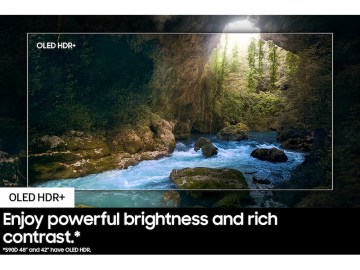




So I give LinkedIn access to ALL OF MY EMAILS in exchange for them being able to put a photo of somebody that already has my email address in my message. Yeah, no thank you.
agreed! i did the install and then it asks you to delete your main iCloud account, BUT does not give you the options of the original email account… also, it is NOT easy to delete the program,, there are several steps to delete and undo this fiasco they call iOS Mail Integration… like you said,,, “no thank you”.
looks interesting, but then it asks you to delete your iCloud account .. ummm no thank you.