
Taking advantage of a new technology introduced in iOS 7, eBay for iPhone has integrated sharing support for AirDrop in the latest update to its app.
AirDrop sharing allows you to share content you are viewing with others around you without your friends having to search the app or click any links. eBay also integrated Pinterest board sharing in its new version.
Customers in the US and UK now have the option to pickup purchases at local retailers as well.
Download or update the latest version eBay for iPhone for free on the App Store.
(eBay for iPad also received an update, which was mostly supplemental. Both change logs below.)
What’s New in Version 3.2.0 (iPhone)
Use the “Free in-store pickup” and “Click and Collect” options to purchase items from local retailers on eBay and pick them up in stores at a time that’s convenient to you (US and UK only)
Your personalized Feed is now accessible from the home screen
Share items to your Pinterest boards with the new Pinterest sharing option
Share via AirDrop
Swipe through images while on the item screen
Save time listing your items with our improved selling features
Thanks to your feedback we have also improved saved searches and increased the size of the back button
We’re always listening so please continue to send us suggestions and comments on get satisfaction.com/ebaymobile or send us a tweet@eBayMobile
What’s New in Version 3.2.0 (iPad)
• Shop your Feed on your iPad
• Speed and Stability Improvements
• Fixed the Back button
• Improved Saved Searches
• More updates from your 3.0 feedback
Version 3.2 of eBay for iPad is a lot like version 3.0, but better. We read, reviewed, sorted, categorized, and discussed each and every piece of feedback we received and made improvements where it was most important.
What’s new in 3.2?
“The Feed”
If you’ve used eBay.com recently, you may have seen the new homescreen which can be tailored to your tastes. The iPad app now lets you view your custom Feed right in the app. If you don’t see “My Feed” on your homescreen, tap the plus button (+) at the bottom of the homescreen to add your Feed. (iOS versions 6.0+ only)
Fixes, Updates, and Improvements:
• Improved Startup Speed and Searching
• We’ve improved launch times significantly, letting you get back to bidding and buying more quickly. Additionally, we’ve decreased the time it takes to launch the Search dialog.
• The Amazing Disappearing Back Button: Fixed
• In version 3.0, occasionally the Back button wouldn’t appear when you expected it to. It’s had time to think about what it’s done, and now appears when you expect it to.
• Improved Saved Search scrolling list
• Somewhere between version 2.3.3 and 3.0, the list of Saved Searches began always starting at the top instead of saving your place. The Saved Search list now stays right where you left it.
• Improvements to View Item
• In the 3.0 version, viewing a seller’s feedback and their other items took one additional tap compared to the previous version. Now both the seller’s feedback card and a link to their Other Items are available with no extra taps.
Happy bidding, buying, and selling!
– the eBay Mobile iPad team

FTC: We use income earning auto affiliate links. More.
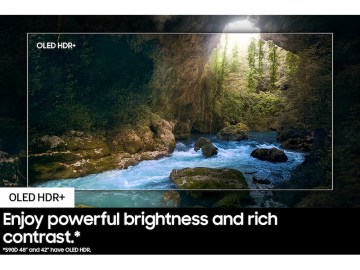





Comments