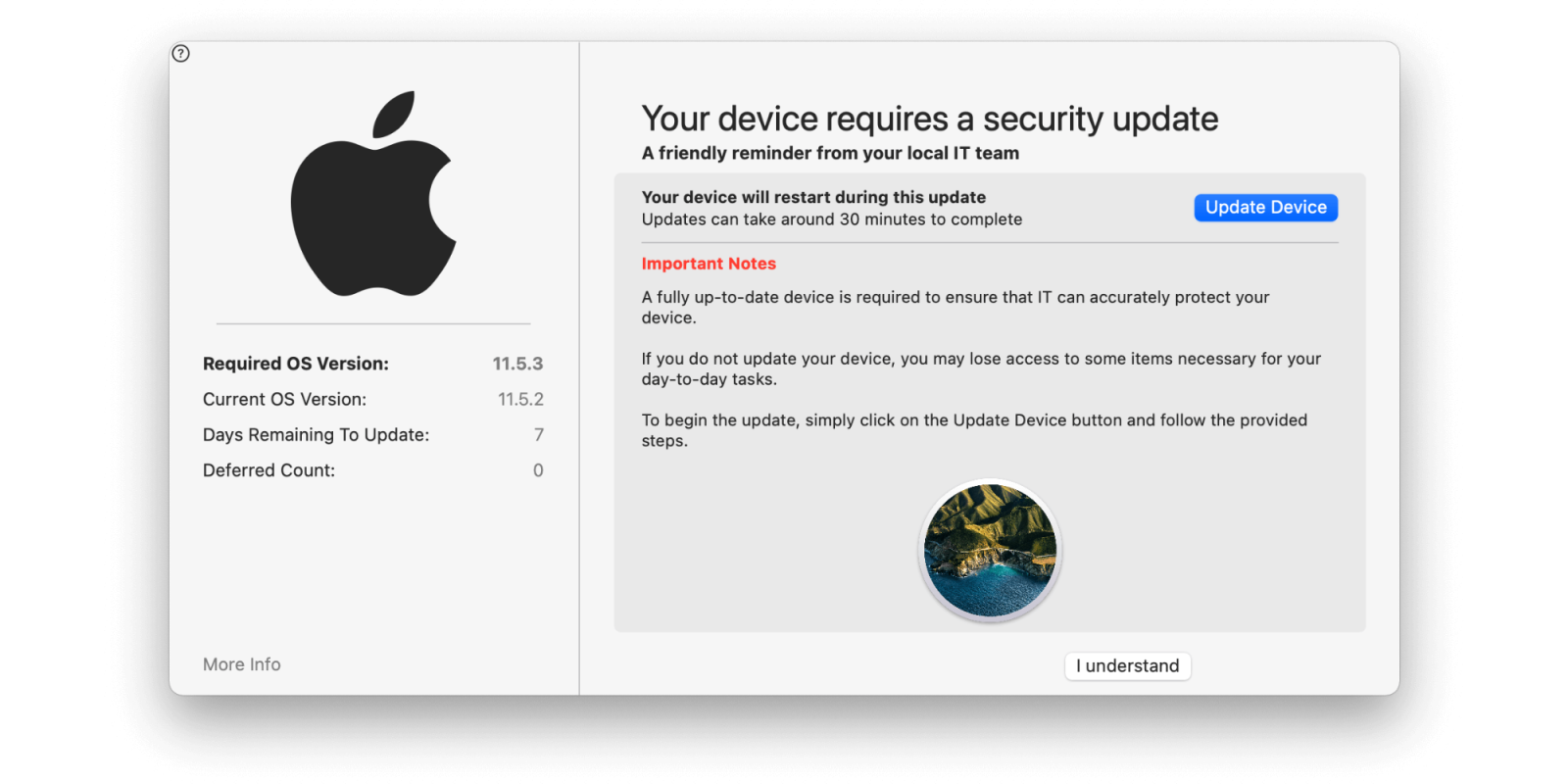
Apple @ Work is exclusively brought to you by Mosyle, the only Apple Unified Platform. Mosyle is the only solution that integrates in a single professional-grade platform all the solutions necessary to seamlessly and automatically deploy, manage & protect Apple devices at work. Over 45,000 organizations trust Mosyle to make millions of Apple devices work-ready with no effort and at an affordable cost. Request your EXTENDED TRIAL today and understand why Mosyle is everything you need to work with Apple.
Security concerns keep every IT professional up at night. Even for Apple admins, you’re just one zero-day exploit away from a nightmare. Equally concerning is having your fleet out of compliance with their organization’s IT policies for macOS updates. Hundreds of organizations use Nudge to keep their Macs up to date, and it’s one of the most underrated macOS admin tools available.
About Apple @ Work: Bradley Chambers managed an enterprise IT network from 2009 to 2021. Through his experience deploying and managing firewalls, switches, a mobile device management system, enterprise grade Wi-Fi, 1000s of Macs, and 1000s of iPads, Bradley will highlight ways in which Apple IT managers deploy Apple devices, build networks to support them, train users, stories from the trenches of IT management, and ways Apple could improve its products for IT departments.

What is Nudge for macOS?
Nudge is this handy and lightweight open-source app designed to gently push employees towards updating their company Macs, ensuring everything follows what the IT department expects. It cleverly pops up reminders right where you can’t miss them, and these reminders start showing up more often until your Mac is updated and ticking off all the right boxes. Below is an older but still applicable presentation about Nudge.
How does Nudge work?
Nudge operates quietly in the background through a LaunchAgent. You dictate its behavior by setting update frequencies and version mandates in a profile or a JSON file. It works by comparing the installed macOS version against your stipulated requirement. Nudge remains inactive if the system’s current version aligns with or surpasses the required one. Conversely, if the system’s version lags, Nudge prompts the user with a notification, highlighting the discrepancy between the current and needed macOS versions.
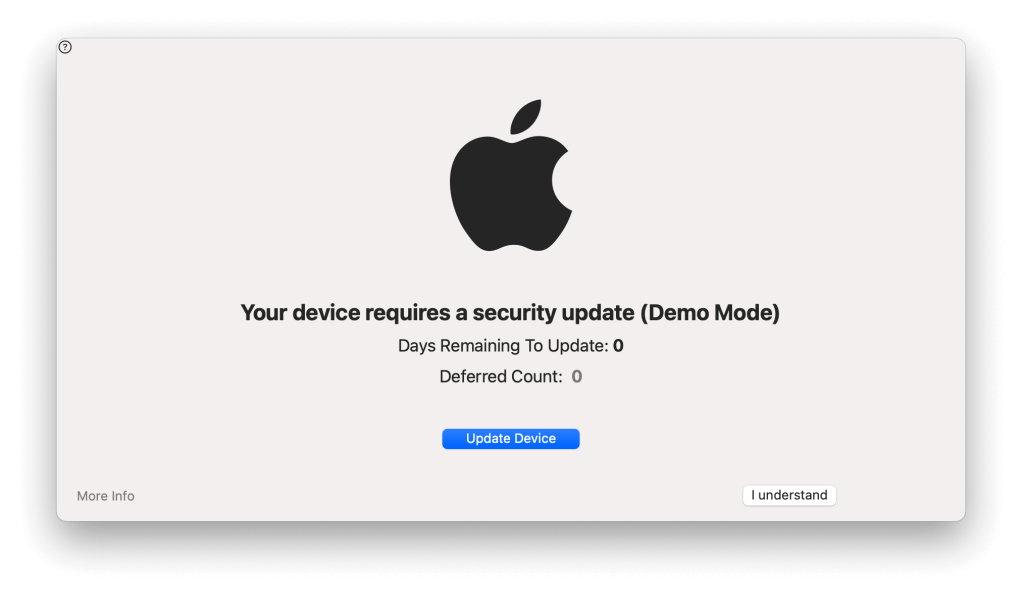
Whenever Apple rolls out a new update, your task is to refresh the profile by embedding the latest version requirement and the corresponding deadline, then deploy this updated directive. While I’ve not explored the JSON configuration pathway, it seems like a viable, perhaps preferable, alternative.
As the update deadline nears, Nudge’s reminder frequency intensifies. Post-deadline, its insistence escalates even further. Essentially, your role as an Apple IT admin with Nudge revolves around updating and managing a profile or JSON file with the necessary instructions, adaptable anytime in response to Apple’s updates. It offers several optional configuration options as well.
How do you deploy Nudge?
Although you can deploy Nudge’s configuration directly to a Mac using a package deployment through your device management system. It’s recommended that you generally build a managed configuration profile (.mobileconfig) and push it through your device management system.
Wrap up
If Nudge were a commercial app, it would still be one of the most invaluable tools for macOS admins. As an open-source tool, we all owe a debt of gratitude to the team behind it. Thousands of companies are better secured because of it. It does a great job of “nudging” people towards update their Macs to the required version on a time system that allows them to stay productive, but letting them know that very soon, you’ll be required to take the time to update.
Check out the Nudge Github page to get started.
FTC: We use income earning auto affiliate links. More.




Comments