Adobe integrates stock image purchases into Creative Cloud as it updates its 15 CC apps

Alongside the updates to its mobile apps yesterday, Adobe has also updated its entire suite of Creative Cloud desktop apps and launched a new Adobe Stock images service integrated within those apps – something the company says “radically simplifies” the process of buying and using stock images.
“Adobe Stock extends Creative Cloud’s value as a vibrant global marketplace,” said David Wadhwani, senior vice president, Digital Media, Adobe. “Eighty-five percent of customers who purchase stock images use Adobe creative tools. The deep integration with our latest Creative Cloud desktop apps, including Photoshop and InDesign, makes buying and using stock photos incredibly easy. At the same time, our customers – the best photographers and designers on the planet – will have the opportunity to contribute millions of new photos and images to Adobe Stock. This is really going to raise the bar in the world of stock content.”
Single images cost $9.99 for existing Creative Cloud subscribers, but Adobe offers two volume subscriptions offering significantly better deals …
Expand
Expanding
Close

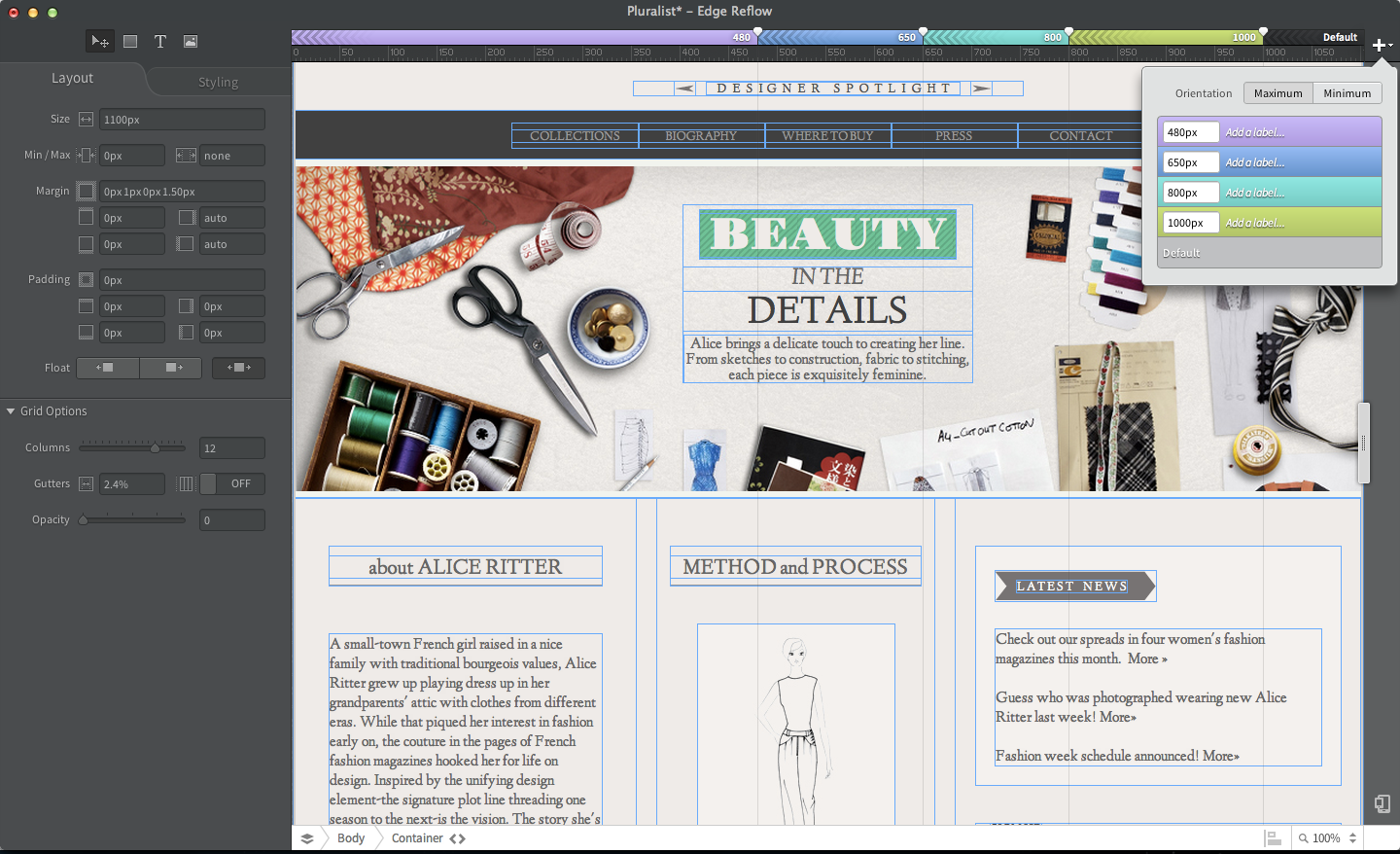 Adobe Edge Reflow:
Adobe Edge Reflow: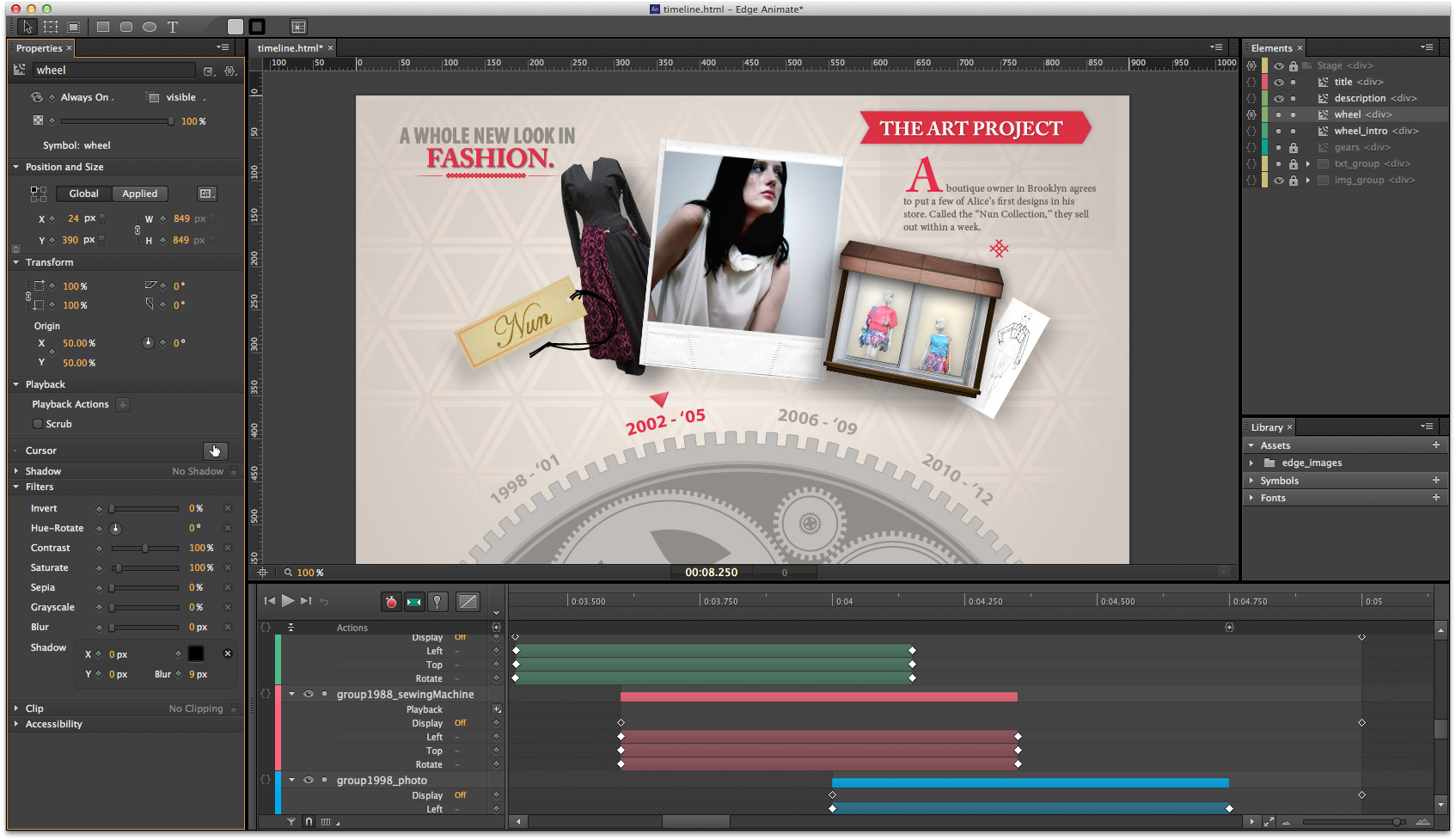 Adobe Edge Animate:
Adobe Edge Animate: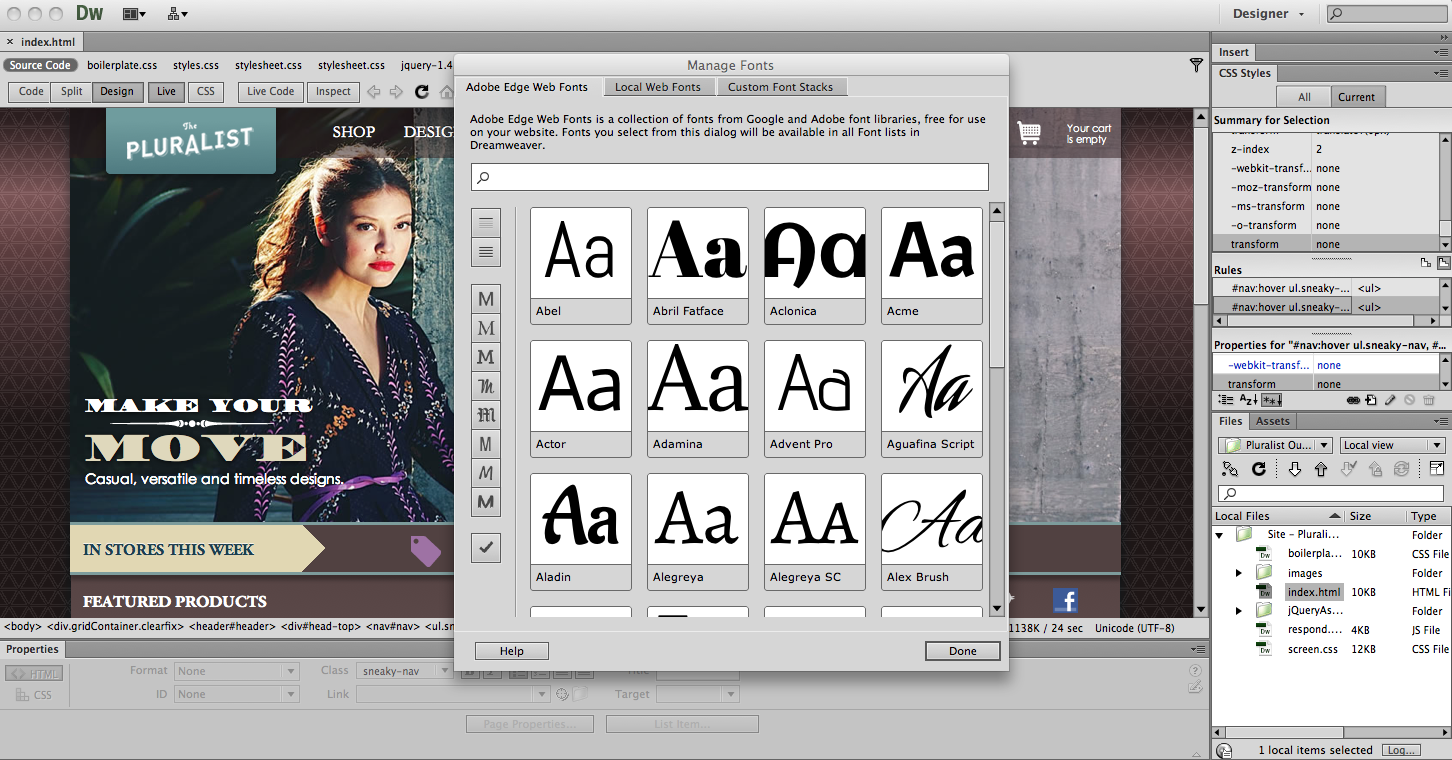 Adobe Dreamweaver:
Adobe Dreamweaver: