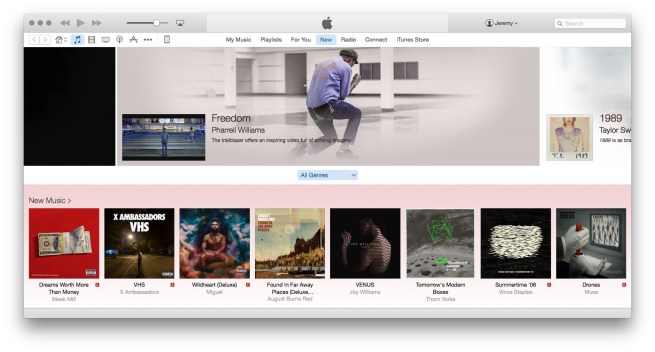Update: Skype’s Director of product security Adrian Asher issued a statement to 9to5Mac regarding the “User IP-address Disclosure” method of obtaining a Skype user’s IP address as detailed below:
“We are investigating reports of a new tool that captures a Skype user’s last known IP address. This is an ongoing, industry-wide issue faced by all peer-to-peer software companies. We are committed to the safety and security of our customers and we are takings measures to help protect them.”
The Skype iOS apps were both been updated today bringing one new feature: “The ability to move own video preview.” The update also includes a redesigned user-interface for contacts and messages, and a number of performance, stability, and UI fixes listed below. Skype for iPad received the same update except for the redesigned contacts and messages.
In other Skype news, the Skype Open Source blog pointed us to a “User IP-address Disclosure” method that will allow you to obtain the city, country, ISP, and IP address of a user on your contact list. This is perhaps something Skype will be addressing in a future update. All of the steps are here.
What’s New in Version 4.0
-New feature: ability to move own video preview
-App auto restarts if unexpectedly shut down
-Improved accessibility
-Improved stability
-Updated design for contacts and messages
-New sign in screen
-Other minor UI improvements
-Bug fixes