
Fantastical has a new update out today for iPhone and iPad that delivers new iOS 10 features and enhancements plus a brand new iMessage sticker pack for the Messages app. Aside from fun and cute, Fantastical’s sticker pack is actually useful for communicating schedule-related messages.
For example, you can send an animated “I’m running late!” Fantastical sticker over iMessage if you’re not going to make your meeting on time. On the other end of that meeting? There’s a smirking “You’re late!” Fantastical sticker too.
Each Fantastical sticker is animated so they’re more charming than static images, and there are even some silly stickers like the Fantastical mascot sporting a mustache and wearing VR.
Stickers aside, Fantastical for iPhone and iPad also introduces support for rich notifications for calendar alerts and reminders (and Fantastical uses iCloud Reminders so it’s not a separate system) which offers up more detail when notified.

Fantastical also improves Dynamic Type support for matching font size to system settings, location is only used when Fantastical is opened rather than always (which was the previous behavior but the description has been improved to match), and iPhone 7 users will enjoy more haptic feedback throughout the app.
Aside from the usual bug fixes and improvements, Fantastical also improves reliability of the Apple Watch app and fixes an issue where third-party keyboards could crash the app.
Fantastical is my go-to calendar app on all my devices thanks to features like natural language input for creating events and reminders, and its streamlined list view for your schedule.
Fantastical 2 for iPhone and Apple Watch is available on the App Store for $4.99, and Fantastical for iPad is available on the App Store for $9.99. Today’s update is free for Fantastical 2 customers.
FTC: We use income earning auto affiliate links. More.

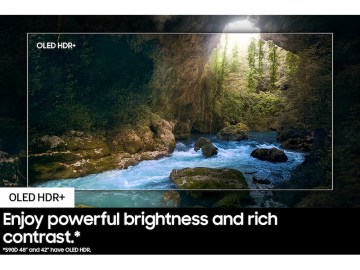





Comments