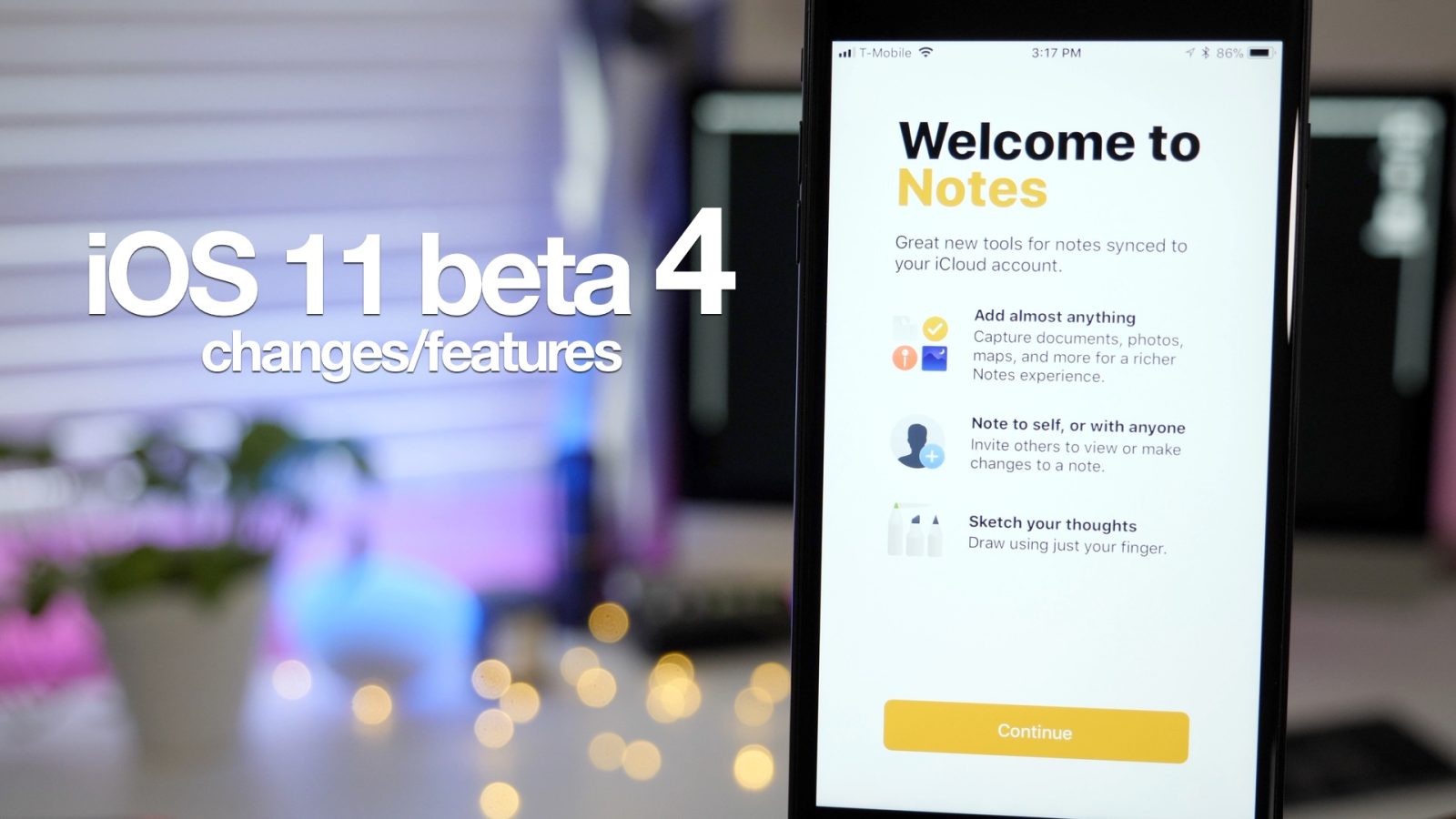
iOS 11 beta 4 has been released to developers, and it includes quite a few changes in tow. New Home screen app icons for Contacts and Notes are included, along with the ability to open apps via Lock screen notifications with Touch ID authentication. Have a look at our full video walkthrough, as we step through more than 20 new changes found in the latest iOS 11 beta.
Some of the items covered in this video
- New splash screen for Notes app
- Modified Notes app icon
- New splash screen for Photos app
- Updated Reminders app icon
- New Contacts app icon
- Slightly modified Safari logo
- Bolder Wi-Fi status bar icon
- Icons for Web, App Store, and Maps search options in Spotlight
- Updated Timer icon in Control Center
- New Screen Recording count down animation in Control Center
- Screen Recording now says “Start Recording” instead of Broadcasting
Video walkthrough
Subscribe to 9to5Mac on YouTube for more videos
- New Low Power Mode icon animation in Control Center
- New mute icon animation on iPad Control Center
- Relocated AirDrop preferences panel
- Settings → General → About → Capacity now shows capacity on marketing materials
- Pull-to-refresh in App Store Updates tab
- Swipe gestures on Lock screen Notifications (View/Clear/Open)
- Open apps from Lock screen Notifications with new Touch ID UI
- App Switcher auto-closes when all apps cleared
- App Switcher won’t launch when all apps closed
- iCloud Message sync settings now in iCloud preferences
Have you stumbled upon any other notable features in iOS 11 beta 4? Sound off in the comments below with the details. If you missed our previous coverage of iOS 11 beta 3, iOS 11 beta 2 and the initial iOS 11 beta release, be sure to take a glance at those as well.
FTC: We use income earning auto affiliate links. More.






Comments