
Cultured Code’s Things task manager is a popular option on the Mac, iPhone, and iPad, but it hasn’t talked to other apps very well in the past like other solutions. That changes today with Things 3.4 which adds expansive new features enabled by special URL schemes.
Things now supports a special kind of link (or URL) that starts with “things:”. These links are just like the ones you use every day on the web, except they allow you to send a variety of commands to Things.
Here’s an example: things:///show?id=today. Tapping this link will open Things and tell it to show your Today list. Try it now if you already have Things 3.4 installed.
Cultured Code says Things URLs enables other apps to link to specific parts of Things including your Today section, Upcoming, Logbook, and even specific tasks. The new roll out also enables automation from apps like Launch Center Pro, Launcher, and Workflow so you can create actions for Things outside of the main app.

The most expansive part of Things 3.4 is the ability to handover data that creates projects from other apps into Things. For example, the mind-mapping app MindNode lets you visually lay out ideas in their app, then send that over to Things as a Project.
Cultured Code says Drafts has also added support in an upcoming version, and more apps are expected to integrate with Things in the future. Learn more about Things URL Scheme through Cultured Code’s documentation here.
The new Things URL feature follows Mail to Things which debuted in December,
Things 3.4 is a free update to existing Things 3 customers; Things 3 is available on the App Store for $9.99 on iPhone and Apple Watch, $19.99 on iPad, and $49.99 on Mac (which offers a 15-day free trial).
FTC: We use income earning auto affiliate links. More.
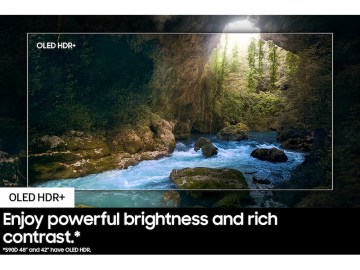



Comments